Review: Nokia Booklet 3G review - part 1, design and hardware
The Nokia Booklet 3G, a 'mini-laptop' running Microsoft Windows 7, represents a new direction for Nokia and its expanding product portfolio. In part 1 of our Nokia Booklet 3 review, Rafe offers a short introduction and look at the overall design and hardware. Part 2 will examine the Booklet's performance and software, before considering the Booklet 3G's market positioning and drawing some overall conclusions.
Introduction
The Nokia Booklet 3G is a 'mini-laptop', running Windows 7, which was announced in August this year and was first showcased at Nokia World in Stuttgart. As such, it is something of a departure from Nokia's usual phone territory. However it is, perhaps, not so much an odd-man-out in Nokia's overall strategy as a first glance might suggest. Nokia, with its goal of connecting every person on the planet(!), is always looking to serve its customers in new areas by broadening its product portfolio when opportunities arise.
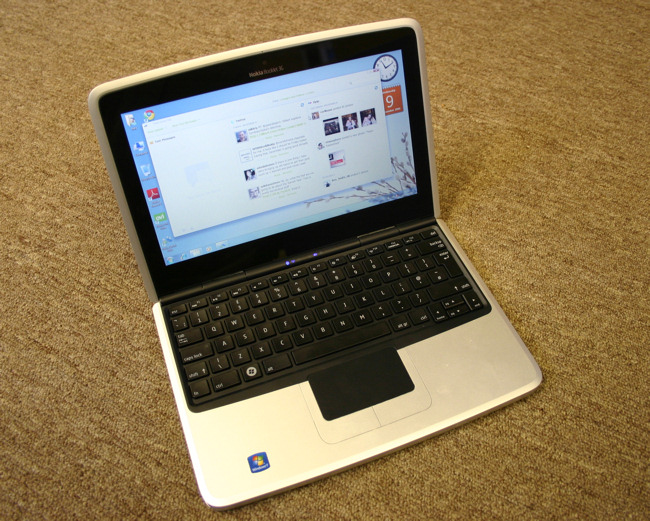
Some may raise their eyebrows at the choice of Windows 7, but really this isn't even a choice - commercial realities dictate the use of the Microsoft platform. Laptops with embedded 3G (WWAN) radios have become quite common over the last few years and given Nokia's expertise in cellular radios and logistical strengths it's not really that surprising to see Nokia operating in this area. So what's Nokia's first product entry in this space like? Read on to find out more!
Design and hardware
The design, styling and build quality are the strongest elements of the Booklet 3G. It is contained in a uni-body, aluminium shell which makes it extremely sturdy. It is the same technique that Apple uses in its laptops. Indeed the Booklet 3G, when you first pick it up, feels very much like an Apple product, but closer examination reveals some distinctly Nokia touches. The Nokia design language is most apparent in the subtle design curves, the keyboard lettering and the power button - just enough it give that sense of familiarity common to all of Nokia's products. The aluminium also makes the Booklet 3G look professional and attractive; clearly this is a subjective opinion, but it is the first computer I've ever used that has people coming up to me and asking what model it is.
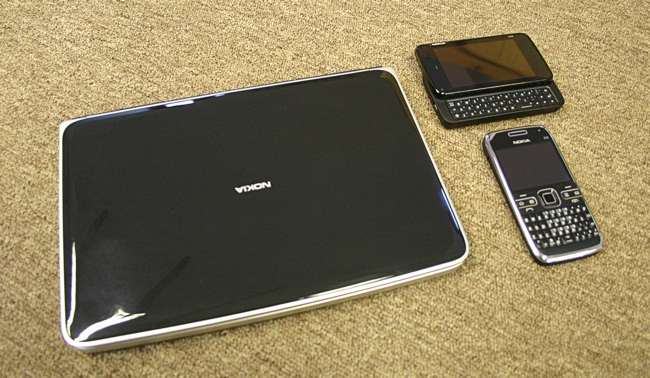
Build quality is excellent throughout and the material choices, together with the overall quality of its construction, makes it feel as if the Booklet 3G is built to last. Anecdotal evidence suggests it should stand up to even fairly brutal treatment; I wouldn't recommend throwing it down the stairs, but unlike a lot of subsidised, 3G-enabled laptops there is every reason to assume it will last every day of a typical 2 year data contract.
When closed, you'll see the plastic-based top, this comes in three colours - black, azure and white (availability depends on market), and is surrounded by the aluminium frame. At the back there is a sturdy hinge, with embedded status indicator LED lights along the inside spine (Bluetooth, WiFi, 3G, Sleep, Battery, and Power). On the left hand side you will find the HDMI out, two USB ports and an audio port, while on the right hand side you'll find the power port, another USB port, the SIM card slot, a SD card slot and the power button. At the front left and right there are stereo speakers. Turning the device over reveals the user-removable, 56.8Wh battery, which has been specially engineered for the device; it is a 16 cell battery and, as we’ll see in part 2 of this review, gives outstanding performance.

The audio port can be used with mobile phone headsets (OMTP standard), which means it can be used as both an audio in (microphone) and an audio-out port (headphones) at the same time. The choice of HDMI out is relatively unusual, but does make sense; it allows you to connect the device to most TVs, projectors and modern monitors. It may not be as flexible as some options, but it does meet most use cases and meets up nicely with the Booklet 3G's screen resolution. However, it is worth noting that the Booklet 3G doesn't entirely satisfactorily support HD video playback (see below), which takes away some of potential of the HDMI output.

Opening up the device reveals a moderately sized keyboard, touch pad and a 10.1 inch screen. The screen bezel is quite big, suggesting a slightly bigger screen could have been squeezed in. Above the Nokia Booklet 3G label there's a fixed focus, 1.3 megapixel camera, and above this there's a small microphone, which means it is possible to do video web conferencing without any other equipment (though a separate headset is bundled in the box). The screen, which is protected by a glass window with an integrated anti-glare 'foil', has a 1280 x 720 pixel display (720p), and is one of the hardware high points. The extra screen resolution compared to similar devices is useful in both browsing and document editing, and the screen vibrancy is good, I had it at about 60% most of time, to optimise battery lifetime, it also has a decent viewing angle and seems to cope well in a range of temperatures.
The Booklet 3G's keyboard makes efficient use of space. Naturally, it is noticeably smaller than a standard laptop keypad and the individual keys may be a little stiff for some tastes. However, there's no flex in the middle of the keyboard, the keys are well spaced (and are in the standard positions, with the exception of the Ctrl and Fn keys) and have reasonable tactile feedback. Unless you've got very large hands you shouldn't have any problems touch typing, though you may lose a little bit of speed. The function keys, which are thinner than the rest, do double duty as shortcut keys for various functions, including multimedia playback (backwards, play/pause, forwards), sound (mute, up, down), brightness (up, down), external screen, wireless and a shortcut to Nokia Social Hub.
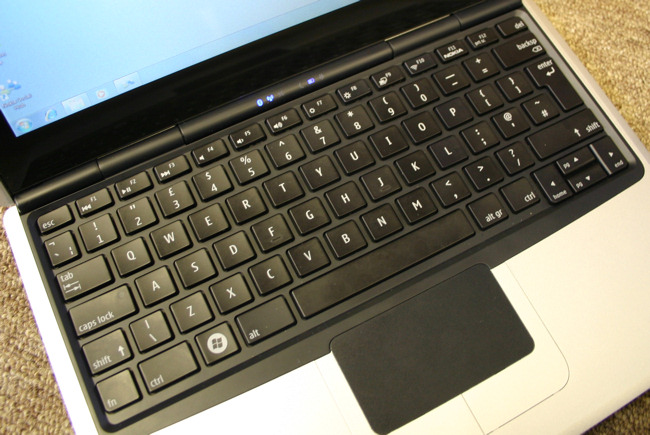
Below the keyboard there is a good sized track pad, with accompanying buttons. It’s good enough in use that I never felt the need to plug in an external mouse. A nice extra is the basic support for multi-touch features: pinch and spread for zooming (images, browser windows etc.) and two finger scroll (together these effectively replicate the functionality of a scroll wheel).
At 264 x 185 x 19.9mm, the Booklet 3G is a fairly typical size for a sub notebook product, although it is a little thinner than some of its competitors. The device weighs in at 1.25 kg, which is relatively heavy for a device of this size, but still light enough to be carried around all day in comfort. In general usage, especially when you pick up the device, there's a reassuring solidity that makes the Booklet 3G stand out from its competitors.

Connectivity is always going to be an important part of any Nokia product and the Booklet is no exception. WiFi b/g/n is supported, along with Bluetooth 2.1, but the key inclusion is the 3.5G modem (850/1900/2100 MHz in the US and 900/2100 MHz in Europe, plus quad band GSM). Between WiFi and 3G coverage it should be possible to get connected in almost any location. Nokia's engineering experience in cellular aerials is readily apparent - the Booklet 3G has excellent reception characteristics - I was able to get a reasonable signal in areas that struggle with a typical USB 3G dongle and other WWAN enabled laptops.
Thanks to the positioning of the SIM card slot of the side of the device, it's easy to switch SIM cards (potentially useful when travelling abroad). The on-board software will recognise most SIM cards automatically and use the correct access point settings, meaning that most of the time all you need to do is put a SIM card in the machine - very impressive. If the access point settings aren't picked up automatically (e.g. when using a PAYG SIM card when abroad), it's easy to access the settings and enter the appropriate details - you'll only need to do this once. It's also easy to switch between WiFi and 3G connectivity, thanks to a function key (F10) shortcut described above, which is also used to put the device into flight mode.

The Nokia Booklet runs on an Intel Atom Z530, clocked at 1.6 GHz (fanless), and accompanied by a 1GB of RAM. Elsewhere you'll find the graphics provided as part of Intel's Poulsbo chipset (US15W) and a 120GB hard drive (4,200-rpm and protected from drops by an accelerometer). In other words, it is typical of current generation netbook devices. One hardware inclusion is more unusual, that of a GPS, which struggles on its own, but quickly establishes a lock if a data connection is available, thanks to the support for assisted GPS. With devices like the Booklet 3G, manufacturers can make different choices - different graphics chipsets or processor speeds, more RAM or an SSD based drive, but as ever there's a compromise to be struck between price, performance and battery life. Unfortunately, there's no way to upgrade the RAM or indeed any internal component (short of completely dismantling the device), which does mean that you are limited to what Nokia has decided to provide.
Included in the Booklet 3G's box are a couple of accessories. First up is the all important power adaptor, which is a good example of the attention to detail that Nokia have put into the Booklet. Power adaptors have an inevitable bulk about them, but overall Nokia have done a good job keeping the size down. Thanks to some thoughtful design, it is possible to pack the adaptor down to a relatively small size - an important attribute in a device that is bound to do a lot of travelling. Also included is the aforementioned Nokia Headset (WH-205), but perhaps even more welcome is the Nokia USB charging multi-cable (CA-126). The CA-126 cable has a standard USB plug on one end and two leads on the other end, one with a microUSB and one with a Nokia 2mm power tip, which means it can be used to charge any recent Nokia phone. For phones with a 2mm charging port, the cable lets you charge the phone and do USB transfer at the same time (and if you're wondering, yes, this cable is available separately, but it'll set you back £30). Nokia do make a slip case for the Booklet 3G (CP-379 - available for £25), which I had the opportunity to try. It does the job well, but it is not included in the box and you will almost certainly be able to find an equivalent product at a cheaper price. Similarly, Nokia have USB-LAN (AD-73) and HDMI-DVI (AD-74) cables available as accessories to purchase at a later date.

In part 2 of my review, I'll be examining performance and drawing some conclusions about the Booklet 3G.
Rafe Blandford, All About Symbian, 9 Dec 2009
Reviewed by Rafe Blandford at
