Review: Nokia 9300i
Score:
82%
Version Reviewed: 5.5
Buy Link | Download / Information Link
Now this is a hard one to approach. The Nokia Communicator range has always been evolutionary rather than revolutionary, and there has been very little practical change between models. And let’s not kid ourselves here, Nokia may label the 9300 (and 9300i) a smartphone and not a communicator, but it’s squarely in the clamshell European PDA design, and has been since it launched in the mid nineties. Each model has improved what needed to be improved, but the device has never been about pushing the boundaries of the technology. If there’s a cutting edge to technology then the Communicators have always been a step behind the sharp bit – doing a perfectly good job without risking anything.
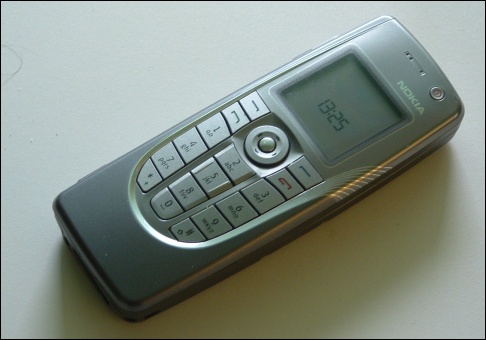 This is a phone you will come to rely on. It’s not flashy out the box, it’s not hugely attractive to the shiny first adopters. If you’ve heard of the 80/20 rule in product design, then the 9300i follows that perfectly. 80% of users are going to use only 20% of the features. It can be applied in many ways. In other words, this is a mass-market phone, for regular users.
This is a phone you will come to rely on. It’s not flashy out the box, it’s not hugely attractive to the shiny first adopters. If you’ve heard of the 80/20 rule in product design, then the 9300i follows that perfectly. 80% of users are going to use only 20% of the features. It can be applied in many ways. In other words, this is a mass-market phone, for regular users.
The difference between the 9300i and the 9300 is, superficially, just one… the addition of Wi-Fi. While the opportunity was there for 3G connectivity, major upgrades to the firmware and applications or additional pre-installed applications, Nokia haven’t gone down that route. With the phone still geared towards business users, the call for Wi-Fi was irresistible – it looks like everything else will have to wait.
When It's Closed, It's A Regular Phone
What’s amazing about the 9300i (and its close cousin the 9300) is the size of the device. A few years ago the size of a closed 9300i would have been a great size on its own for a new phone (the Nokia 6230 springs to mind in terms of size). And while it’s a little bit bigger than the norm, it’s now possible pull out a communicator in the pub without getting laughed at. One of the biggest benefits to this is that it’s comfortable to use as a phone, it fits nicely in the hand, and can stay welded to your ear with no problems.
Part of this relatively diminutive size will be down to a missing camera. Consumers almost demand a camera in the specs of any smartphone, but again it comes down to where this device is aimed. The 9300 was designed with no Wi-Fi and no camera through extensive ‘focus group’ testing from Nokia.
"It really surprised us when they all came back and said they didn't want the camera on the phone. We thought that would have been a given. Turns out that there were two main worries… The main one was security. Not everyone is allowed to tote a camera in sensitive business areas, where there could be confidential material and possible prototypes on view. It’s something that doesn't always mix with camera phones."
Back at the 9300 launch, the lack of Wi-Fi was justified due to battery life considerations and that it was only a (very) vocal minority asking for it. I can only assume that more and more people have asked for Wi-Fi, to have it included, which probably explains the increase in battery capacity.
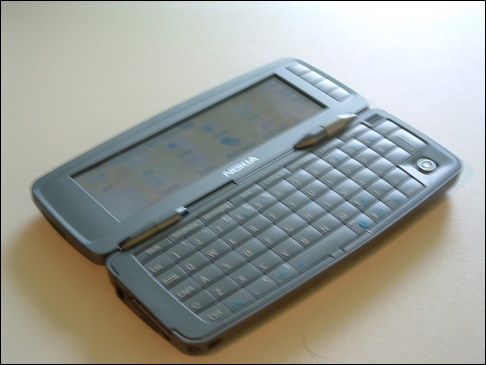 So we’ve got a pretty good Series 40-derived cover phone here, and this is key to the 9300i. There’s now no compromise in the “closed” mode in the phone design, and until you crack open the clamshell, you’ve just got a standard phone. But when you do swing it open, there’s that James Bond thrill of realising just what’s crammed inside.
So we’ve got a pretty good Series 40-derived cover phone here, and this is key to the 9300i. There’s now no compromise in the “closed” mode in the phone design, and until you crack open the clamshell, you’ve just got a standard phone. But when you do swing it open, there’s that James Bond thrill of realising just what’s crammed inside.
Open Sesame!
Inside, we have a Series 80 device, so a 640x200 pixel screen, four command buttons on the right hand side of the screen to access toolbar commands, a full qwerty keyboard and both cursor keys and a joystick with a press in confirmation function. If you’re familiar with the 9300, or even the 9500, then nothing here is going to be a surprise to you.
The keyboard itself is the big selling point of this device - if it doesn’t work, then the 9300i is pointless. And in the most part, the 9300i has a good keyboard. Actually, this does it a disservice. Because of the form factor, you inevitably compare it to a regular PC or laptop keyboard. In that fight, the relative lack of travel in the keys, the cramped form factor, and the difficulty in using more than two fingers on each hand to type, all conspire to make the 9300 keyboard feel like a bad idea. But hold on a minute. We should be comparing this keyboard to the thumb keyboards and solutions on devices like the Palm Treo and the Sony Ericsson P910. And then the benefits become clearer. The size of the keyboard (around 8cm diagonally), the upward bevelling of the keys to help you hit the correct one with ease, the ability to type one handed while holding the 9300i with the other, all add up to a genuinely usable keyboard.
One caveat on the keyboard is that while it’s great for short notes, SMS messages and emails of about a paragraph, it’s not something you’d want to write a 1500-word review on. If you’re looking to enter a lot of text, then the 9500 is the smallest realistic size, the 9300i is just a touch too small for authors. But then, this phone isn’t aimed at them, the target market will be happy with a paragraph of text before stopping and slipping the phone in their pocket.
 What lets the keyboard down a little is the cursor joystick. It’s so inaccurate as to be almost unusable. Yes it may be a great feat of engineering to have this tiny controller only a few millimetres high, but I find myself approaching it with trepidation even after a number of weeks with the device.
What lets the keyboard down a little is the cursor joystick. It’s so inaccurate as to be almost unusable. Yes it may be a great feat of engineering to have this tiny controller only a few millimetres high, but I find myself approaching it with trepidation even after a number of weeks with the device.
The problem is that you can’t be 100% sure, by feel, what direction is up, down, left or right. If you miss the correct angle then you’ll either punch in a diagonal (up and right) or more likely hit another direction first. Which is incredibly annoying if you’re navigating a large web page. I generally hold down the 'chr' key, and then up and down on the cursor stick to act as Page Up and Page Down. The problem is when the direction you hit is very slightly off, and you find you’ve slipped and hit control-right. Which is the '[Jump to the document's] End' key. Suddenly you’re at the end of a document and there’s no quick way back to where you were. Frustrating.
Software
As already mentioned, the 9300i doesn’t add anything new to the Series 80 applications package. Yes, there are a number of fixes applied (I’m reviewing a firmware 5.5 version), but nothing obvious has been added. And again I think that comes down to the target audience. Power users are going to desire every cutting edge function that they’ve decided ‘must’ be on their smartphone, but for the majority of users, there’s more than enough to be going on with here.
PDA
And so we come to synchronisation. Perceived (rightly or wrongly) as the weak point of the entire Symbian package, the 9300i uses the latest build of the Nokia PC Suite and it’s time for everyone to take a serious look at the Sync package. It’s more than capable for the job it does, which is primarily syncing the contacts and calendar data to a Windows PC. Yes there will be PC configurations that won’t work, but that’s as true for Active Sync and Palm’s Hot Sync as well. I’ve had no losses of data on either the 9300i or even the 9500 that have been down to PC Suite.
Of course this sync is only to a single PC – business users are going to be looking to an MS Exchange solution. There isn’t one ‘out of the box’, although there are a number of add-on solutions via Nokia’s Business Centre, which recommends Seven Always-On Mail, Visto email or BlackBerry Connect. To that list, I’d add DataViz’s Road Sync as worthy of your consideration.
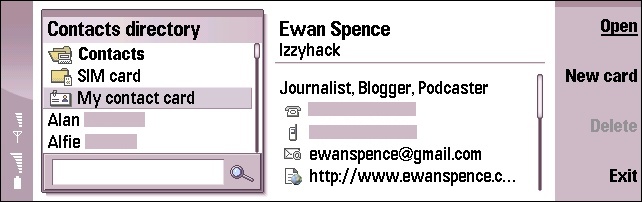
Some people are going to mention the slow loading speeds of applications like File manager, RealPlayer and Images, but it’s important to note that Series 80 and its stability means that most applications should be left open and not closed whenever you are finished with them. Leave them open and you get an almost instantaneous response when calling them up, though I’m still disappointed that there are no smaller fonts available – looking at the Week view in particular in Calendar is almost useless when there are more than two events per day. Again, there’s been bug fixing, but no feature changes from the 9300.
Office
Here again we have a competent word processor, spreadsheet application and PowerPoint viewer that haven’t changed since the 9500 or 9300 implementations. The cynic in me notes that the basic STNC browser in the original Symbian OS communicator, the 9210, was replaced in the 9210i / 9290 with a Nokia’fied version of the Opera Web Browser. If, in similar vein, Nokia had made just one change in the firmware to the 9300i, I wish they had ditched the native Symbian office applications and gone with Documents To Go (yes DataViz again, but when the software works as well as theirs does…) for the office software. This would have gotten over the loss of formatting during round trip editing.
After all, if someone sends you a Word file with the correct formatting for you to edit, and you email the changes to the text back, you don’t want large chunks of the formatting lost. That’s what the built in office applications have a tendency to do, and it’s infuriating. Documents To Go remains an essential purchase for end-users on Series 80 who want to do more than edit existing text file, and this is probably the biggest disappointment in the 9300i. The office software is tremendously fully-featured, but without document integrity most of the power is wasted.
Internet
Ah yes, the web browser. With a Nokia interface on top of the Opera engine, it’s a pretty solid browser, only let down by the 150Mhz processor. Yes, this ensures the battery life is very respectable, but when you’re hitting web sites with complicated layouts and masses of CSS to process, it can get very slow. On the original 9300 this wasn’t a pronounced problem because the GPRS download rates masked the rendering speed of the page. Now, with Wi-Fi, it’s incredibly noticeable that what’s holding back a good web experience is the lack of oomph. Yes you can browse ‘PDA’ and ‘Low Bandwidth’ versions of sites, but for people who are using an office or home based network, then they're going to want to work with full sites.
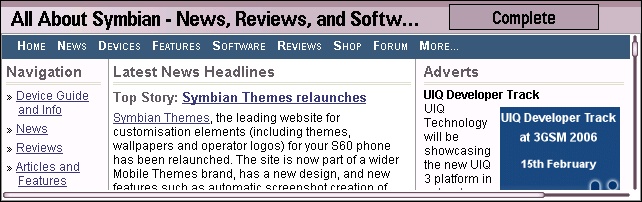
The other major problem in navigating the web is moving your pointer. The dual cursor mode is a great UI for browsing – the cursor keys scroll the page around, while the ‘analogue’ cursor stick moves around a pointer on the screen to choose links. The problem is the ridiculous sensitivity to direction changes in the cursor stick. On the 9500 it’s pretty easy to drive the pointer around, but on the 9300i I ended up saw-toothing up and down the screen as I moved left and right, even on the slowest speed settings. Even moving a few pixels to get spot on a link takes two or three tries. It doesn’t improve with familiarity, it never stops being frustrating, and the cursor stick should really have been redesigned after the original 9300.
Email is handled in the Messaging application, which also takes care of SMS, MMS and faxing. One of my complaints with Messaging on the 9500 was that even with 200 pixels of height, it would only show three messages on the main screen. The 9300i deals with this in a fashion. Because of the physically smaller screen, the large fonts are actually a bit smaller in real life, ending up about right. Which isn’t solving the underlying problem of how you deal with 100 spam texts coming at you that have to be deleted by scrolling and highlighting.
Here again the processor speed lets down the device a little bit, when formatting incoming emails, especially those with rich (HTML) content. Because the message viewer (actually a reworked instance of Documents) is treated as a separate application by the OS, there’s no way to leave it in memory, so there’s a second or two of “preparing…” when you open a message. It’s messy, slow, and in one of the key applications of the device is not something that can be brushed under the carpet
Media
The 9300i has a competent MP3 player, so coupling this with a decent set of headphones through the standard Nokia Pop Port and you’ll be able to have music on the move. I’m not the greatest fan of music on mobiles (see here ) but dropping a 512MB MMC card into the 9300i, along with using either the Nokia Music Manager, direct access to the drives in the PC Suite, or direct file copiying using a card reader, means that the phone can be used as an MP3 player. I’m not sure how many people will use the 9300i as their primary music device – having to open up the device to access any controls is a big problem, as is the basic user interface. But for carrying the occasional track, or for opening it up to demo the latest “Crazy Frog doing Doctor Who” MP3 ringtone, the 9300i can do the job.
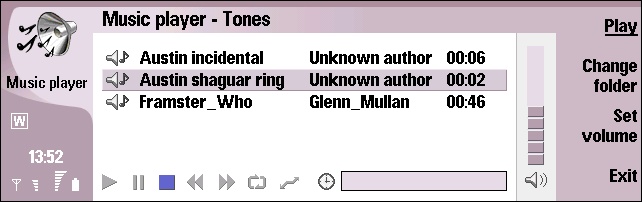
The same goes for video. The bundled RealPlayer handles .rm files, plus the Nokia .3gp (H.263 and MPEG-4) and MP4 formats. The smallish screen height of 200 pixels is actually a bonus here as it forces you to re-encode your video (via the PC Suite) to a smaller size, which helps the playback rate, although only the central part of the screen is used. It’s good to have RealPlayer onboard, but you’re not going to be watching anything longer than a few minutes before you start protesting. And, weirdly, the Image Gallery is still in there. Without a digital camera built-in, this is going to get almost zero use except to slowly browse pre-loaded photos. I suspect they didn’t want to take anything out the standard Series 80 build.
The Utility Applications
The 9300i also has a number of smaller utility applications that make life easier, and I find myself using these as frequently as the larger apps already mentioned. The Clock application is a great example. Its two main functions complement each other nicely. It can tell you the time in two locations, (I tend to have “UK” and “West Coast America” on display), and you can set as many alarms as you need to, either on a one off basis, on a daily basis, or my favourite, to only ring on a work day. So you can leave a 7.30am alarm for Mondays-Fridays, and not have to remember to switch it off at the weekend.
Much as Nokia sometimes try to hide it, the inclusion of a File Manager is a boon to pretty much every user. Once you start throwing around a number of word documents and spreadsheets for editing, a number of reference documents from your work, some ebooks and the occasional mp3 file, you’ve got a bit of organising to do. The file manager is a traditional two-screen view that replicates the feel of the contacts applicatio,n making it reasonably clear to understand.
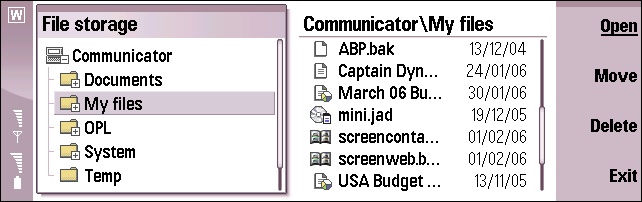
It goes without saying that the functional Backup application (a single dialog box and four command buttons) will be ignored by most people, but I’d urge those of you with 80Mb to spare on a 512Mb MMC to make sure you backup the internal drive. Just in case. It only takes a few minutes and it just might save your bacon one day.
Conclusions
At first glance, a lot of end-users are going to look at the lack of a camera and decide that the 9300i is a downgrade from whatever phone they have, but I think that misses the point. Nokia have huge resources and are capable of producing an equally large number of phones, and this means that rather than produce devices like the upcoming Sony Ericsson P990, which will need to accommodate every single user whim, they can allow devices to be tailored to a specific group of people. That’s why the 9300i is aimed squarely at business users on the move.
Yes, power users can moan about a lot on the 9300i, but this phone isn’t for power users. This is a phone that gives a huge amount of power and flexibility to the mass market. The communicator range, in the shape of the 9300i, finally have a phone with a respectable size, stable software and a solid range of third party applications. It might not look it, but in the marketplace, the 9300i should be a winner by a country mile.

The Shrinking Family
Reviewed by Ewan Spence at
