Review: Nokia 6290 Review
Score:
85%
Version Reviewed: Production Model
Review of The Nokia 6290: Anyone fancy a curry?
The 6290 isn't being promoted by the huge hype machines of Nokia's sub-brands such as Nseries, Eseries or XpressMusic, and many people might not even realise it's a smartphone from the way it looks and the way it's advertised.
Once you take a closer look at the 6290 itself though, you realise this isn't any old phone. Nokia's marketing of the 6290 so far is incredibly bland, as is the box it comes in, and the €320 sim-free price tag puts it in the mid-range feature phone bracket, yet the device itself is in the same technological league as higher profile, more expensive models such as the N75 and N76 which cost over €520 sim-free.
What's going on here?
The Handset
 Physically, the 6290 looks like a normal phone instead of a multimedia behemoth. It's compact and curvy, not angular and bulky.
Physically, the 6290 looks like a normal phone instead of a multimedia behemoth. It's compact and curvy, not angular and bulky.
The hinge feels very solid when open and closed, it feels like a fairly durable mechanism.
The most striking feature is the main QVGA (240 x 320 pixel) screen. It's wonderfully large, bright and flat, with the actual LCD pressed right up against the protective plastic layer so it looks like the phone's surface itself is glowing. Because it's not in a pit, you can view the screen from virtually any angle.
The keypad has nicely-sized buttons, large enough to make texting easy. They're made from individual bits of plastic so they click separately, but they're also flushed together well enough that your fingers can glide smoothly across the keypad from button to button. The direction pad is also part of this separate-but-smooth surface.
There's also a smaller (and not as good) external colour screen and buttons mounted on the front of the phone, which allow functions such as reading text messages, rejecting calls, and operating the music player and radio. The 6290 is relatively tricky to open with one hand as there's no spring-loaded mechanism, but closing it is much easier.
The sides of the phone have various external controls and features: The left has a hotswap microSD memory card slot, a Push To Talk button and the left speaker. The side has a mini-USB port, a volume/selection control, an infrared port and the right speaker.

There are hinged plastic doors over every socket which protects them from dirt, but they also mean that people who've chewed their fingernails off when they were at school may find using the phone a bit difficult. Opening the microSD card slot door automatically shuts down all active applications, whether they use the card or not.
The battery casing is simple to remove, but you only need to remove the casing to change the SIM card or battery. Battery life is what you'd expect from a smartphone or high end feature phone, with charges required every two or three days on average.
There's no Pop Port on the 6290, instead there's a mini-USB port which handles all the old Pop Port's duties including file transfers, firmware upgrades and other interaction with a PC or other devices. It's a very sensible change, as the mini-USB end of the cable is far easier to use, and replacement USB cables are incredibly cheap and easy to get hold of.
The 6290 as a Phone
 The 6290 makes and receives calls without any problems, and it also has no problems getting a signal. Calls can be answered and ended by opening and shutting it, or you can use the red and green buttons. The exterior screen displays the caller's name or number, and you can reject a call using the external controls.
The 6290 makes and receives calls without any problems, and it also has no problems getting a signal. Calls can be answered and ended by opening and shutting it, or you can use the red and green buttons. The exterior screen displays the caller's name or number, and you can reject a call using the external controls.
It's physically very pleasant to talk on the 6290. The clamshell is the right shape for the human head, and most of the phone's weight is in the keypad, which makes it easier to hold the phone for long periods of time.
Texts and multimedia messages worked fine, both sending and receiving. As stated above, the design of the keys has been well thought out and the keypad is easy to use.
The 6290 is a quad-band GSM and UMTS/WCDMA 2100 3G phone, which means you can use it as a GSM phone worldwide, and also as a 3G UMTS/WCDMA phone across Europe. It has Bluetooth and Infrared compatibility, a mini-USB port, but no Wi-fi.
The 6290 has support for Push To Talk and a dedicated PTT button, however I could not get the service to work with my phone network so I cannot comment on this feature. I didn't have a chance to try the videophone feature either, but there's a dedicated call camera above the main screen.
The speakerphone feature works fine, many of the people I tried it with said they didn't notice I was using a speakerphone.
The red "End Call" key doubles as the power switch. The # key trebles as itself, the shift key (replacing the old pencil/edit button) and the silent mode shortcut.
For those of you who buy phones sim-free, my network operator automatically sent all the settings as a self-installing text message a while after using the phone for the first time. The 6290's Settings Wizard application also carries built-in settings for a large number of phone network operators, and the phone was actually up and running before the operator's message even arrived.
The 6290 as a Multimedia Player
Apart from the phone, the most used role of the 6290 will undoubtedly be its multimedia side: the Music player, the FM radio, the internet radio and the video player.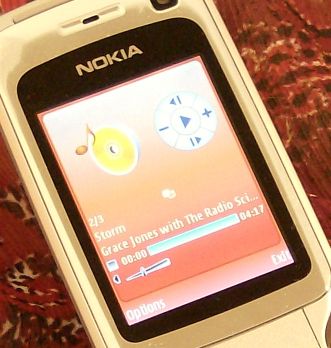 The Music Player
The Music Player
The 6290's built-in S60 Music application can play back MP3, AAC, eAAC+ and MP4 audio tracks, which can also be used as ringtones and alarm tones. The external microSD memory card slot is compatible with capacities up to 2 Gigabytes, enough to store up to 1000 AAC music tracks (the actual number depends on the sound quality you want and the lengths of the tracks).
The basic functions of the Music player (selecting tracks, playing, pausing, volume) can be operated without opening the phone, using the external screen and its three soft keys along with the selection controls at the right side of the phone. Advanced options such as the equaliser, reverb stereo effects etc. can be accessed from the Music player's main screen by opening the phone. You can open and shut the phone as much as you want throughout playback, it doesn't interrupt the music at all.
The music automatically pauses when calls or texts are received, and texts can be read from the external screen if the phone is shut.
There are stereo speakers on the right and left sides of the phone. They have a good volume and various optional 3D effects that can make ringtones and music tracks float around you, but at the end of the day they're still built-in phone speakers and nowhere near the quality of large separate speakers.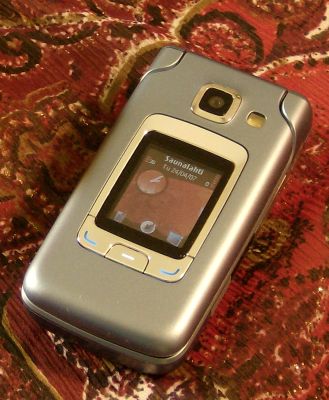 Tracks can be transferred to the phone by USB cable or Bluetooth from Windows Media Player, or from Nokia's own Music Manager software which is part of the Nokia PC Suite. The recently-upgraded Nokia Music Manager now includes automatic track recognition, which means you just insert the CD to be ripped and it adds the track names and other details automatically from an online database. The database had track information for fairly obscure Finnish CDs, so I assume it's a pretty comprehensive service.
Tracks can be transferred to the phone by USB cable or Bluetooth from Windows Media Player, or from Nokia's own Music Manager software which is part of the Nokia PC Suite. The recently-upgraded Nokia Music Manager now includes automatic track recognition, which means you just insert the CD to be ripped and it adds the track names and other details automatically from an online database. The database had track information for fairly obscure Finnish CDs, so I assume it's a pretty comprehensive service.
The Music player app also allows you to transfer tracks directly from one phone to another via Bluetooth or infrared.
Music quality on the 6290 is fine, however the headphones themselves aren't fine as they kept falling out of my ears due to their symmetrical shape. I eventually used my own third party 3.5mm headphones using an adaptor that plugged into the 2.5mm port, which felt much more comfortable and sounded better too. It's a mystery why this kind of adaptor isn't bundled with the 6290. It's also a mystery why the 6290 doesn't have a built-in 3.5mm port in the first place.
According to Nokia's specifications, the 6290 supports the Bluetooth headset profile required for listening to stereo music through Bluetooth headphones, however I didn't get the chance to test this feature.
The FM Radio
The FM tuner on the 6290 has pretty good reception, and its most impressive aspect is the ability to fill in the presets automatically using the "Station Directory" option. You select a region and town from a list, the radio application looks up all your local stations from an internet database, and you can then add some or all of them to your presets. This is very useful when you're travelling from one city to another, you instantly get a radio full of stations when you arrive.
The radio application also includes Visual Radio support, however I couldn't test this as my phone network doesn't support the service.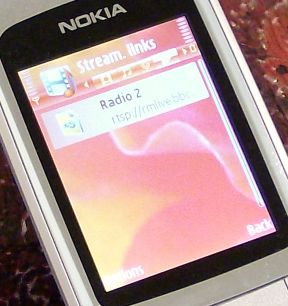 The Internet Radio
The Internet Radio
Perhaps the coolest and most useful unadvertised feature of the 6290 is its official support for internet radio via the mobile phone network, which means you can listen to internet streams on the move. The sound quality from major internet broadcasters such as the BBC can be as good as FM radio, in high quality stereo, although this will vary a great deal depending on which station you listen to and how good your phone network's connection is. You also need to have a very cheap or unlimited data plan from your phone network, otherwise it will cost far too much to use.
Some of you may remember the unofficial method for listening to internet radio on older S60 3rd Edition phones which AAS reported last year. It was very fiddly, involving text files and the file manager, but it worked. Thankfully, S60 3rd Edition FP1 introduces official support for radio streams so you can enter any RTSP address directly in the Gallery application. Once the address is entered, you can listen to the station at any time by selecting it from the Gallery's "Streaming Links" section, just as if it was a radio preset.
If RTSP means absolutely nothing to you, don't worry, it's very simple: The RTSP address is the internet address that's actually used by the RealPlayer application to find audio streams, and it always begins "rtsp://". You can search Google for tips on how to find the RTSP addresses of your favourite stations. Of course this method is still too fiddly for most people, largely because most major stations refuse to give out their own RTSP links as they don't want people listening to their streams without visiting their web site. However, it's still a huge improvement on the unofficial text file method.
There are a couple of major drawbacks to the 6290's internet radio. The first is that broadcasters occasionally change their RTSP addresses without warning, rendering their existing links useless. The second problem is that the Gallery itself automatically cuts off the stream if you close the 6290 or even just switch to another application.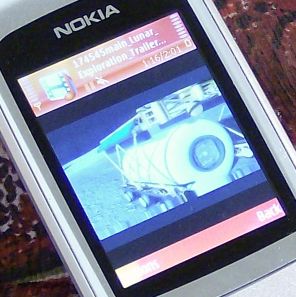 The Video Player
The Video Player
The 6290 comes with RealPlayer as its built-in video playback application, though of course you can install and use third party video apps such as the acclaimed SmartMovie if you prefer.
What's new and greatly improved about the 6290 isn't the actual video app or phone itself, but the supporting software on the PC, the recently published Nokia Video Manager. Video Manager makes conversion of video files for phone playback much easier, and also produces a much higher quality result. The MP4 files produced by the converter look and sound far better than the jittery 3GP files produced by Video Manager's ancient predecessor, the very primitive Nokia Multimedia Converter. The MP4 files can be watched horizontally on a partial screen (which lets you hold the phone normally) or vertically on the full screen (which requires you to hold the phone sideways).
Once you've installed Video Manager on your PC and attached your phone using the USB cable, you simply click a button to let Video Manager scan your entire PC for suitable video files, which you can view or transfer to the phone at the click of another button. The resulting videos are in the MP4 (H.264) format, and transferred to the phone's memory card or internal memory. It's pretty much identical to the process used for transferring music, and indeed the Video Manager looks and feels very much like the Nokia Music Manager software.
Video Manager officially only works with numbered S60 3rd Edition FP1 smartphones, which at present include the 6290, 5700 and 6110. Nseries and Eseries aren't mentioned on the compatibility list at all, probably because they're not made by Nokia's Mobile Phones division, but Nseries 3rd Edition FP1 models are apparently compatible.
There are still some major bugs to be ironed out in the software however. For example, it continually claimed all Windows Media Video files were in use by other applications and refused to open any of them. It's still very early days for the software as the first version was only released a couple of weeks ago, so hopefully the first updates will deal with these problems.
The 6290 as a Computer
 The 6290 is an S60 3rd Edition smartphone (with Feature Pack 1 knobs on), so it can run all S60 3rd Edition games and applications suitable for a QVGA screen, which is pretty much all of them. As with other 3rd Edition devices, applications can be transferred and installed to the phone using the Nokia PC Suite software via USB cable or Bluetooth. Applications can also be downloaded and installed directly onto the phone either from a developer's web site using the web browser, or through the built-in "Download!" application.
The 6290 is an S60 3rd Edition smartphone (with Feature Pack 1 knobs on), so it can run all S60 3rd Edition games and applications suitable for a QVGA screen, which is pretty much all of them. As with other 3rd Edition devices, applications can be transferred and installed to the phone using the Nokia PC Suite software via USB cable or Bluetooth. Applications can also be downloaded and installed directly onto the phone either from a developer's web site using the web browser, or through the built-in "Download!" application.
Interestingly, the 6290's application installer now has the "Signed Software Only" and "Online Certificate Check" options both switched off by default.
There's not much to add to this beyond what most readers will already know, except that FP1 adds a few new features, some of which are very useful and some of which aren't.
Very Useful:
- Both folders and sub-folders can now be created by the user, just as you would on Windows and other computer OSes. You can also create sub-folders within sub-folders to as many levels as required, and move any icon into any folder or sub-folder. This is a great help for those who use the menu system a lot, as it means you don't have to use the folder structure that the phone is supplied with, you can make your own.
- S60 settings are now all unified under a single Settings folder, something that has been desperately needed as more and more features have been added over the years. It's a big improvement to the splintered and scattered settings of the previous versions of S60, but it still has some important options buried too far under the surface. For example, to alter ringtones on Nokia's latest Series 40 non-smart phones, you just click Settings, then Tones, which is so straightforward that one could imagine a new user discovering this by accident. With S60 it's far less intuitive: you click Settings, then Profiles, then General, then Personalise, then Ringing Tone. S60 and Series 40 both use a profiles system, so why do S60 phones make things like changing a tone so much harder?
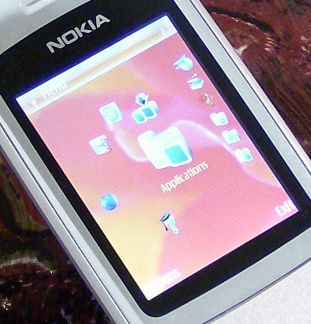 Not So Useful:
Not So Useful:
- Applications running in the background have a blue circle appear next to their icon and all the folders and sub-folders that they're in, so you know if an app is running. In practice, not all applications did this, for example the included game Marble made a blue circle appear but the other game Snakes didn't. It's also questionable whether there's much point in this feature, as it only lets you find an app that's running, something you could already do in all versions of S60 by holding down the menu key. Indications of recently opened or frequently opened apps would probably be far more useful than this blue ring system.
- As well as the standard grid and list views of the S60 menu system, there are now a couple of 3D options - Horseshoe and V-Shaped. It's a matter of personal taste of course, and any new form of UI takes time to get used to, but I personally didn't find much help from these modes. It's absolutely great that Nokia are experimenting with radically new interfaces, but these new modes need either refinement or a rethink before they can rival the default grid view.
The 6290 as an Internet Device
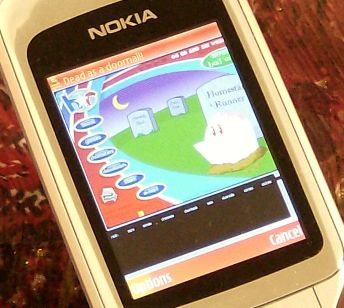 The Web
The Web
The 6290 contains the latest version of Nokia's S60 OSS web browser, which is based on the same open source core as Apple's Safari. It can handle most web sites in the same way that a PC browser can, including technologies like Javascript and Flash.
The 6290 can display Flash files within web pages, just as a PC browser does, so for example HomestarRunner.com works, as does Nokia.com. However, there are unpredictable gaps in the compatibility, for example the official N-Gage site won't display any of its (much simpler) flash content.
The new browser also supports Firefox-style saving of passwords independent of cookies, so it can automatically save and re-enter login form data if you tell it to when prompted. This is very useful, it saves a lot of fiddling about with the keypad.
One frustrating thing about the browser is that it still forces you to use the screen vertically, there's no facility for viewing pages horizontally. With a bit of zooming out, Homestar Runner could fit perfectly on a horizontal 320x240 screen, but on the 6290's vertical 240x320 screen the sides are cut off and require horizontal scrolling. (This problem will apparently be dealt with in the next version of S60, 3rd Edition FP2, however.)
Another problem, possibly outside Nokia's control, is that some sites (for example the BBC's main site and news site) now default to the mobile version even though the 6290's browser is perfectly capable of handling the full version. If you enter the full version's URL directly, it displays without any problems, but trying to go in through the BBC's front door gets you diverted to a WAP site. Hopefully future S60 browser upgrades will give users the option to disguise the kind of device they're using.
Email
The 6290 doesn't have push email support, but does have the usual support for POP3 and IMAP email, handled by the Messaging application, and email is edited, received and sent almost exactly like a text message. Any kind of file can be sent or received as an email attachment, including multimedia files such as photos, videos, sounds and documents or anything else. Attached files can be many megabytes in size.
POP3 and IMAP email require the user to either manually check for new messages, or have the phone check automatically. Unfortunately the minimum autocheck period in the S60's built-in email software is 30 minutes, which may be too long for some. Fortunately, email addicts can install third party S60 email software such as ProfiMail, which allows autocheck periods of as little as a few minutes.
The 6290 as a Camera

The 6290 has a 2 megapixel still camera with built-in flash, and you can also record video at 320x240 (which is, incidentally, the resolution used by most online video services such as YouTube). The video function also records sound through the phone's microphone. There's a smaller VGA camera on the inside of the phone next to the main screen, which is intended for videophone calls but can also be used for still and video self-portraits.
Using the camera is fairly easy thanks to an on-screen icon menu similar to those on standalone cameras. The options are limited to the usual range: still mode, video mode, night vision mode, rapid fire sequence mode, main or secondary camera, and settings for the flash.
Here are some sample photos taken on a cloudy day using the normal quality setting: Photo 1 - Photo 2 - Photo 3
Overall
Good-looking S60 clamshell models seem to be like London buses: you wait ages for one and then three come along all at once. The 6290 deserves far more attention than it has received so far, as it's got all of the technical bells and whistles that make the upcoming N75 and N76 clamshells such high profile devices. It's also got a significantly lower price, making it an attractive alternative to the Nseries models, and a more plausible purchase for the average phone buyer.
The 6290's design strengths are in the way it reaches out to a more general market, for example the external controls and screen make it as easy to use as a dedicated music player. Conversely, the 6290's design weaknesses are where its phone-based origins still make life more difficult than it should be, for example the lack of a standard 3.5mm headphone connector, either built-in or bundled.
The 6290 has clearly been made for ordinary people, not technophiles or business users, and it would be missing the point to complain about the lack of Wi-fi, push email or a higher megapixel camera. This is a phone that's meant to be somewhere between the McDonalds of a basic handset and the Michelin Star Restaurant of an N95. The 6290's mid-range price, combined with its well-chosen, mostly well-executed features and low profile make it the equivalent of that great little curry house near you that does an absolutely delicious Chicken Tandoori and Lemon Jeera Rice.
Krisse, AllAboutSymbian, 24 April 2007
PS: If you'd like to see a 10 minute video of the 6290 in action, as well as more detailed close-up photos, try visiting the Nokia 6290 page on the Nokia Duck blog.

Reviewed by krisse at
