Review: Nokia 3250
Score:
80%
A new era, a new concept
It's a sign that this smartphone marked something of a departure from what had gone before it, that I created a whole new area for compatible software on my PC's hard disk. 400 or so downloaded S60 applications from the last three years and not one of them was compatible with Nokia's new 'twister', the 3250. But although the lack of compatibility is a pain, it's important to understand the reasons why and to note that S60 v3 versions of existing applications should be along very soon, so software will only be a problem for the very earliest adopters.

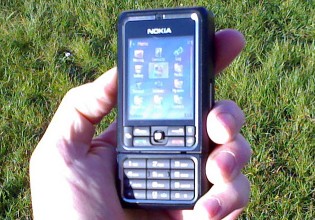
But more of that a bit later on. Let's start with the concept and the hardware. Nokia's smartphone hardware has been able to play stereo music for a while now (since the Nokia 6630), but many users may not have realised what it could do. Specifically, there were no hardware buttons for music playback. Adding these causes a problem for the phone form factor - there's simply too many buttons, as some units in the Windows Mobile world have found out. Nokia's addressing this on two fronts: the N91, with a sliding mechanism, and the much cheaper 3250 here, with a keypad that swivels through 180 degrees, showing the dedicated playback buttons on its reverse. I'm always a little wary when I see slides, swivels and other major moving parts, but the 3250's keypad swivel seems very solid, with a satisfying resistance to turning and a positive 'snap' into 90 degree and 180 degree positions.
Rotating the keypad into Music mode reveals standard 'back', 'play/pause', 'stop' and 'forward' buttons, with the Music Player application starting (or just coming to the foreground), ready for action. With the numeric keypad now hidden, the 3250 strongly resembles a standalone music player, with the left function key bringing up the menu and with the navigator key letting you browse around the interface. Once you've picked your album or tracklist and started playback, you can press the Menu/Apps key to switch to (or start up) other applications while music continues solidly in the background.
Pressing a playback control key while another application is in the foreground pops up a brief confirmatory message on the screen and the action is taken. The system works well, although what you can achieve in other programs is probably rather limited with the main text/numeric keypad locked out of sight. Rotating the bottom around to bring the keypad back doesn't stop the music, but you do lose the convenience of the playback control buttons. Still, for the target market (slanted undoubtedly at a young audience, judging from the colour schemes available) the dual music player/smartphone paradigm will work well enough and, unlike previous just-as-capable Nokia smartphones, at least here it's obvious what to do, not relying on the user knowing how to work their way round the Series 60 interface.
It's important to note that you have to be fairly quick when rotating the keypad. With the bottom block at 90 degrees, the 3250 switches into yet another mode, that of a digital camera, in much the same way as the even more swivel-equipped N90. Before getting into looking at the camera, it's worth noting that if you rotate the keypad too slowly into music mode, pausing for a second at 90 degrees, the 3250 thinks you want the Camera and you get a second or so of confusion while the smartphone goes from phone to camera to music player.
 The camera itself is 2 megapixels (1600 by 1200), the same as on the N70, although picture quality seemed (subjectively, see below) a little lower, with cheaper components (unsurprisingly) being used. This is perhaps backed up by the MMS-quality video capture, a slight disappointment perhaps now that we're starting to see Nokia Nseries smartphones come with 352 by 288 pixel recording facilities, but again it has to be remembered that this is a mass market phone and not a high-end unit for convergence-obsessed geeks like me.
The camera itself is 2 megapixels (1600 by 1200), the same as on the N70, although picture quality seemed (subjectively, see below) a little lower, with cheaper components (unsurprisingly) being used. This is perhaps backed up by the MMS-quality video capture, a slight disappointment perhaps now that we're starting to see Nokia Nseries smartphones come with 352 by 288 pixel recording facilities, but again it has to be remembered that this is a mass market phone and not a high-end unit for convergence-obsessed geeks like me.
With the keypad bottom at 90 degrees, I liked the way the music playback buttons become shutter and zoom controls for the camera. Kind of like having your own N90 at a fraction of the price. In any case, the landscape form factor in camera mode and intuitive buttons make it lots of fun to use, which is perhaps the main thing. One particularly sneaky trick you can play is to take advantage of the fact that the camera lens is on the keypad's side and start up the Camera application while the keypad is in normal mode, thus enabling you to take pictures of the people on your right, without them realising... 8-)
It's a bit fiddly getting to the 'Options' function button and navigator, as you have to reach around the swivelled keypad, but you can still navigate round the interface, especially if you have a serviceable fingernail. There are the usual settings and adjustments, including self timer and sequence mode. A 'Gallery' shortcut takes you to what I call the 'old style' gallery from the Nokia 6630, as opposed to the carousel-like version on newer devices like the N70. Still, it does the job well and is easily powerful enough for the target market.


Comparison between zoomed in picture fragments of the same scene between Nokia N70 (left) and Nokia 3250 (right). The differences are consistent with the use of lower quality components in the 3250, although the budget phone still acquits itself pretty well.
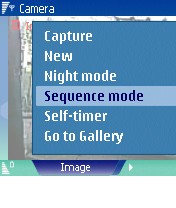

Introducing S60 v3
Swivel the keypad all the way back to the front and you've got yourself a 'normal' S60 smartphone in nearly every way. The screen's the usual 176 by 208 pixels, although the use of S60 version 3, with its redesigned fonts and smaller icons simply cries out for application on a high resolution (352 by 416 pixels) screen, such as the N91 and a whole flock of other N and Eseries devices coming very soon. On the budget 3250, the new interface feels slightly awkward in some places, with the main application launcher showing small and blocky text:



The built-in Tutorial system's graphical menu is another casualty of the low resolution screen. Still, emphasising again that the 3250 is a mass market phone, the extra cost of plumping for the higher resolution display was undoubtedly prohibitive. You'll be familiar with almost all the applications built into the 3250, including the Visual Radio, a system that most people have yet to see working properly anywhere other than Finland(!) Flash Player is no doubt a staple of S60 v3 from now on and makes the 3250 compatible with the simple Flash Lite multimedia applications and games that are now being created.
One nice touch in S60 v3 is that when you press the Menu key down, the list of running programs now has a scroll bar, giving more of a clue to new users that there are usually more application icons than currently shown. The old 3 by 3 grid mapping of the first nine icons in each application folder to the numeric keypad keys has been extended further. With each folder now showing 3 columns by 4 rows at a time, i.e. 12 icons, the key mapping has been extended to include '*', '0' and '#'.
The presence of two web browsers is slightly confusing, although the main, next-generation Nokia browser will be used most of the time. It works well to present web pages in all their desktop-rendered glory and there's a handy 'page overview' feature that gives you a sense of where you are on a page as you scroll around, but again the low resolution screen rather limits what can be done. On most sites that we tried, a fair amount of scrolling was needed in order to read stories and articles. The old WAP-compatible 'Services' browser is also present, for those used to browsing traditional mobile-designed sites.
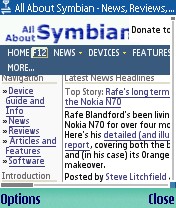
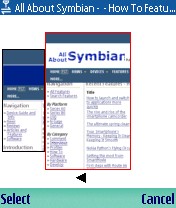

Cabling it up for music
One other new feature of the 3250 (and presumably of S60 v3 in general) is the way the USB data cable can work in three different ways. When plugging the Pop-port connector in, you're asked (by default) which software mode to work in: Media Player, PC Suite or Data Transfer. 'PC Suite' is obvious and works in the same way as previous S60 smartphones, for sync, utilities and simple file transfer. 'Data Transfer' makes the 3250 appear to the desktop as a mass storage device, listing it as a new disk drive so that you can transfer large movie files or music folders manually at full USB speeds (I got around 1MB per second when copying on a couple of albums of MP3 files).
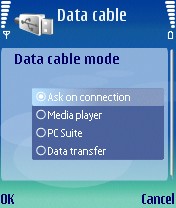


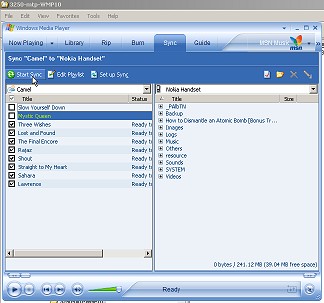 'Media Player' is the really interesting one, though. For as long as anyone can remember, Symbian-based hardware and Windows Media Player have been worlds apart. Partly because Media Player was just so tied in with the Windows way of thinking and ActiveSync and partly because of the licensing problems of handling Windows Media Audio files.
'Media Player' is the really interesting one, though. For as long as anyone can remember, Symbian-based hardware and Windows Media Player have been worlds apart. Partly because Media Player was just so tied in with the Windows way of thinking and ActiveSync and partly because of the licensing problems of handling Windows Media Audio files.
But Nokia have been talking nicely to Microsoft for the best part of a year and the WMA codec is now firmly established in the S60 v3 firmware. Most importantly, the rest of the chain is also now in place. A little .inf file on the 3250 CD lets Media Player know about the Nokia as a 'sync device' and 'Media Player' mode in S60 v3 talks the right language in order to converse with the PC program.
The upshot of all this is that, for the first time, you can pop a (legally owned) CD in your PC's drive, allow Media Player to grab track info off the 'net, rip the music to WMA format and then click on 'Start Sync'. Switch the 3250's keypad into music mode and use 'Options | Music library' and then 'Options | Update Music library'. This sounds like a lot of steps but in practice it's simple, intuitive and quick. I popped in Camel's excellent Rajaz album and the whole process to starting to hear music on the 3250 was only five minutes, of which by far the slowest part was waiting while my PC ripped the CD to WMA files. Impressive stuff and long overdue. Almost as easy as music in the iPod/iTunes world, and with all the functionality of the S60 smartphone to boot.
Playback time on a full charged 3250 is just over 10 hours, assuming you did nothing else on it but listen to music with the display blanked. The S60 Music player application comes with quite a bit to help your favourites sound good, including an equaliser with six presets and the facility to create your own, reverb (hard to tell whether this was on or off, to be honest), stereo widening (a gimmick, as always) and most useful of all by miles, bass boost. Listening to music on lower cost headphones always seems to mean the bass frequencies get lost, especially when listening out in the open, but the bass boost system in the 3250 works really well and applying all the different EQ effects doesn't seem to load the processor too much and cause problems.

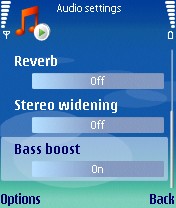
 The 3250 comes with the flexible HS-20 headset, pictured here. By including a 3.5mm stereo jack in the remote control section, it's easy to substitute your own noise-cancelling or in-ear headphones for Nokia's ear buds and this will make a big difference. Nokia, I'd like to see the HS-20 shipped with every smartphone from now on...
The 3250 comes with the flexible HS-20 headset, pictured here. By including a 3.5mm stereo jack in the remote control section, it's easy to substitute your own noise-cancelling or in-ear headphones for Nokia's ear buds and this will make a big difference. Nokia, I'd like to see the HS-20 shipped with every smartphone from now on...
One big difference, of course, between a smartphone and an iPod, is the absolute capacity for music tracks. Still, with a large enough (in terms of MB) expansion card, it's still very practical to take a dozen or so albums with you (these would fit nicely on a 512MB card, for example). Spotting the 'hot-swappable' expansion slot on the 3250 is a job for Sherlock Holmes, but I found it eventually - you have to turn the keypad by 90 degrees and then lever up a small flap. Underneath is a tiny (and I mean tiny) micro-SD card slot - if you want to impress your other half, show them the card and then tell them how many copies of the Encyclopaedia Brittanica could be stored on it - they won't believe you! As I commented in my video review, mentioned below, don't try changing cards on a bus or train, as you will fumble the extraction and lose your micro-SD card. It really is that small.
Also of note on the hardware side is the speaker, situated on the bottom of the keypad section. The sounds this produce are nothing short of amazing, although the rather odd positioning does mean that if you store your 3250 in a holster, there's a chance the holster material will be up fairly snugly against the speaker grille and your ring tones will suddenly be an awful lot quieter.

Internals and compatibility
Internal flash memory is fixed at 10MB, enough for general operating system use and for temporary files, but make sure that you install all third party applications and all media files to the expansion card. My review 3250 came with a 256MB card, though this will vary according to how you buy the smartphone, i.e. through which outlet or network operator. System RAM (i.e. for running programs) is 32MB, with over 20MB free after booting, similar to the N70 and quite sufficient for even Java programs, big games, satellite navigation apps, etc.
Now, listen up because the next bit is very important. I mentioned at the start that the 3250 wasn't compatible with a single previous S60 application. This is because Symbian OS 9, on which it is based, is binary-incompatible with applications compiled for Symbian OS 8. It's not just a change for change's sake though, as OS 9 brings many benefits, including better security (unsigned applications such as malware/trojans won't have access to any communications systems, such as Bluetooth or Internet) and working as a single chip real-time operating system, enabling manufacturers to reduce their Bill Of Materials in making smartphones. Which in turn means that units are cheaper for you and I. Plus there are power saving (i.e. battery life) implications of using the new chip set, although it'll be a month or two before OS 9 devices are battle tested in the real world. Nokia's S60 division (and UIQ, with their competing UIQ 3.0 system, for that matter) have chosen to take advantage of the jump in compatibility to introduce their own next generation platform, the aforementioned S60 v3.
In practice, this means that 3250s are being sold from today with next to no third party software available, although recompiling applications for OS 9 and S60 v3 isn't too difficult a task and you can expect to see versions of most popular third party titles before long. After all, it's not just the 3250. Most S60 devices from now on are going to use the same platform and there's going to be a tremendous demand for software.
Concerns
The lack of immediate software compatibility and the lack of high resolution screen have been the two biggest negatives so far, but there are a couple more worth mentioning before you consider dipping into your wallet.
Whether it's best to use a joystick or navigator key in a phone is a matter of personal preference, I know, but I just couldn't get on with the 3250's joystick. Lateral movement required careful use of fingernail and the side of a finger and every now and then I'd press too hard and it would be interpreted as a selection keypress and the wrong thing would happen. I could live with it for general application use but it would drive me crazy for playing action games. Given the youth target market for the 3250, I'm amazed Nokia didn't plump for a gaming-optimised navigator key along the same lines as the 6630, 6680 and N70. Yes, the 3250 is built to a price, but would the 6630's navigator key have cost more than a few pennies more?
Finally, there's no 3G support. I'm guessing this was definitely a cost decision, in terms of the extra wireless electronics.
The verdict
Despite these reservations and despite the low purchase price (free, with £50 cashback, on a £30 a month tariff on O2 in the UK), the 3250 is a smartphone of surprising quality. It will sell well, of course, to its young target market, although until enough S60 v3 software comes along to turn it from an ultra-high-spec phone into a true smartphone, its appeal will be slightly limited. Full credit to Nokia though, their new S60 v3 'twister' gave me a number of pleasant surprises, many of which will perhaps be showcased to even greater effect in other upcoming devices such as the E70, E61 and N80.
Steve Litchfield, March 2006
See also my video review of the 3250, as part of Smartphones Show programme 7.
Looking for Nokia 3250 Software? Check out our Nokia 3250 Software Directory / Listing.
Looking for answers to your Nokia 3250 questions? Check out our Nokia 3250 Forum.
Reviewed by Steve Litchfield at
