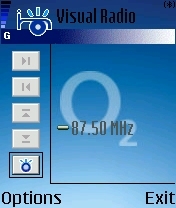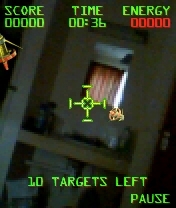Review: Nokia 3230
Score:
73%
Having used a Sendo X that is starting to get a little elderly and with a contract up for renewal, I thought I'd try one of Nokia's Series 60 offerings to see how it compares. With the 6680 being too expensive, the 7610 being too old and the 6630 being too damn ugly (whoa there, just get a matt black cover and it'll look cooler than cool - Ed.), I thought I'd give the 3230 a whirl.
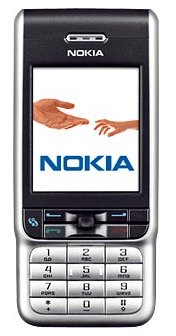 First Impressions
First Impressions
One of the main attractions of the 3230 is its small form factor, with a modern, refined design. This isn't to say that it doesn't have its fair share of faults. The first one that will strike you is that when entering either text or numbers one-handed, the phone feels "unbalanced". This is down to the keypad layout. The screen, calling buttons and menu buttons all take up about 2/3 of the phone. The net result is that if you hold on to the bottom 1/3 of the phone to enter text, the phone does not stay steady in the hand. A shame, but the the size of the buttons does make things a little easier. Moving up the phone, the joystick is nestled between the menu and call buttons and is quite friendly to use. To the left you have the Series 60 menu button and the Push-to-talk one on the phone's side. It is fairly high up, so accidental presses while using the number pad are unlikely.
The screen is of a good quality, but (being LCD) it is prone to the odd dead pixel (the phone I used had one towards the lower middle of the display). The backlight is also pretty bright as well, with four brightness levels to choose from (maximum being the default setting). My one major niggle with the build quality comes right at the top of the phone. If any pressure is applied to the area left of the power switch (which I'm sure is recessed further than necessary), there is a rather unpleasant creaking noise...
Spec-tacular?
The phone uses an ARM-based 123MHz processor combined with a reasonable 8MB of RAM (i.e. free execution memory). What is a massive let down is the amount of on-board storage. It may just be where I've transitioned from my Sendo X (with is 31MB of storage) but a maximum of 5MB out of the box is very, very restrictive - not even enough space to run Quickoffice on. For the majority of the time at least, your applications will have to be stored on a memory card, DV RS-MMC being the flavour used here (as on all other recent Nokia units - Ed.) Unsurprisingly, Nokia package a 32MB card with the handset, so you're not totally stuck from the outset. The OS is Series 60 version 2, on Symbian OS 7.0, so there shouldn't be any problems with the vast majority of apps out there. It should, in theory, be able to run the newest version of TomTom MOBILE, too.
The Series 60 Swiss Army Knife
Maybe the lack of storage memory is down to the number of built-in apps Nokia have crammed into the 3230. All of the old classics such as Messaging, Contacts and Notes are present, in addition to several brand new features:
Push-To-Talk. A feature common to standard and smartphones alike, this feature allows you to have a brief conversation with someone in much the same way as a walkie-talkie. Oh, except that it uses your GPRS connection at a hellishly expensive rate and no current UK operators support it.
Visual Radio. This is a combination of radio broadcast and web site. Basically, when you’re listening to a particular radio station, the phone calls up a GPRS connection and allows you to view track information, competitions, forums and anything else connected with that station. A novel idea, but again, one that is not currently supported in the UK at present. Visit www.visualradio.com for more detailed info.
Presence. Yet another GPRS and operator dependant service, it will be instantly familiar to anyone who uses an instant messenger program such as Yahoo, AOL or MSN Messenger. The service acts as a more sophisticated version of the “The person you have called is switched off…” message that is played when you cannot get through to another mobile. However, you have to manually change it yourself or use an always on GPRS connection to get it to work properly.
Go To. This application made me smile after moving from my Sendo. As every Series 60 fan knows, the Sendo uses a series of shortcuts on the standby screen to allow almost instant access to the apps you want. Go To is essentially Nokia’s take on this. It allows you to set up several shortcuts to particular apps and (sometimes) more detailed parts of applications (e.g. you could set Messaging as an application or you could set a shortcut directly to your Inbox). This could have been a good idea in theory but the fact that it’s hidden in the main menu with no way to set it up on the Standby screen makes it pretty pointless. Oh well.
Positioning. Now this is a good idea. It allows people to track your phone when switched on and works in a similar fashion to Psiloc’s Mini-GPS app. Very handy if your phone gets stolen and invaluable for the parent concerned about their offspring’s whereabouts.
A poorly spelled sense of fun
The 3230 is billed as a multimedia phone, a claim which it lives up to, up to a point. Most of the multimedia apps are camera-centric, so it seems like a good place to start. The resolution is typical of most modern Series 60 phones – 1.3 Megapixels. There isn’t a flash built into this phone, so unless there’s plenty of light, you may find your photos coming out a little on the dim side. Still, in terms of detail, there is little to complain about – if you’re looking for a few quick snaps of tourist attractions, family photos and eBay piccies, then the camera should fit the bill admirably. Just don’t expect to capture the subtle play of sunlight on a butterfly’s wings. Movie wise, the quality is pretty poor, even on a high setting. Any rapid movement results in the image becoming very blocky but in fairness, I would say this is due to the current limits of miniature camera technology, rather than a fault with the phone.
Once you’ve finished taking your photo or shooting your movie clip (which for some immensely annoying reason, Nokia spell “muvee”), you can edit them by using the two multimedia editors which come with the phone – Photo Editor and Movie Editor. The good news is that if you remove them to free up some space, you can later on download both from the Nokia website. The capabilities of each are not bad – provided you’re not expecting Adobe PhotoShop in 300Kb, you can do a reasonable amount of cutting, cropping, editing and pasting.
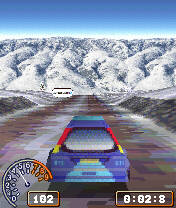 The selection of games built into the 3230 is pretty good as well. You have your standard shooting game in the form of Warrior Quest, a rally game and Agent V. Agent V is particularly impressive, as it has you looking through the camera shooting imaginary objects around the room. A great way to pass the time but probably not a game you would want to play in public.
The selection of games built into the 3230 is pretty good as well. You have your standard shooting game in the form of Warrior Quest, a rally game and Agent V. Agent V is particularly impressive, as it has you looking through the camera shooting imaginary objects around the room. A great way to pass the time but probably not a game you would want to play in public.
The biggest letdown however, comes from the MP3 player. Despite being labeled on the box as supporting stereo sound, **only the radio supports stereo playback – the MP3 player is dual mono only**. This, combined with the limited amount of space that initially comes with the handset, means the 3230 is a poor choice as an MP3 player.
Summary
There are a lot of things about the 3230 that really grate on my nerves. The lack of storage space, the sound quality of the MP3 player, the fact that Nokia don’t know how to spell “movie”. But for someone looking for a (Series 60) smartphone with a small form factor, cheap price tag and a host of GPRS features (once they finally get off the ground), you could do much worse than the 3230.
Thomas Boys, SendoSmartphones.com
Reviewed by Steve Litchfield at