Review: Neuros MPEG4 Recorder 2 PLUS
Score:
88%
As any power user of handhelds or smartphones (and in this case PSPs and iPods as well) will know, it's been possible for ages to convert video clips to play properly on the mobile device. It's not rocket science, but it is a right royal hassle. To go from (for example) a TV program to my Nokia N93, I'd have to record though composite leads into my MPEG-2 capture card, then use Quicktime Pro to convert the resulting video file into MP4 format. And that's the easiest way I can think of to do it. Previous attempts usually involved a VHS video recorder as an intermediary. Even those with a TV card in their PC will almost certainly have to go through Quicktime Pro or similar in order to optimise the video files for use on the smartphone.
 Enter the MPEG4 Video Recorder 2 PLUS (henceforth referred to as 'Recorder 2'), a small black box that takes composite video in (that's the yellow/red/white connectors to you and I) and encodes it to a variety of variants of MPEG-4 and 3GP, in whatever resolution and frame rate you select (chosen from a table of possible settings), to an expansion card loaded in its front. You then insert the card directly into your smartphone, start 'Gallery' and start watching. And, before getting too involved with its detailed operation, let me tell you that it works pretty well and that the Neuros kit has found a permanent place in my home audio/video rack. [Let's hope they don't ask for it back! - Rafe]
Enter the MPEG4 Video Recorder 2 PLUS (henceforth referred to as 'Recorder 2'), a small black box that takes composite video in (that's the yellow/red/white connectors to you and I) and encodes it to a variety of variants of MPEG-4 and 3GP, in whatever resolution and frame rate you select (chosen from a table of possible settings), to an expansion card loaded in its front. You then insert the card directly into your smartphone, start 'Gallery' and start watching. And, before getting too involved with its detailed operation, let me tell you that it works pretty well and that the Neuros kit has found a permanent place in my home audio/video rack. [Let's hope they don't ask for it back! - Rafe]
First things first though. The Recorder 2 comes with a USA plug and composite/RCA leads, so you'll need a mains adapter and maybe two for composite to SCART, depending on what other audiovisual equipment you own and its input capabilities. A European version is planned, with suitable power lead and SCART adapters supplied. it was a simple job to wire the Recorder 2 into the output from my 'Freeview' receiver and into one of the spare inputs in my TV (so that you can monitor what it's up to). I also tested it with output from my DVD player and it worked very well, with the caveat that you might want to watch the volume output from your DVD to avoid distortion - many DVD players have an adjustment for this).
The Recorder 2 comes with its own remote control (I know, I know, yet another remote for your living room, but there's no escaping it this time), with which you do absolutely everything. On powering up the device, you're taken into a big tabbed on-screen dialog, with a system of 'enter' and 'back' keystrokes, together with arrow keys, to perform most tasks.
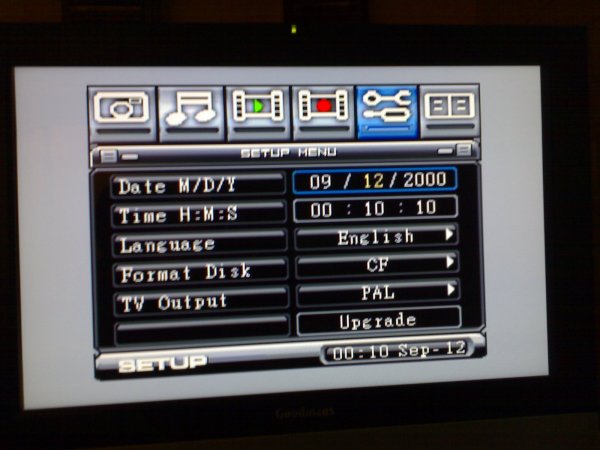
A visit to the 'Setup' tab is needed to set time and date, and then it's into the main 'Record' tab. Immediately this shows a low-grade preview of the video feed plugged into the back, and pressing 'enter' and then using the 'menu' key lets you set up the recording parameters you'll need. I went for 320 by 240 pixels at 15 frames per second, which from experience I know should work well on my smartphones.
The next step is to insert an expansion card in the bottom slot (the top slot is for CF cards, not used in many current devices, although you can get x-to-CF adapters). I used a miniSD card in its SD adapter, and the same technique makes MMC, MMC Mobile, etc. compatible as well. The bottom slot also takes Memory Sticks, which (with an adaptor) should make it compatible with the cards used in Sony Ericsson's range of Symbian UIQ smartphones.
I was using a 1GB miniSD, which at 320 by 240 pixels in 'Fine' quality works out at over five hours of recording time. The easiest way to start recording is to press 'Record' on the remote control, but there's also a timer system for programming in half a dozen one-off or regular timed recordings, although as the Recorder 2 itself is not a TV receiver, it's limited to whatever source you've connected it to, so apart from scheduling late night recordings while leaving your cable/freeview source 'on', ready-tuned, the time recording mode is of slightly limited use. Possibly of more use is an 'Auto-record' function, where the Recorder 2 automatically records whenever it senses a signal, meaning that you could program your cable box to come on using certain channels at certain times, etc.

The video files recorded are by default in MPEG-4 using a codec that's apparently not compatible with every Symbian OS smartphone. Videos worked fine on the Nokia N93 but strangely wouldn't play on the E70 or N91. There are sample videos on the Neuros web site, luckily, so you can see if your device is compatible with their MPEG-4 variant before considering the Recorder 2. It's tricky to guess whether it's S60's RealPlayer or Neuros' encoding that's at fault, but I'd guess at the former, seeing as things work properly in the brand new N93. I had far more luck with using Recorder 2's equivalent (320 by 240) 3GP format, with videos then playing on every device, but at the expense of lower sound quality. Try the samples on your own smartphone before you make any decisions.
Encoded video quality was pretty good, with compression artefacts only really noticeable if you look very closely or if you blow the picture up by watching on a desktop (or back to the TV) screen. Audio quality was less impressive, with music in particular suffering and noticeable audible artefacts - the MP4 files had stereo (if your source was stereo) but I'd rate the audio as sounding the same as MP3 music encoded at 64kbps or below; sound quality in mono for the 3GP files was worse still, sounding like a really cheap, mono radio. Still, it's good enough for standard TV programs, featuring mainly speech - just don't expect to record your music DVDs into MP4 or 3GP files using this technique (use a dedicated ripping and encoding utility instead).
Interestingly, although the unique selling point of the Recorder 2 is its ability to encode PDA/smartphone-optimised MP4 videos onto expansion card directly, it also works the other way round, with pretty good playback capabilities from expansion card back onto your TV and hi-fi system. I recorded some VGA-quality MP4 videos on my Nokia N93 and found that the Recorder 2 played them back perfectly on my TV. Now, this isn't so significant with the N93, as it has its own TV-out facility, but it's very handy for showing your Nseries-recorded CIF (352 by 288 pixels) videos on your TV without having to go through lots of work making a DVD or VideoCD. In addition to MP4 videos, the Recorder 2 also plays back any ASF and some AVI files, should you have any you want to take from your PC to your TV in a hurry.

The Recorder 2 also plays back MP3 and WMA music files from card, providing (I suspect) yet another way for you to play back some of your music collection from solid state memory through your Hi-Fi system. It also displays your JPG photos, although the 3 megapixel images produced by the N93 (for example) took ten seconds each to decode on the Recorder 2, making slide-shows very tedious to navigate.
The Recorder 2's range of video recording file formats and resolutions means that there's something for everyone, whether you own a PSP, Palm or Pocket PC, and whichever Symbian OS smartphone you own, format problems with MP4 and current hardware not withstanding.
It's relatively easy to integrate into your existing home audio-visual setup and, with a large enough miniSD card inserted, it becomes an effective solid state video recorder. If you think you'll be using its standalone recording facilities often then you can even set its recording resolution to full VGA, at which size you can fit four hours of video on a 2GB card, with the possibility of extracting the card if you need to watch recorded material on the smartphone, provided the latter is up to the picture size and data rate. For most people though, you'll set it at your optimum smartphone resolution and format (typically four or five hours of video per gigabyte) and then manually record bits from live TV that you think you'll want to watch again (or use timer record). In this case again, you simply extract the card and take it with you out of the house, inserting it into your smartphone (or PDA or iPod or PSP) and watching the programmes on the way to work.
I love accessories which have multiple purposes, devices for which you're still discovering uses days or weeks after first acquisition. The Neuros Recorder 2 is such a gadget and deserves a serious look if you're a fan of digital video on a mobile device.
Steve Litchfield, Sept 2006
Reviewed by Steve Litchfield at
