Review: Motorola Z10 - Part 2 - The PIM Suite
Ewan continues looking at the MOTO Z10, and in part two takes the PIM Suite apps out for a test.
The Z10 relies a lot on the regular UIQ3 suite of applications, and no more so than in the Personal Information Management (PIM) apps. That shouldn't mean we skip looking at them, because not everyone buying this phone will have a history of UIQ devices. I'd wager most Z10 owners will be completely new to UIQ and Symbian, so let's take a closer look.
I want to start though at the first icon on the apps screen - the Control Panel. Putting the control panel in the first position is an interesting choice. There’s been a tendency in other handsets to try and push the settings and options away out of sight, either in a sub folder, or off the first page of icons. Here Motorola have given it a place where everyone will find it.
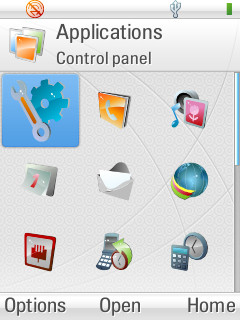
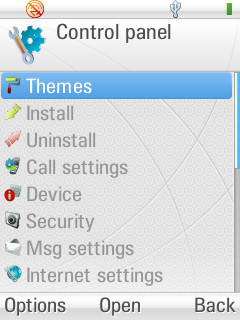
And these layout choices continue to intrigue me, with the first entry in the control panel for themes, and then installing programs. More mundane items like your internet connection and other various settings are further down the control panel list, including the ‘Kill Filter’ to help you manage the unwanted calls, or to create white lists so you are only interrupted by very important people (or at least just your family!)
You get the feeling that the Z10 is going to be a good phone for people who like to tinker with their mobile, changing settings, look, programs and all the little twiddly things that make us geeks happy but can sometimes leave the mainstream audience a bit cold. Given the scope of the Z devices, this is an interesting choice from Motorola.
The Contacts application is nice and clear, and the benefits of having a consistent UIQ interface start to show through here. You have three main sections on tabbed access – when viewing an entry, left and right on the D-pad will shift between a display of just the phone numbers and email addresses, one with the address and slower methods of contact, and then a final one of a generic notes field. It matches up with everything else in the phone – and while it’s something we expect to see in any operating system, it’s nice to see it here – with all the complexity the Z10 can present, keeping this consistent will help the end user.
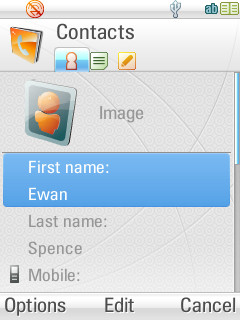
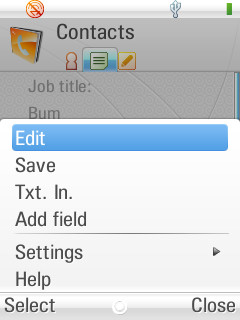

Continuing the promotion of personalisation that the Control panel pushes, each contact can have their own ringtone or message tone allocated to them. Rather than be tucked away on a settings menu, it’s in the main display of mobile numbers – again a nice touch, and something that I know a lot of people use.
Agenda, as always, highlights the lack of a really decent PIM in any of the current Symbian versions. It’s good if you’re the sort of person that has maybe one or two appointments per day (which holds true for most of the user base, admittedly) but if you’re needing something to manage a full business day, or lots of short meetings, then Agenda is going to come up a little bit short.
Presenting a triumvirate of views (month, week and day), on opening the app you’ll be presented with the month view, a regular calendar of the days in the top half of the screen, and as you scroll through the days a summary of that day’s entries are listed in the bottom half of the screen. There’s no way to directly select an entry from this screen, so you’ll need to click through to the day view and move to the entry you want to view in detail. Adding an entry is a simple matter of clicking on a blank space in the time schedule (or a blank time to add a new entry), and all the obvious entry options are in the first screen (time, date and description). There are extra options, and just like in contacts you get to these with a quick left/right hit on the d-pad.

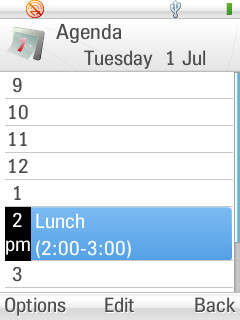
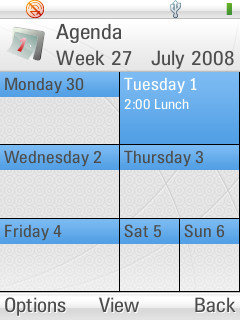
To get to the week view you need to go via the menu and, while it is cute, the Z10 splits it into a faux filofax view, in two columns. Unfortunately, on the QVGA screen, that makes the columns only 120 pixels wide (and both Saturday and Sunday are split even smaller) making this screen useless to all but the Johnny No Mates who might have only one thing a day to remember.
To be honest though, the week view is more a quick glance thing, it’s the day view in which you’ll spend most of your time.
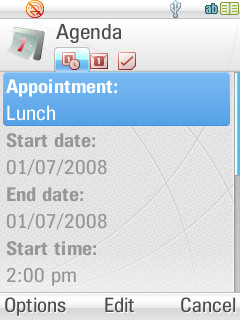
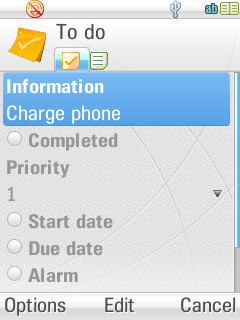
Two things that could help here are missing - and they are familiar arguments. The first is a full screen option – something web browsers are happy to do, but rarely carries over into the other applications. A lot of space is wasted in the top bar and menu strips. Yes, the argument for a consistent interface is there (after all, I did argue it a few paragraphs ago), but a toggle to use the full height would seriously help the day view. The second is for the zoom to do more than change the size of the text. If I zoom to a smaller font, I’d expect to see more information on the screen – not just the same information but in a smaller font with more white spaces!
Agenda isn’t a bad application, and it’s going to be a solid app for the regular user – it’s just that in a similar vein to pretty such every Symbian OS phone since Symbian OS 6, the Agenda has felt underpowered and could do a lot more if they stepped away from the rather straightforward implementation than is present here.
The other PIM style applications, Jotter and To-Do, are tucked away in a sub menu, promoting their minor status quite clearly. This is unfair, because the UIQ3 To-Do application is pretty spiffy, with category support (which lets you split up your To-Do lists of shopping and World Domination). It’s the category support that I always find the most useful (and one reason UIQ devices score heavily in mind over S60 when considering the PIM suite).
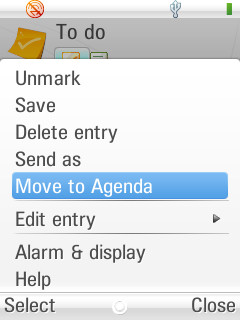
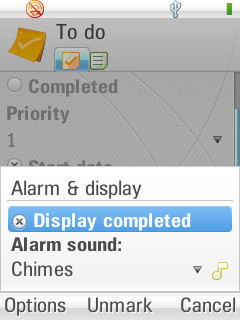
To be honest, the Notes application feels like the To-Do application with the extra bits cut out, and I simply have a To-Do category called 'Notes' that serves the same purpose, although if you’re not as fanatical as me in doing priority lists to get things done, then Notes should be a good fit for you.
Overall, the PIM suite on the Motorola Z10 holds few surprise for long term UIQ3 fans. But for people coming to the phone fresh, this is a solid collection of applications that will let you organise yourself while on the move, and keep track of ideas and things you need to record while out and about.
While they don’t reach the heights of complexity and flexibility of their desktop companions (or a number of third party applications), the Z10 PIM apps are streets ahead of the equivalents on S60 devices, and certainly the equal of more business-orientated phones from the Windows Mobile world.
-- Ewan Spence, July 2008
Reviewed by Ewan Spence at
