Review: Mobiola Web Camera
Score:
75%
Version Reviewed: 1.1
Buy Link | Download / Information Link
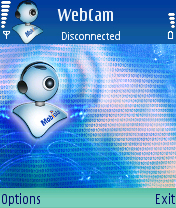
Ah the future is the video phone – you’ll be able to see and talk to someone at the same time. And all you’ll need is a huge data pipe on your mobile network, and a willingness to spend the money on the call.
But there is a half way house. The humble laptop. Now I’ve got a bit of tech in my hand that has a camera that takes video (my smartphone) and can talk to my laptop over Bluetooth. And my laptop has services such as Skype or MSN Messenger. So in a lovely moment of Zen, Mobiola have put together a little bit of software that turns your phone into a wireless webcam, so you can set up a video call to people in your compliant IM software.
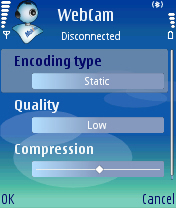
Set-up is a two stage process. The main component is the software for your Windows laptop (no other options here, Mac fans), and interestingly, your registration details go in here, and not the S60 component. The only worrying moment is that the Windows driver is not certified for XP, and the installation process brings up a scary warning message along the lines of 'uncertified drivers may cause damage'. I ploughed on, but it’s certainly something that Mobiola will want to look at.
Bonus points for a sensible trial version restriction – after five minutes the Bluetooth connection is dropped. All you need to do is start it again to continue, but it’s well thought out and reminds you if you’re using the trial version, to do the honest thing.
Bundled in the PC installation is the SIS file, as you’d expect. And then all you need to do is run the app on your phone. It will start your Bluetooth connection if required, and then will attempt to make a serial connection to your PC. On the PC, run the Mobiola client, and it will connect up the devices, and display what the camera is seeing on your monitor. From here (or in the dialog box on your phone, you can use either) you can alter the compression settings and quality of the video. A lot of this is going to be geared not to the best phone–PC connection, but to how much data you can sensibly send over IM clients such as Skype to whoever is receiving the call.


With no front facing camera, the N91 might not be the best phone to use, but hooking it over the laptop screen while reversed in its leather flip case gave good results. Having your camera view echoed on the screen means you can quickly see what you're showing and thus make sure everything works.
And that pretty much sums up Mobiola’s Web Camera software. It works. And it means that on my next long trip abroad I can throw out my little webcam that normally sits in the laptop bag and ‘call home’ using this setup. As with most applications for smartphones, it’s going to be great for a small class of user, and useless to everyone else. If you fit in that small class, then you’ll appreciate this.
Ewan Spence, 6 Dec 2006
Reviewed by Ewan Spence at
