Review: Mobile Task Manager
Score:
69%
Version Reviewed: 1.0
Buy Link | Download / Information Link
I think it would be fair to say that the To-do list seems to have been forgotten by S60's developers. It was neutered when S60 was still called Series 60 and the first 7650 was rolling off the production line. Thanks to this frustration though, there is a natural hole for developers to come in and provide third party solutions – but perhaps with it not being sexy enough, there's not been a huge amount of love towards something that was a vital part of my PDA life on the Palm and Psion machines I used to carry.
But now, step forward another contender, Mobile Task Manager (captioned as MobileGTD on my E75). This open source Java based notes application isn't yet fully functional and needs development, but it's already one of the most promising pieces of PIM software I've seen this year. With the artwork of something that looks remarkably like a moleskin notebook as the splash screen, the purpose – to add a bit of structure to a notebook style application, is worn proudly for all to see.



The application is bare bones, and if this was a commercial release I'd be looking for a bit more, but it's both free and a generic Java application here, no phone-specific tweaks added, so it copes well with the S60 environment. You are presented with your list of notes, which are single lines of text. You can also, via the menu, add in folders (and sub-folders if required) to organise your notes.
Each note can also be 'ticked' to mark it as completed, and you have a menu option to purge (delete) any ticked notes from the database to clear up some space. The only option to edit notes is to select them and change the text. You can't cut, paste or copy notes to another folder (although as a workaround you could highlight all the text in one note, delete it, and add a new one). I'd make this the next addition to the code if I was the author. Moving the order of the notes around is actually very easy... when you have the cursor on the note to move, just tap left or right to move it up or down in the list. You also have the option to 'star' certain notes that have a high importance, hopefully a first step to adding a more comprehensive numbering / priority system?
Missing for the moment are options to sort tasks by their status, date entered, or alphabetically. Is it required? In certain circumstances yes, as the point of these applications is to be able to quickly find what you need to do under certain circumstances, be it working on a website or heading to the shops for the weekly supplies.
I highlight these missing areas as, to me, they are fundamental to a good notes/to-do application, and I'm sure that author Tommi Laukkanen is fully aware of this omission and I hope they're in the dev. plan of Mobile Task Manager.
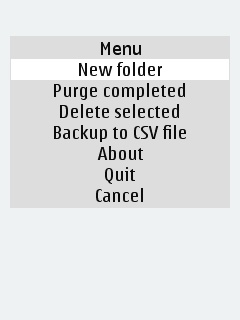
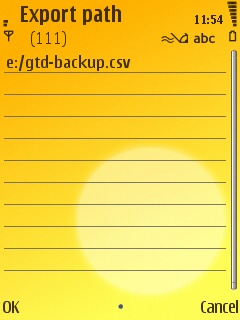

As it is a standard Java app, you'll be using the forms and screens provided by the Java runtime engine for editing text (tap '3' to edit a note, strangely it's missing from the menu), and these are optimised for S60. There is a bit of a disconnect between the look of Mobile Task Manager and the edit screens, but this is balanced by the fact that your handset will cope with inputting text – e.g. the Qwerty keyboard on the Nokia E75 or the touchscreen T9 on the Nokia 5800 – no matter the form factor.
Credit has to be given that the application has an Export data option, allowing you to create a .csv text file of all your notes for moving into another application. Hopefully this is a precursor to an Import text file option as well, or perhaps an ambitious SyncML option in a later version. With a new application, especially one that uses data for my life, it's nice to see that right from the outset I'm not going to be locked into Mobile Task Manager because I have given it my data.
For an early alpha application, Mobile Task Manager has a lot going for it, and if it starts to get noticed then issues such as coping with screen rotation on devices like the Nokia E75 (which it is perfectly suited for) will be picked up by users and fed back to the author (just as it should be) and the impetus for adding new features will be there as well. It's early days, but I'd like to think that Mobile Task Manager is at the start of a long development cycle in the public eye.
For now, it's more flexible on the device than the built in Notes application, and that'll do for me. For people looking for something just a little bit more detailed than the built in apps, there is already a lot to recommend in Mobile Task Manager.
-- Ewan Spence, July 2009.
Reviewed by Ewan Spence at
