Review: Mobile Search
Score:
71%
Version Reviewed: 2.05
Buy Link | Download / Information Link
As someone who flirted with Palm OS for a while (circa 2000, after Psion had lost their way and before the rise and rise of Symbian), one thing I missed from that operating system was its global search function. The idea was that you could type in a search clue and it would be located in your handheld, no matter which application was involved. However organised you are, it's still surprisingly easy to 'lose' things from time to time. By default, Nokia Series 80 devices only have a filename search function, while S60 smartphones don't even have that, relying on the freeware third party utility FExplorer for basic file finding.
So the entry of a utility into the fray on both platforms, claiming to provide seamless searching within all your PIM applications and also pull up likely sounding filenames, is rather significant. Mobile Search came out a few months ago, but the early versions were unusably slow. I've been looking in particular at the Series 60 version. Thankfully, we're now up to v2.05 and it's a lot, lot faster. Even with my 512MB DV RS-MMC card in place and with all search options turned on, a sweep through my Nokia 6630 only took around 15 seconds. While not instant, this is at least in the 'acceptable' category, especially with the reward of finding a piece of information you might otherwise take a lot longer to come across.
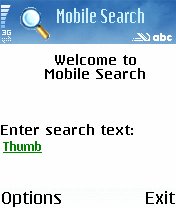

Mobile Search's interface is minimalist but effective. Either enter your search string straightaway or go into 'Options | Settings' to choose where the utility should look, from: Contacts (including notes), Calendar/Todo, SMS messages, Email messages (subject and body), Notes and 'File System' (file names only are scanned, e.g. of audio files or Office documents). Press 'Search' and off the utility goes.
Matches are shown in a scrollable list, with appropriate icons indicating the type of content involved. Pressing the selection key on any match brings up a brief text preview of the content (not necessarily including the match, though), while 'Options | Switch application' boots up the appropriate application. For Contacts matches, Symbian OS supports switching to individual records and Mobile Search is able to action this, though the OS doesn't support the same for Calendar and Notes, unfortunately. Mobile Search tries to fudge navigation in Notes with a sequence of faked keypresses, but it's not 100% accurate.
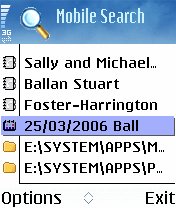
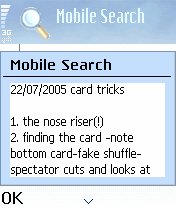
It's tempting to say something glib along the lines of 'it would be churlish to complain', although once you've seen the concept working, you start to wish it could be extended to look (for example) inside text, Word, Excel and Powerpoint files as well - most of us have several of these that have been copied on for safe keeping/reference, or perhaps received by email.
Still, Mobile Search is going where others fear to tread and I applaud them for it. Now I'd like to see even more depth to the searches, a more mature and functional interface (might need help from Symbian here) and (yes) a little more speed.
Reviewed by Steve Litchfield at
