Review: Mind (Mind Mapper)
Score:
63%
Paper or phone... paper or phone... there's only one way to find out! Errr, review Mind from Efrac.
Version Reviewed: 1.0
Buy Link | Download / Information Link
Mind is an interesting application - it takes a well recognised organisational technique, that of mind mapping, and places it in a Java application on your smartphone.
Mind mapping is all about speed and relationships (at least it is when I do it) and that's why doing it on a whiteboard or a really big piece of paper is a perfect way to get something out of your head and into a viewable and digestible form. It does lose something being squished down onto the smaller smartphone screens, but Mind still achieves what it set out to do.
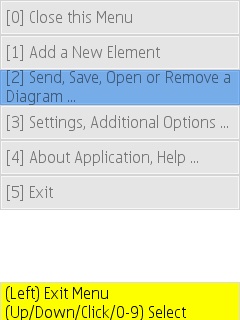
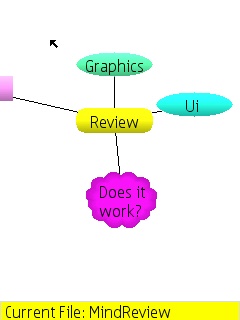
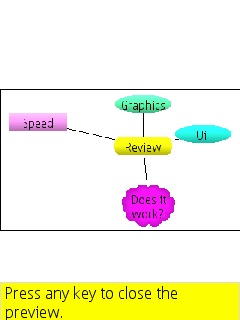
Whether that's the same thing that you want it to do is another matter. It's certainly colourful, with each “balloon” of text able to be set to a different colour from a well laid out palette, and you can select the design of each individual balloon from a wide choice. It's also very easy to move the balloons around and link them to other balloons – just click with your roving cursor on the balloon to change, up pops a full screen menu and away you go.
Entering text in a new balloon is just as simple. Bring up the menu, choose to add a new element, and enter the text. The balloon is sized correctly to hold the text, choose the colour and shape, move it to the right position and carry on.
Unlike doing this on a piece of paper, the editing of the balloons is one of the best features – rather than crossed out blotches of ink, the screen display stays beautifully clear and if you need some room, you just shift things around a bit.
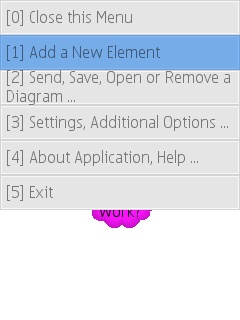

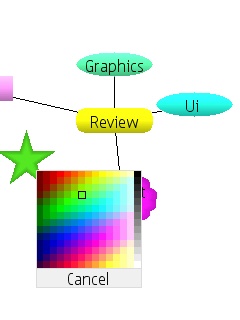
Thankfully, you're not limited to the screen size, move the cursor closer to the edge of the screen and the view will scroll in that direction, giving you more space to work with and place new elements into white spaces. Close examination of the menu structure reveals a “Preview Diagram” option that provides an overview of the whole mind map (just as you get on the Nokia web browser) to help navigation as it grows.
With a complicated mind map though, it starts to look like one of those puzzle games where you need to untangle a mess of lines – but that's something that comes with the territory. And if you know you're going to have a map that has a lot of complicated links on it then perhaps the best course of action is to build it up with a lot of white space between the different sections? (or use pen and paper? - Ed)
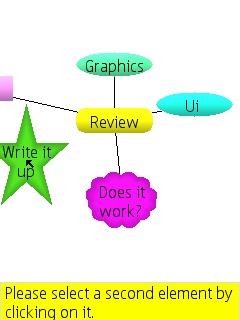
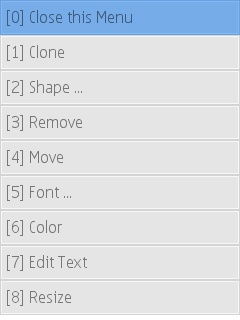
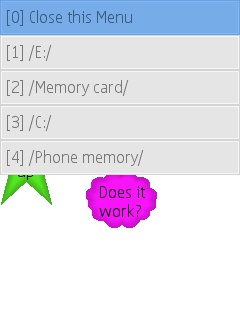
Mind also makes sure that your data is not locked into your phone. While the rudimentary menu system of saving and loading different mind maps is welcome, what's more interesting is that you can export your mind map as a graphic. It's a bitmap export, so the file size can be quite large, but it's just a few seconds to copy this over to a desk-bound computer and into any suitable graphics package to change the format or resize.
Or, indeed, to print it out and stick it on your office wall for everyone else to pitch in and contribute.
Mind map is an app that seems to be in search of a specific type of user – it's not really something that you can dip in and out of, and I'm wondering how many people will genuinely use it in their day to day life. As a one-off it's a good idea but I don't see it being used in anger for any length of time.
If you haven't got a piece of paper and a pen around, Mind is a good substitute to jot down ideas more complicated than you can get down in Notes. It's technically competent but not something to invest too much time in.
-- Ewan Spence, Nov 2009.
Reviewed by Ewan Spence at
