Review: Merriam-Webster Dictionaries
Score:
79%
Version Reviewed: 1.7
Buy Link | Download / Information Link
The Merriam-Webster Dictionary system comes as two separate files. The first is the ‘engine’ that handles the user interface, searches, and does the actual work. The second is the dictionary itself (the data file). So let’s look at these separately. First up, lets look at the user interface.
The big thing here is that it follows Nokia’s style guide to the letter. Mind you, that means that I could say the same things I say all the time about the S60 interface - no zoom on lists is the big one for me, although kudos to Epocware for allowing the actual definition screens to have a choice of medium or large fonts. This means that the regular user is going to be instantly comfortable with the interface. If they can use Contacts, then Merriam-Webster shouldn’t be a problem. There are still some gotchas though, which could be considered as areas needing improvement.
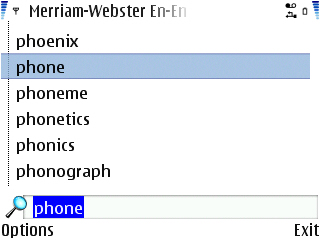
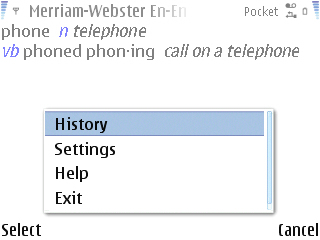
You can scroll through the dictionary, but the quickest way is to start typing the word. After each letter, there is a short pause, and you’ll be taken to that point in the dictionary. There’s no indication that this searching is going on, and that takes a bit of getting used to – you type, and then you wait. Otherwise, it’s rather plain. You get your list and search box, and can click through to the definitions.
The key to this application is not in the engine, which does what it needs to do with little fuss, but in the information that is in the dictionary databases. You actually have a choice of dictionaries that you can install, from the unabridged International Dictionary (700,000 definitions) right down to the Pocket Version with roughly 15,000 definitions. Naturally, which you choose is going to boil down to exactly how much depth you need (and how much storage space you can allocate). Luckily, Epocware provide a time-limited, but fully functional demo of every dictionary so that you can choose your level before committing to the purchase.
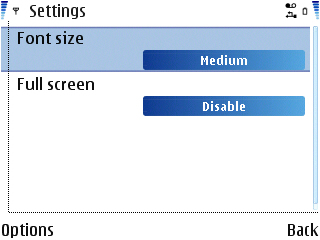

To show the flexibility available, as well as a regular dictionary, a dictionary of Medical Terms is also available, and installing this alongside a regular dictionary shows that, rather than having to look in two or three places, all the entries are amalgamated into a single list. Sometimes this works, but other times it would be nice to have a filter. This is especially true when you add in one of the translation dictionaries. Both English/French and English/Spanish dictionaries are available, and work in a similar way to the main dictionaries – except that the definitions are replaced with the translations.
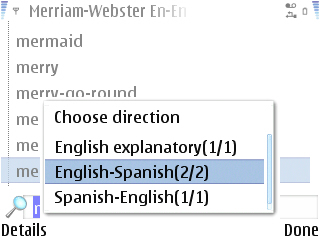
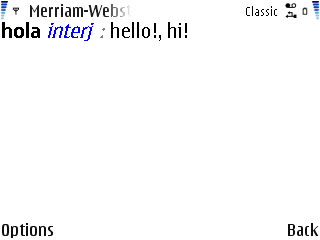
The Merriam-Webster system of Dictionaries is well put together and solidly programmed – I’d expect nothing less from Epocware – and while it might not have all the options some might expect, it does have enough to be genuinely useful to most people.
Ewan Spence, May 2007
Merriam-Webster Pocket Ditionary for UIQ3
Merriam Webster Pocket Dictionary for S60 v3
Reviewed by Ewan Spence at
