Review: Magic Message Manager
Score:
60%
Guest author Julian Grail takes on a review of the alliterative Magic Message Manager, claiming to filter your emails and SMS in powerful ways. Unfortunately, it suffers at the end of the day from not being integrated tightly enough into Symbian OS/S60. Comments welcomed if you've had a chance to try Magic Message Manager yet.
Buy Link | Download / Information Link
Symbian Wave says that "Magic Message Manager is a great utility to work with any incoming and outgoing message. It filters emails, SMS and MMS messages, and beamed files and can do any action using powerful filters. You can sort your messages, hide private messages, delete unwanted email or SMS spam, transfer messages and files to specific folders, automatically clean your message box, receive notifications about unread messages and do much more."
I have carried out this review using a Nokia N97 with v20 firmware (although the software will work on a wide range of S60 phones). The software installed flawlessly and upgrading to the full version of the product also worked flawlessly, with the license being installed from another .sis file.
Magic Message Manager has four tabbed screens - for Filters, Beamed Files, Private messages and Message Sounds. The filters screen lists all of the filters you have setup. Filters are the core of the application and define what should happen to the various message types that are received by your phone: move, copy or delete. Filters can be set up to run in real time or can be run manually. There is no built-in help, but there are detailed instructions on the developer's web site.
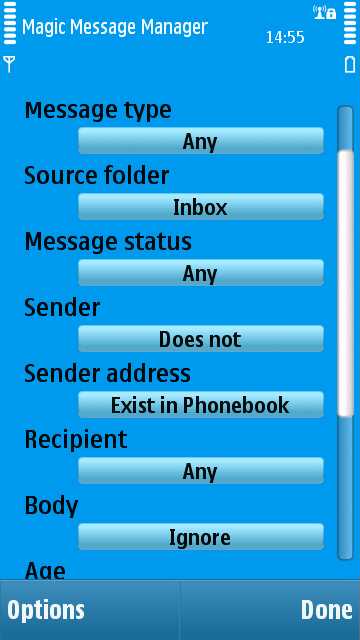
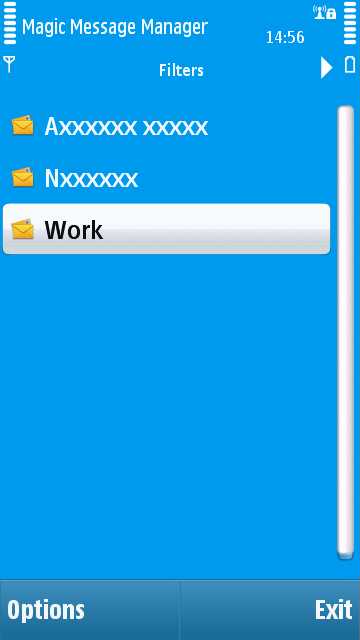
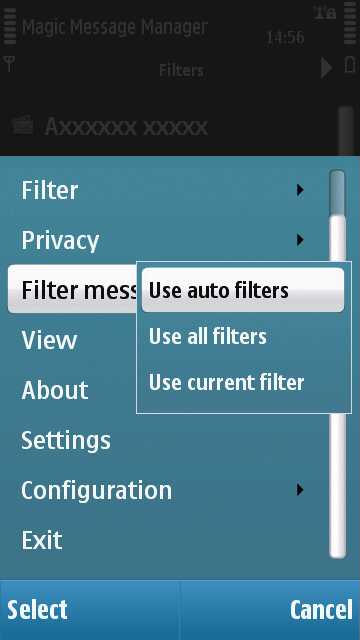
There a wide variety of options within filters that allow quite complex criteria to be set up, including scanning the body of a message for certain strings of data. The application will also allow messages to be hidden and only revealed upon entering a password defined as part of the filter criteria. These messages can be accessed by the Private message tab.
The application allows you to set notification tones for different message types for individual contacts - these can be accessed via the menu of the Message Sounds tab; this extends the built-in ringtone feature nicely.
Finally, the application can be set to preview SMS messages on the home screen.
The lack of help within the application requires (for me anyway!) frequent visits to the web site to understand how the various elements work when you setup different types of filter.
So does this all work in the real world? Well, yes and no. I found that Magic Message Manager did not always pick up messages where the contact record number had been stored using the 07xxx format but the message was sent using the +44xxx notation. Yet, if the filter is run manually once the message is in the inbox, it identifies the contact correctly.
The application also works independently of the built-in Messaging system. This means that when SMS messages are previewed on the home screen you still get presented with the S60 New Message dialog; I found this annoying.
The system also does not work with Mail for Exchange, and as the default messaging system does not allow for folder support within email, I found the application very limited for email use.
Overall, Magic Message Manager offers very powerful filtering options for your phone's messaging and adds additional functionality. If you like to organise your messages into separate folders then it works well. Personally, I found the old (Beta Labs) Conversations application from my N95 to be a better solution to managing SMS messages (I currently have about 800 in my Inbox!)
The lack of folder support within email is no fault of the developer but does limit the usefulness of the application when working with emails. And, as a corporate email user, the lack of MfE support makes it useless for email; the developer is hoping to add MfE support in the future.
If you are thinking about buying this application then there is a trial download and also very comprehensive examples of what the application can do on the web site. I will certainly keep the application on my phone as I think I will use it from time to time to manually filter for information. Would I recommend paying for it? – Probably not, in its current state.
Julian Grail, guest author, All About Symbian, 21st Dec 2009
Reviewed by Steve Litchfield at
