Review: LG KT-610
Score:
68%
Steve Litchfield looks at an S60 curio - the qwerty clamshell from LG that looks like the flagship Nokia E90 but is aimed in both price and feature set at far less demanding buyers....
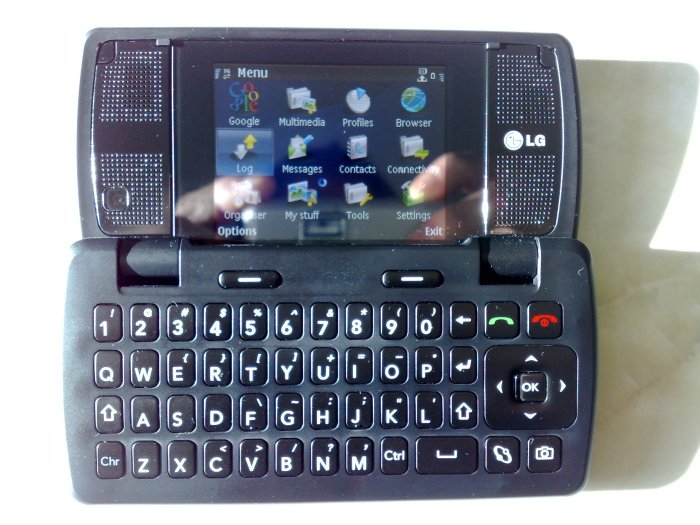
In a sea of ostensibly similar S60 phones, at least you can't deny that the LG KT-610 sticks out. Even more curious than the hardware design is the question of who it's aimed at - but I think I've worked it out. It's just not who LG would say it's aimed at.
On the face of it, the KT-610 is a mini-communicator, with superficial similarities to the much larger Nokia E90, but there's no way a professional would settle for something this small and limited, despite the qwerty keyboard. No Wi-Fi, tiny external screen and, let's be honest, retro looks, aren't going to win hearts and minds around the office.

What about the traditional S60 market, power phone users? They'll be let down by the disappointingly small internal screen, the very poor multimedia performance. And, again, by the looks.
What about High Street phone buyers? However much LG claim that the KT-610 is aimed at heavy texters, I cannot believe that this will attract sales in any High Street I've walked down. And heavy texters will already be faster at predictive text on a keypad than most people will be on the quirky qwerty keyboard here.
So who's left to buy this? I think I have the answer - the older generation. This... THIS is the S60 phone to give your mum or dad. With less than perfect eyesight and less dextrous fingers, they'll be able to make calls and send texts using the huge external keypad, while the limited outside screen does it's best not to confuse them with unnecessary information. And, when you do want to introduce them to some S60 staples, or if they decide that predictive text isn't for them, there's the full and obvious keyboard waiting inside, with S60 as you know and love it (you just know they're going to be giving you a slew of 'how do I?' calls).

A very simple but very limited external UI...

The purple grille seems to be purely cosmetic
So, not a huge market, but still a market, I'd argue.
Regular readers here will be curious as to the technical aspects of this unusual S60 phone though, even though you're probably not actually going to rush out and buy it. So here goes - there are certainly enough unique features of interest.
Although the clamshell's all plastic, the bottom half has a textured finish that makes the KT-610 easy to grip (yet another plus factor for the older generation?) The number pad is sumptuous by modern phone standards and is useable by even the clumsiest fingers. Although there's no d-pad on the outside, it's not needed, since the external screen is a dumb-phone-like vertical menu, and so up/down arrow keys suffice, together with a 'back' button.
There's a dedicated camera button on the front - as you'd expect, a long press starts the camera and a further press takes a photo, although we're only talking 2 megapixels and no focussing here, so strictly fun snaps only. And, with that slim external display, only the central stripe of the current frame is shown, which is just plain wierd. Trying to take photos with the KT-610 open works slightly better but you're then hampered by the lens location and avoiding covering it with your fingers. In short, photography is a bit of an afterthought here.

No focussing, no flash, no frills
The external display copes with 3 lines of normal-fonted text, but this is enough for the limited outside UI. This seems to have been added to a subset of the main S60 applications, with Contacts presenting its list for persusal of phone numbers, Messaging allowing for new outgoing messages and browsing of received SMS, Music player allowing for control of the currently playing track and Log presenting your call logs. As you'd expect, with an application 'running' on the external screen, opening the KT-610 shows the same application in the same screen on the internal UI.
And it is, of course, by opening the KT-610 that you get access to most of its functions. The clamshell doesn't attempt to rival the likes of the E90 in any way, despite the superficial similarities. The screen's a bog-standard 2.4" QVGA affair, with small stereo speakers either side (fairly loud, though not close to N95-levels or quality), and the keyboard is a restricted-travel, clicky calculator-style affair. Not that it's unusable, it's just obviously built on the cheap.
The d-pad's surprisingly useable, with a prominent central 'OK' button and there are even 'Ctrl' and 'Chr' modifiers that work exactly as on the likes of the Nokia E61i and E71. The biggest problem by far is that the space bar has been drastically shortened and moved to one side - although you would, I suspect, get used to this, it doesn't make for an intuitive typing experience coming from other qwerty computers and handhelds. Even more annoying is that full stop and comma both need 'Chr' - these should be single keypresses on any keyboarded device, in my opinion. Not good.

The smallest space bar in the world?
There are two locking positions, as shown, for the screen, although it will just about sit at any other angle as long as you're gentle with it.

'Flat' mode works well when standing up, typing with two thumbs
Brightness and colour are good, although the display's not transflective and suffers in bright sunlight, becoming invisible, unlike many Nokia S60 designs. The left/right function keys are well positioned beneath the main landscape display.

...and yes, the screen IS on...
Although the main S60 menu doesn't hold many surprises, a dedicated Google launcher is certainly new to me, even though it doesn't really add anything over simply having an S60 application folder of the same name. 'Search', 'Mail' and 'You Tube' are merely bookmarks to the appropriate mobile web sites, while 'Maps' is the native S60 version but not the latest. Attempting to install the very latest Google Maps for Mobile results in an error message 'Component is already built-in' - not a huge problem now, but something that will be annoying once Google Maps hits v2.3, v2.4 and so on. At least LG didn't go down the same route for Google Mail!

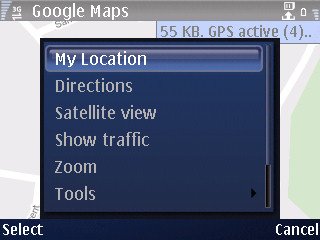
The link through to YouTube reveals another potential showstopper in the KT-610: even trying to play back the 174 by 144 pixel low-res videos is a struggle and in this respect the device is the antithesis of phones like the N95 and Apple iPhone - multimedia is very weak and underpowered here. Loading on something 'modern' (I tried a QVGA programme from my Phones Show) showed just how bad the media rendering is - the clip would play at less than a frame per second and with stuttering audio and resets. Hmmm....

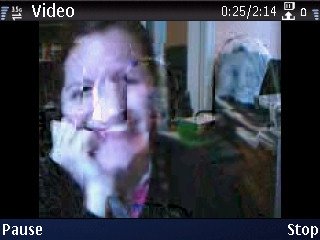
If a phone can't copy with QCIF (176 by 144) videos then there's something seriously lacking under the hood!

Yuk. That's not anything '-USB'...
Connection to a desktop is via supplied USB cable, although the connector itself is LG proprietary (headphones and mains charger also come in via this route). Data transfer speed was appallingly slow, the slowest I've seen since the days of Psion - 100K/s was typical, again reinforcing the KT-610's huge bias against multimedia (and the large files needed). Although LG has rebranded Nokia's PC Suite, it's not directly compatible - a beef of mine, why on earth can't manufacturers recognise that people often have more than one phone and don't want to have to keep messing around with multiple, 99% similar, PC Suites?
Also of note on the main menu are that Gallery has been renamed 'My stuff', an interesting idea which may catch on, and that 'Installations' (where third party apps end up by default) is now buried in 'Tools'. The latter organisation again reflects the way LG are aiming this at people who don't know a lot about S60 and indeed may not ever get round to installing extra applications.




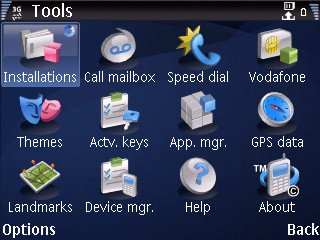

A smattering of KT-610 screens, all pretty familiar to hardened S60 users
The S60 menus do look a little bare, but then this isn't a Nokia and most of Nokia's add-ons don't work, so there's no Podcasting, no Share online, no Sports Tracker, and so on - LG haven't put any serious effort into adding extra software to take up the slack. One glimmer of light is that there's a version of Nokia Maps, here dubbed 'Maps on Ovi', that's supported and available for official download. The S60 regulars are all here and work well, but you'll be very familiar with these and there are no other surprises.
At every turn the central question of who the KT-610 is aimed at rears its ugly head. Music fans will like the decent audio quality but will be frustrated by the limited functionality of the external screen and also by the way they'll have to put up with the proprietary headset or seek out an LG-to-3.5mm adapter. One advantage of the common in/out port is that the device can charge over USB, so it's not all bad news, I suppose.
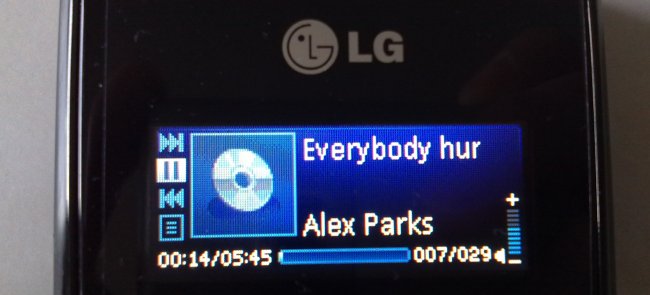
Very limited music functions on the external screen
In use, the KT-610 is a functional S60 3rd Edition FP1 phone, although I missed the ability to change profiles from the external interface - pressing the power button didn't have the usual effect because it has to double as call hangup - a problem shared by some other S60 handsets. At least '#' worked to toggle 'Silent' profile on and off.
Web proved troublesome at first, with Vodafone's default pages coming up with streams of image URLs rather than actual images. Not really the KT-610's fault, although the lack of Wi-Fi was what forced me to try using Vodafone for data in the first place. Once I stopped Vodafone trying to transcode everything, browsing was fine and typical for S60 Web, subject to the RAM caveat below.
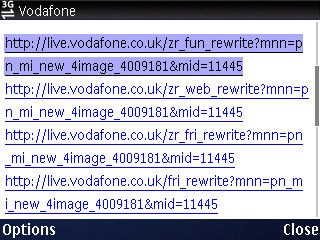
Navigation is possible using Google Maps, as usual, with the built-in GPS doing quite well in terms of sensitivity, thanks to an Assisted GPS utility simply dubbed 'XTRA', which updates its GPS almanac over the Internet each day. There's no reason why third party navigation software shouldn't work, other than to perhaps worry over rendering performance for the maps.
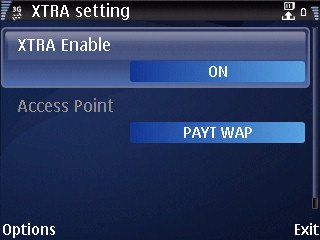
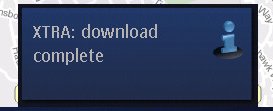
There's another aspect of the KT-610 which takes me back a year or two: RAM. Back in 2004, 5 and 6, we were all used to the fact that most S60 smartphones were always chronically short of free RAM and thus had to jump through hoops to keep things running smoothly. Then the likes of the E90 arrived and most phones since then have had sensible (between 40MB and 90MB) amounts of free RAM, meaning that you don't really have to worry about it anymore. The LG KT-610 has only around 17MB of free RAM after booting, a cripplingly small amount in 2008 and a real showstopper when trying to look at heavy web sites.
In reality, I doubt anyone will notice though. The KT-610 isn't going to be used by anyone wanting to really give S60 a workout, this is perhaps one device for which the RAM quotient has been correctly calculated. This device can't even play videos properly, let alone play Flash videos within heavyweight web sites - so even 17MB might be enough.
Pricing for the KT-610 is tricky as it doesn't seem to be very widely on sale. Selling prices seem to average around the £200 mark, though our review sample was picked up from eBay for around £100. At £200 I'd argue that it's probably overpriced, given some of the device's limitations - at £100 it's a bit of a bargain - if you've got someone sensible in mind as a recipient.
Returning to my opening theme, the KT-610 works best as a 'smartphone for the older generation', with the large keypad and simple external UI, but with more S60 'power' under the hood for when you want to help the owner out with an application or two. Am I being too harsh?
One thing's for sure - this is no Nokia E90 competitor - and LG have managed to mess up the qwerty keyboard, which is the one really unique selling point here. Would I like to see more from LG in this vein though? Absolutely, the idea's great. Rework the keyboard layout, optimise the media handling and (pretty please), add Wi-Fi and I'd be more inclined to recommend this quirky slice of S60 to a wider audience.
Steve Litchfield, All About Symbian, 28 Oct 2008
Reviewed by Steve Litchfield at
