Review: Kyte.TV Mobile Producer
Score:
78%
Ewan back-fills our review section with a detailed look at the third major product in one of his specialist categories: live video streaming. Kyte Producer Beta impresses from the start and in some ways is the most polished of the three (Kyte, Qix, Flixwagon).
Version Reviewed: 1 (4.9.6)
Buy Link | Download / Information Link
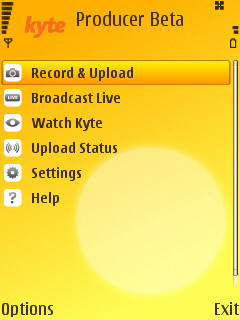 A few weeks ago, I looked at two web services that streamed live video from your smartphone onto the web (namely Qix and Flixwagon). After that article, some of you asked why I hadn't included Kyte.TV. The simple answer was that their client for broadcasting was still in beta, and that I'd look at it when it had a full release. Now it has, so now I am.
A few weeks ago, I looked at two web services that streamed live video from your smartphone onto the web (namely Qix and Flixwagon). After that article, some of you asked why I hadn't included Kyte.TV. The simple answer was that their client for broadcasting was still in beta, and that I'd look at it when it had a full release. Now it has, so now I am.
It's important to stress that Kyte has a slightly different focus to the regular streaming sites - they aim to provide a complete and universal platform to people looking to generate media to go on the web. The other sites are geared to getting mobile streams online. Kyte is looking to get more desk bound media, as well as different types of media from your handset. And while Kyte is available to be used (for free) by anyone, they are actively courting larger companies and projects to use the tools.
But enough of that, you all just want to know if it works, if there are any problems, and how good the video quality is. So here's the final product.
Being a C++ application, Kyte Mobile Producer is fast. Its UI is also very much like the built in applications. Currently, I suspect, because of the horsepower required from the CPU, only S60 has the production client. It may well be that more phones will be supported in the future, but for the moment the focus is on Symbian OS-powered devices.
One interesting quirk of Kyte on S60 is that to watch the myriad of Kyte.TV channels you might want to install the regular Kyte.TV client (which runs under Java). Kyte keeps the focus of the Mobile Producer rather emphatically on producing and not consuming, and it can seem strange to have two applications running. But then the Kyte.TV viewing client can run on many hundreds of Java-enabled devices.
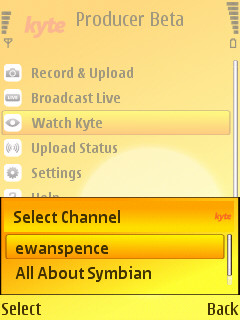
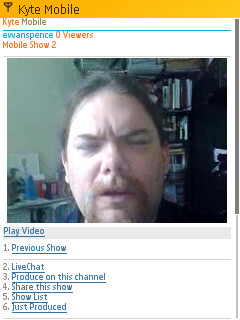
Yes, there is an option to 'Watch Kyte', but don't be fooled, this is just a bookmark for your web browser - although to give Kyte credit, their mobile web site, coupled with Realplayer handing the playback of 3gp videos, is a slick solution on the handset.
Let's look at your own video first; and I love the fact that Kyte gives you two options to get video onto the service. The first is simply uploading an existing video on your handset - and I love this. Yes there is a sexiness to doing live streaming, but the quality is degraded compared to a pre-recorded MP4. It also gives you a chance to make a mistake in your video, record again, and then upload it.
It can be a little temperamental when there are other processes in the background (such as the screenshot application). Kyte intercepts the end of a video and pops up a dialog asking if you are ready to share the recorded clip. If yes, then it gets passed to the upload screen, and depending on the settings you have in Kyte, it either waits to start the upload, or goes ahead and starts it automatically.
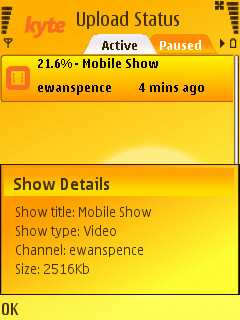
If you don't start the recording process in Kyte, i.e. you recorded directly from the Camera application, all is not lost. The Kyte service is added to the Share Online function and integrated into the camera functionality as well - just click on the web share option in the gallery, choose Kyte, and the upload is passed up to the service (admittedly not through the Kyte application, but in a smooth manner and relatively invisible to the end user).
Live video (i.e. streaming) feels very much like the other platforms out there - although perhaps with less options. Your quality setting in Kyte is a toggle between 'normal' and 'high' - and that's it. There's NO option to change resolution or switch to the video call camera on the front of a phone - that's actually a good option with other solutions, as the live videos all have a chat room so that people watching online can communicate with you - if you can't see the screen then it gets a bit pointless doing live pieces to the camera lens.
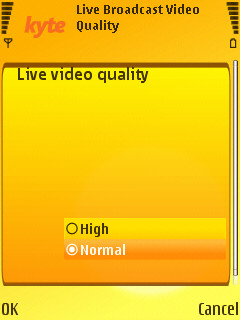
Kyte has always promoted their service not as a destination site (i.e. you go to Kyte to watch stuff) but as a half-way house to showing your media elsewhere - their Flash client player gives a web site live video, a chat room, an archive of your broadcasted media, it's all there. For someone like myself who can do work for a number of sites (including All About Symbian and my own personal site), the Mobile Producer allows you to have multiple accounts set up on the device - it's easy enough to switch between 'destinations' (nothing to do with S60 3rd Edition FP2 'destinations', confusingly) for your media. Once your accounts are set up (with user name and password) it's a case of leave them alone and just select the relevant one.
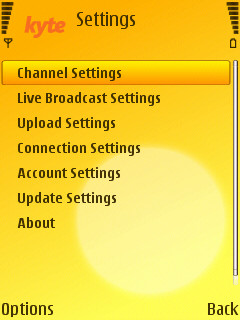
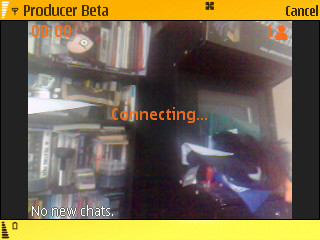
Kyte's Mobile Producer is certainly one of the more polished smartphone video streaming solutions, and with it you've got a good 'all in one' piece of software for live video streaming. The addition of an option to upload previously recorded video is very much welcome. That option alone puts it ahead (in terms of functionality) of services like Qik, Bambuser and Flixwagon.
But it's not just a matter of the best technical piece of software, it's also about the people following you on each service. If you've built up a following on one site, even though they all make it relatively easy to alert users via Twitter that you are 'broadcasting', the slight technical advantages of Kyte might not be enough to sway you. For those starting from scratch, I'd recommend starting with Kyte before any of the other streaming services at this moment in time.
-- Ewan Spence, Oct 2008
Reviewed by Ewan Spence at
