Review: Kinoma Play
Score:
79%
How about a new way to look at, integrate and play online with your media? That's what Kinoma Play promises, so Ewan takes a look.
Version Reviewed: 5.1.83
Buy Link | Download / Information Link
Kinoma Play describes itself as a Mobile Media Browser, which immediately pricked up my ears. When companies have to create new terms for what their product does, only very occasionally is it down to genuinely creating something new. The jury is still out on how revolutionary Kinoma Play is, but from spending the last few days with the app, it is genuinely useful.
Kinoma Play allows to see what's going on, both on your phone and on the world wide web. Let's start on the phone first. Kinoma essentially replaces the Nokia 'Gallery' application and Music player, providing a portal to the media content on your phone, primarily pictures, video and music. So at one level this is another way to navigate through your phone's content. Perhaps, a few years ago, this would have been a fantastic product but Nokia have managed to come up impressive results in each phone's firmware, so why would I go with Kinoma?
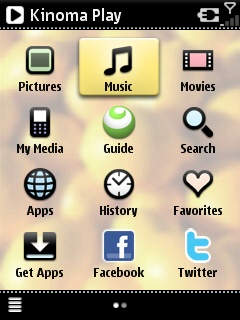


Kinoma Play in action
That's where the second area comes in, the interaction with the World Wide Web. Unlike the Ovi services, which are distributed through the menus and features of a modern Nokia phone, Kinoma Play gathers all the third-party websites and services that it can talk to in one place, and displays them as icons in the same style as icons for your on-device media. Click on them to be taken through to the service and you'll have the information that you would see on the service displayed in the same manner as your music files, your Twitter messages in the same style as Facebook group alerts, and so on.
This consistent look and feel across all of Kinoma Play is one of the delights of the application. Because the websites used by the application all have an API, which is web-speak for ways to allow programs to access and use the data without having to call up the page that is human-readable, Kinoma is one of a handful of applications that makes the largest stride of all, to an almost unified environment, where every control is in the same place, every similar menu option will be under the same group.

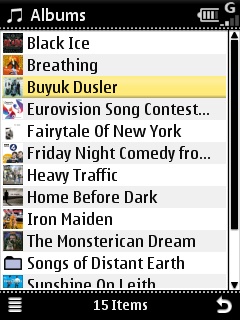

Browsing your on-device music collection
This makes things very easy on new users to the application and the web services used – you start out knowing what's on your phone and moving around it, then progress to web services you use, but navigating them from inside the app, before moving to new web services you've heard of and feel like trying. That might not be something that appeals to the power users, but will appeal to a far wider range of regular users.
The only fly in the ointment is that there's already a consistent look and feel available to users and developers – it's called S60, and while many people online moan and groan about it (us included), it is what most people using an S60 phone will be most familiar with. Kinoma Play eschews all of that for a design that, to my eye, seems far closer to Windows Mobile, so the initial “what's going on here?” for new users is quite steep.
But other than that, the UI is simple to move around, and it's easy to find all the relevant options. You're initially presented with 12 icons in a grid (just like on your S60 app screen), with your local media at the top, the help guide and setting dialogs for the application next, and finally a bottom line of the two most popular services at the moment, Facebook and Twitter.
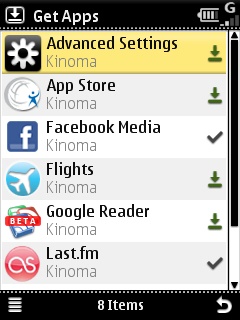

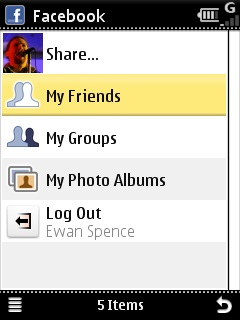
Twitter, Facebook and adding new 'apps' to Kinoma Play
If that's not enough for you, an icon for “Get Apps” is also on display. This allows you to add more web services to the Kinoma Play desktop, because you have more than the twelve initial icon slots available. Move your cursor over to the right and the screen slides over to reveal a second pane of app icons (hmm, that sounds rather familiar...) with some more chosen web apps that you work with. And you can reorganise them and move them around until you're happy with the layout.
Looking at the app icons in more detail we find...
Facebook
Providing access to your friends' updates, groups and your photo albums, this is the slickest Facebook interface on an S60 device so far, although it doesn't cache any messages' so you'll see the dialog to get your latest updates quite a bit. It's unfortunate that Facebook Pages aren't available, but the addition of the gallery and the ability to upload your own pics straight to Facebook makes on-the-go updates quick and easy.
Twitter
Like many of the web-based apps in Kinoma, the Twitter section suffers from too big a font, allowing only two or three updates to be seen on screen. If this was a dedicated app then there would be a lot of points lost for this user interface problem, but I'm a little more forgiving here (but not by much) as this is a well rounded Twitter client for light users. And the same goes here for submitting pictures as in Facebook - it does it really well, but you need to submit photos from the 'Pictures' icon and not from inside Twitter or Facebook.
Flickr and Picasa
Two of the main online sites for photos are also on display in Kinoma, namely Google's Picasa and Yahoo's Flickr. Signing in, as before, lets you upload your pictures but even if you don't have an account you can still search through recently uploaded pictures, popular topic names and, one of the things I dread after every conference, searching on my own name.
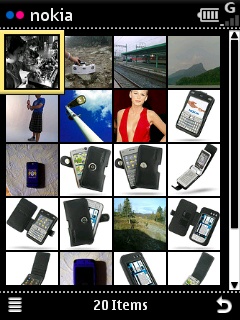

Comparing "Nokia" on Flickr search (l) and Picasa search (r)
YouTube
The online video streaming site is very smooth inside Kinoma, returning search results quickly, but more importantly offering smooth playback which started very quickly. No choppy low frame rate here. I also liked the touch that your currently playing media (be it local music or streamed from online) sat under the right hand soft key so you could jump straight to it, whether it is running or paused.



YouTube in action
Streaming Media, Shoutcast and Live365
With support for Shoutcast and Live365, Kinoma can also act as a tuner to many streaming radio stations online, again through a consistent list-based approach as Kinoma Play nips off into the background and gathers a list of stations and search results to present you with the equivalent of an EPG. There's a lot to browse though, thankfully you have both a favourites option and the ability to add a specific stream to the main icons (the Kinoma desktop) so you can get back to your favourite stations. The quality of the stations and reliability of the streams are as much dependent on the host as well as your connection, and Kinoma Play coped as well as any other mobile solution I've used.
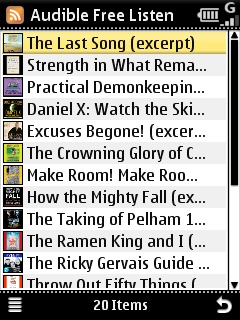

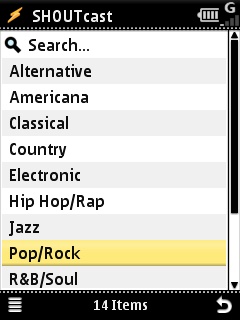
Streaming your favourite books and online radio stations
Last.FM
Well known for tracking the music that you listen to, Last.FM lets you see the music you've listened to recently, and also an overview of your top tracks and artists. Unfortunately, given the support of streaming media in other services, you can't listen to your personalised music streams via Kinoma Play, but it will keep track and let Last.FM know what music you play in the Kinoma Play media player. Still, a rare lost opportunity in the Kinoma Play app catalogue.
News and RSS Feeds
Finally on the default install, if there's something missing from the screen, you can add it yourself with a basic RSS reader. Add in the URL of a website feed and the latest news will be listed for you to read and click through. And if you use a feed for a podcast, then you'll have the option to stream the podcast file as well – although it would be nice to have the option to download the file for offline listening.

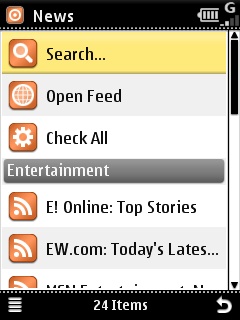
Last.FM gathers your music (l) while the RSS reader hands you news and podcasts (r)
Kinoma Play essentially throws away the Nokia S60 desktop and replaces it with their own, and if you're looking for a portable device that's for media and online activities, then this is a great application – it wouldn't surprise me if Kinoma Play could be the only application on a white label phone. So perhaps the consumer market isn't the only place we'll see Kinoma Play.
What is clear is the cost of the app, which is currently listed at $30. Relative to other Symbian applications with a large scope (e.g. Quickoffice) that price is in the same ball park; but for what essentially duplicates many functions on your handset, it's quite steep. Yes, it has some additional services but naturally your mileage will vary on how useful this is to you, and as a direct consequence that will determine if Kinoma Play is good value for you or not.
Personally I like the slick interface, the common layout of all the web services, and the speediness of the application as a whole – there are no hang ups or waiting for screens to be built beyond the internet loading time required by some of the services. To be honest I'm still undecided that this is a better way, but it is a different way, so I think that's a recommendation!
-- Ewan Spence, Sept 2009.
Reviewed by Ewan Spence at
