Review: Instant Messenger +
Score:
74%
Version Reviewed: 2.x
Buy Link | Download / Information Link
Prologue:
As a formerly addicted chatter I have been searching a long time for a way of doing this trough my 9210. I focused my energy on the instant messengers like MSN messenger and ICQ. I found that there are quite a few apps available who provide connection to the popular chat services. But unfortunately most of them don't provide a direct connection; you first have to connect to a jabber server and then connect to other services like MSN. And this is why IM+ is different! IM+ allows direct connection to the chatservices which stands for faster speeds in chatting and connecting.

Welcome Screen
Chatting:
The chat experience is nice and also very quick. First time I tried it was already japping away without realizing time was ticking and money was spending. The interface is simple; you've got your contact list on the left and your chat window in the center. You can set the status pane at your left wich enables you to get fullscreen or, if you want, a narrow or small status. There aren't many functions that you can perform (don't expect smilies) but all the basic commands you need for chatting are available. Judgement: The chatting is very pleasant and fast.
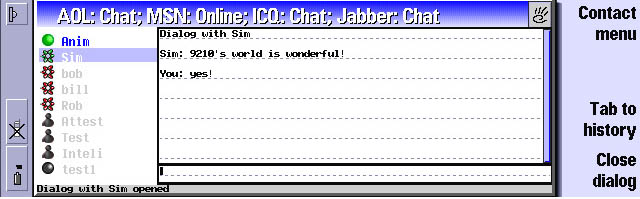
Online with all the services.
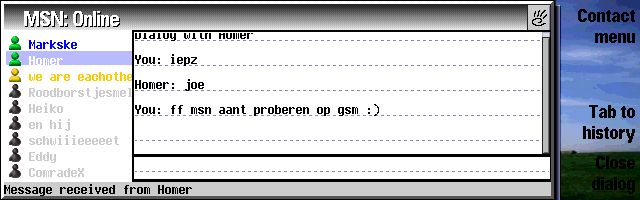
Fullscreen chat (At least without the status bar ;) ).
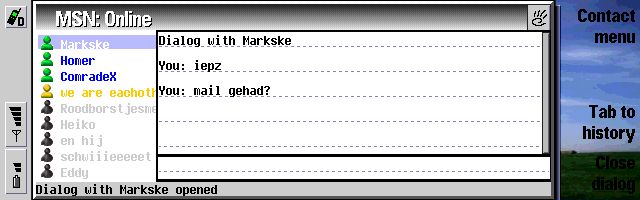
Chat with the small/narrow status bar.
Contacts:
I'm sorry to say that this was the part I found lacking. After connecting to a server IM+ receives your list of contacts. The ones you already approved will be added to your contacts right away, the others you'll have to approve or reject at connection. Now this is where I experienced the fact that you'll have to do this every single time :s I find this to be a serious lacking in the design. Of course it will not be any problem if you don't have unapproved people. But I have about 10 of them and that's not much fun. After receiving the contacts and authorisation of people who weren't already authorized, we get all our contacts listed in the main window. Your contacts will be sorted by their status. The status can be Online, which will put a coloured (green, some other basic statuses will be shown with a different colour) icon (that of the service you use), Offline, which you can tell by the gray icon, or Unknown, with no icon to show for. You can now choose to open a dialog or do some basic options like remove and add a user. You can also change the person's display name. That last option can prove to be useful because the displayed names in services like MSN will be the names those people had when you first added them. Judgement: It's quite irritating to accept or reject contacts on every connect. The type Unknown is placed after offline but thats no biggy. Except that the contacts authorisation isn't stored, the 'contacts' part of the program contains all necessary functions. The authors assured me that the authorisation problem will be addressed in a next release.
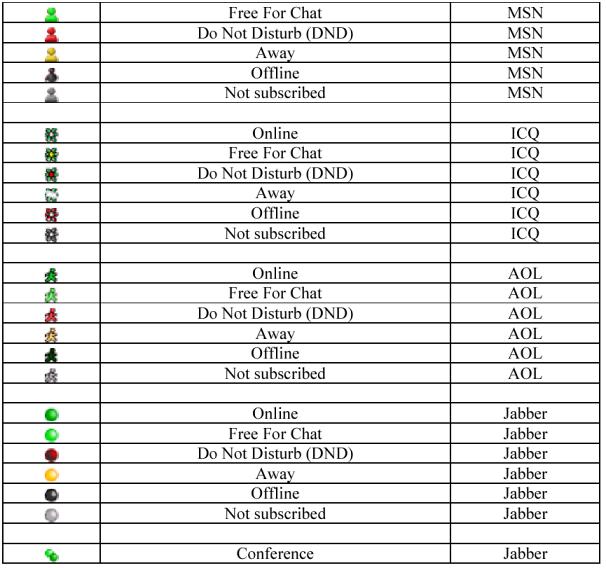
This table lists all icons for every service.
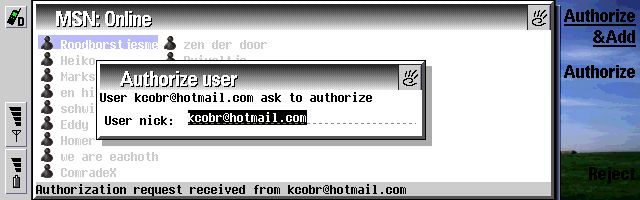
Authorizing/rejecting a user.
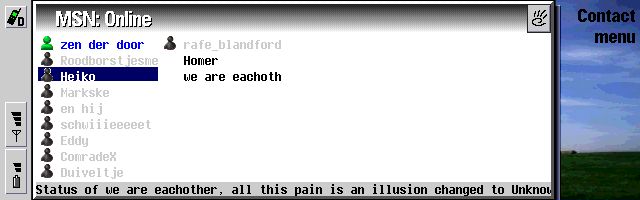
Ready to chat. :)
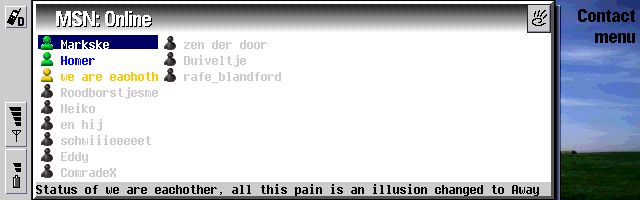
You think he's running away?
The program:
The program is Java application, which is a pitty because this means you'll need a lot of memory to run it (don't expect to be chatting and starting something else at th same time). The application it self has some strange flashing when going from (for example) the startuplogo to the main window. This doesn't happen much though, and doesn't occur when in chat.
Security:
(Source: IM+ manual (couldn't test this myself, didn't know anyone to try it with.))
IM+ provides facilities for secure messaging with reliable crypto protections. These functions can be used in two-parties dialog between IM+ clients via any supported system (MSN, ICQ, AOL, Jabber).
To make secure messaging faster IM+ supports two crypto algorithms:
Both of these algorithms are proofed reliable and widely used for business applications.
So you can be quite sure in you privacy and security with IM+.
IM+ also provides functions to generate, export and import digital keys.
Features:
Technical:
Diskspace needed: 405kb
Memory needed when running: 2571 kb (3001kb before launch, 430kb after)
Install File Size: 885K
Version: 2.1.12
Price: $19.80
Judgement:
This application is made for chatting and that's what it does best. The connections are stable and fast, while the actual chatting is also very fluent. It's a pitty to see a lack of an internal contacts list and the choice of java. This program is very good when you want a good stable chat and don't like to block people ;)
Reviewed by Dazler Dazler at
