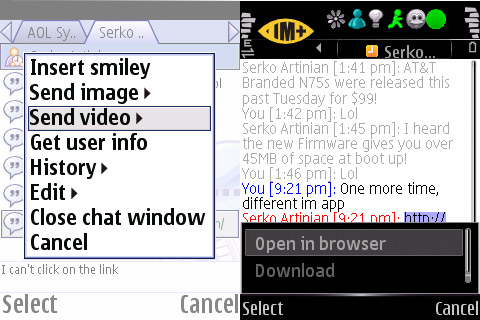Review: IM+ vs. Agile - Battle of the Instant Messaging clients
There are a great number of different IM applications out there, but the two that always seem to be on top in the commercial application 'charts' are IM+, from Shape Services, and Agile Messenger, from Agile Software. They're both quite expensive, at $30 for IM+ and $45 for Agile Messenger. So which is better? Well the answer, as we shall see, depends on what you're looking for.
Both applications are strikingly similar and offer a lot of the same functionality. The two main windows that you'll use are the Buddy List window and the Chat/IM window. I've included side-by-side screenshots, along with some commentary describing the differences. Hopefully this will give you a better idea of the features of each, and help in your decision for the ultimate IM app for your S60 device.
Buddy List Window:

Both applications have the different services on the top right of the screen. Agile only shows you which ones you have set up (I only have MSN and Gtalk, so that’s all I see) while IM+ shows all services available, and the active ones are in color. Both applications will show that you are connecting or away using these icons up top, so it’s easy to see your current state.
Customizing the buddy list is easy in both applications. In the screenshot, Agile is showing buddies with Contact Groups disabled, while IM+ has them turned on. Don’t let the labels confuse you. In both applications, the left softkey brings up general application options such as editing services, settings, and the like. The right softkey is specific to the contact that is currently highlighted.
When a contact signs on, both applications will alert you. Both applications use audible and vibrate alerts (user-customisable, thankfully) as well as the backlight. However, only Agile allows the user to disable backlight alerts altogether. With IM+, there really isn’t a way to know exactly who just signed on. All you know is that *someone* did. With Agile, you are given a very handy pop-up in the top left of the screen, telling you who it was that just came online.
When you receive a new IM, the same is true, though IM+ replaces that user's icon with a little envelope. You then have to scroll through your buddy list to find out who sent you an IM, or you can simply scroll to the side through the tabs until you get to the new message. With Agile, you are once again given the handy scrolling text box, alerting you that you have new messages from whichever contact. They are also brought to the top of the list for you, so that you can easily click to open the conversation.
Chat Window:
Both applications have similar chat window configurations. You can see the tabs up top, with Agile allowing you to read the other open tabs (up to 4+, after which they get too small) while IM+ simply shows the shadow of the next tab. Both display the name of the contact (as much as fits) on the tab, and Agile attempts to show the full name right below (darn Darla Mack and her long IM screenname!)
Agile Messenger always keeps the text entry area visible on the bottom of the screen, while IM+ hides it when not in use, allowing you to read more of the conversation. Both applications fully support T9, including allowing you to add words to your custom dictionary. There are several differences in this mode, however, that could decide which app is for you.
Agile allows you to send either an existing or new image or video file (note this is a FILE, it does NOT support live video) directly from the chat window. It also has the “close chat window” option in this sub menu. With Agile, the “send” button is the right softkey, which poses a problem when using predictive text, as that key is normally the “previous” key. If you are using predictive text on Agile, you must either enter a space after your last word, or manually move the cursor so that no word is underlined before you’re able to press send. It’s a minute detail, but can get annoying very quickly. Agile does not allow you to use hyperlinks in the chat window, so if your friend sends you a link to follow, you’re unable to do anything with it.
IM+, on the other hand, requires you to go back to the main buddy list screen in order to send an image to someone. It does not support recording video files directly through the interface. You would have to background the IM+ application, open your camera, record the video clip, and then go back to the IM+ application and choose “send file”. Very painstaking and potentially impossible, depending on the amount of free RAM your phone has. IM+ does allow you to follow hyperlinks in the chat window using your phone’s built-in browser, which is extremely handy, specifically given how powerful the S60 browser is. IM+ has the send button as the left softkey, eliminating the confusion that Agile has in sending a message.
RAM usage was ~4.6MB for both applications, so no difference there. Both applications allow users to change the audible alert to any tone in the device. So what’s the difference? The biggest difference is that Agile Messenger has a nifty little scrolling alert box that’s able to show up regardless of what's in the foreground on your mobile. It even shows up on the standby screen. It will scroll through, showing you who you’ve received an IM from, so that you can easily determine whether you want to talk to them or not. Personally, this is a must, specifically on a multitasking devices.
I found that both applications handled a network disconnect beautifully. If I had them connected, and got engaged in a lengthy phone call, they both reconnected all of my services with ease.
Ricky Cadden, AllAboutSymbian, 8th August 2007
This comparison was performed on a Nokia N76 with IM+ v6.07 and Agile Messenger v3.86.
Reviewed by Ricky Cadden at