Review: Hi-n-Bye
Score:
72%
Answer your calls with a wave of your hand? Magic? No, Keynetik's Hi-n-Bye, which Ewan takes a look at now.
Version Reviewed: 1.0.4
Buy Link | Download / Information Link
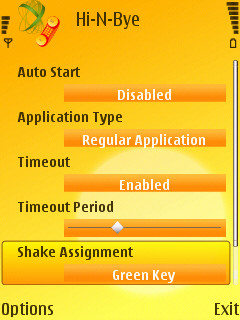 There’s been a little rush of gesture-based programs in the last few weeks – those are the applications where the orientation or movement of your smartphone has been the main input mechanism (a trend that may well continue and accelerate as Nokia and other manufacturers roll out more sensors onto S60 devices). Joining the mix, from Keynetik, is Hi-n-Bye, a gesture-based interface to use when making and receiving voice calls.
There’s been a little rush of gesture-based programs in the last few weeks – those are the applications where the orientation or movement of your smartphone has been the main input mechanism (a trend that may well continue and accelerate as Nokia and other manufacturers roll out more sensors onto S60 devices). Joining the mix, from Keynetik, is Hi-n-Bye, a gesture-based interface to use when making and receiving voice calls.
The main menu options you would use in a call (answer/hang-up, place on hold, answer another call, switch to the speakerphone) can all be used with some simple gestures. Picking up the phone with a ‘look at the screen action’ and you’ll answer the incoming call – in other words, simulating the green ‘call’ button. Ending the call is a matter of lifting the handset away from your ear, holding it face down over the table (horizontally) and it will hang up.
There are also definable actions for a ‘push’ action; where you move the phone away and back to you as if pushing a button; and 'shake' (err, you shake it).
The thought I had first of all was ‘what if I do one of these actions by mistake?’ A worry that was negated as I began to use the application, as the movements required are of a rather large nature. Running along the road doesn’t trigger the shaking movement; neither does being in a car on one of the many cobbled streets of Edinburgh.
What’s actually more difficult is learning the moves – while Keynetik have a YouTube video (which you can view here) to show off the application and the moves that are made, it still takes a little practice and experience to actually make the moves fluidly while in a call. I had to spend quite a bit of time calling the credit line from my “pay as you go” SIM card. I’d like to see some sort of training mode in the application itself, so you are shown on screen the different moves and a little confirmation dialog when you make it successfully. Once you have these understood, the accuracy of the controls is very impressive.
The look of the application, naturally, is very bare bones – not much more than a set of options for you to tweak, but do pay attention to them, especially those that impact on your battery life. You can set the application to run in the background automatically whenever you switch on your phone, or only when you select the icon.
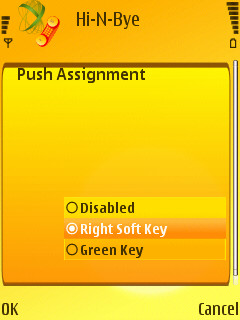
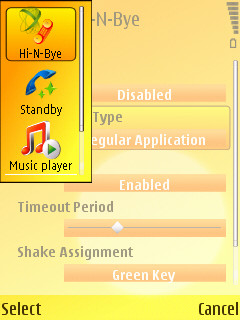
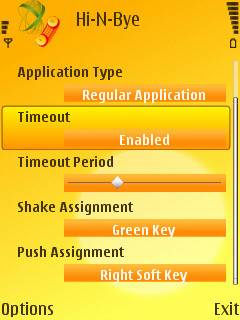
The application really kicks into high gear when a call is made, or is incoming, and at that point the accelerometers kick in and start registering the moves for any of the gestures. This does require a lot of battery power, so you have the option to switch off Hi-n-Bye after a certain amount of time in a call. I’ve got this set at five minutes, so those short business calls can use the benefits of Hi-n-bye, but those long chats that do happen see the application switch off and not eat up battery life.
While technically perfect, I’m still left a little bit lost as to how practical Hi-n-Bye will be in the real world. Hanging up and answering calls, along with the in-call hold functions are all easily achievable using your thumb when holding the phone. There’s an argument that those on a hands-free don’t want to look for controls, but then some of the moves do need you to start from a position akin to holding the phone next to your ear.
Hi-n-Bye is, I think, going to appeal to a very small subset of people, and they are going to see this as an almost must-buy application. Everyone else is going to fall into the ‘bit of a gimmick’ camp. Personally I’m in the latter. I would recommend Hi-n-Bye as a technology demo, but it's certainly not for everyone.
-- Ewan Spence, June 2008
Reviewed by Ewan Spence at
