Review: Handy Shopper (S60 5th Edition)
Score:
78%
Version Reviewed: 1.0
Buy Link | Download / Information Link
Epocware's suite of lifestyle applications have made the jump to S60 5th Edition, and the enabling of touch in many of them is not only smooth, but augments the functionality of a number of them for the better.
That's certainly the case with Handy Shopper. The remit of this application is simple – to let you add to a series of shopping lists throughout the day so when you do get to whatever stores you go to, up comes the relevant list. Hopefully you won't forget anything!
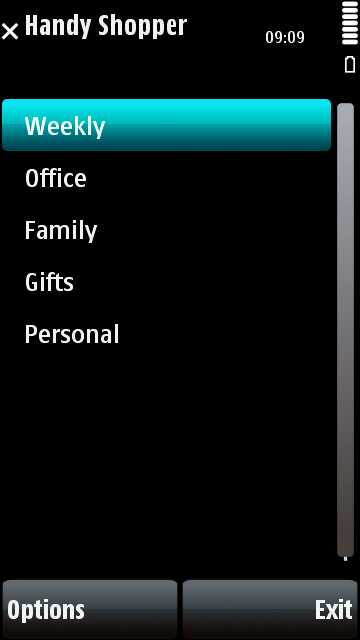
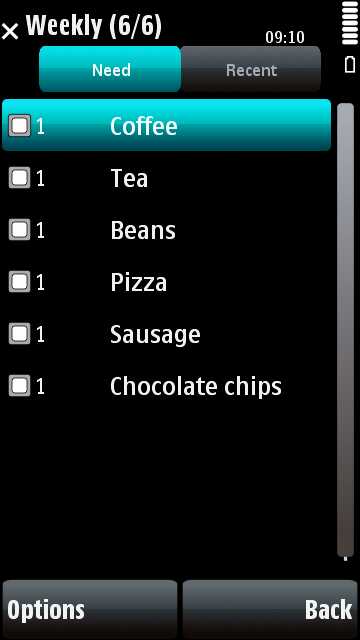
Much like any productivity tool, and you should be clear that Handy Shopper definitely falls into that remit, it's all about trusting the application both to capture all your ideas (which needs special commitment from the user), and knowing that the information entered can be recalled with ease when you need it.
Take those ideals in turn and you can see that Handy Shopper is a winner. When you have to add something to a list, you just open the app, choose the list and you can speedily add an item from a pre-populated list. When you need more coffee, just call up Handy Shopper and away you go. The hardest part may be deciding which list to use – for example, I could add coffee to either weekly shopping or office supplies. Handy Shopper can ask you to suggest an amount you need, but for me this application is about speed and jogging my memory, so I've switched this option off.
The pre-populated list is very traditional, and while there are some strange omissions (hot dog buns but no hot dogs?) and some not so surprising missing items (Haggis, anyone?) it is easy enough to add your own items, and place them either in the supplied sub categories (such as snacks or baby goods to pick out two) or in the “My Own” category. Once added, they're always available and included in all the views, including the global search.
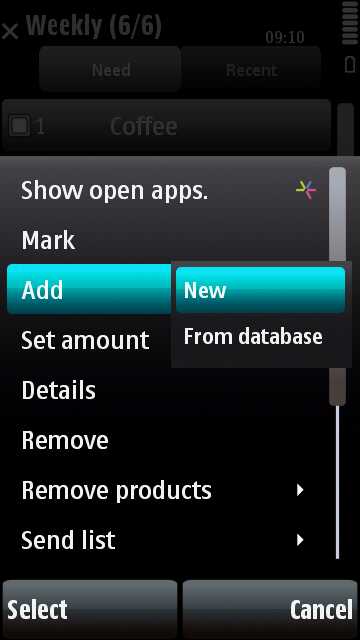
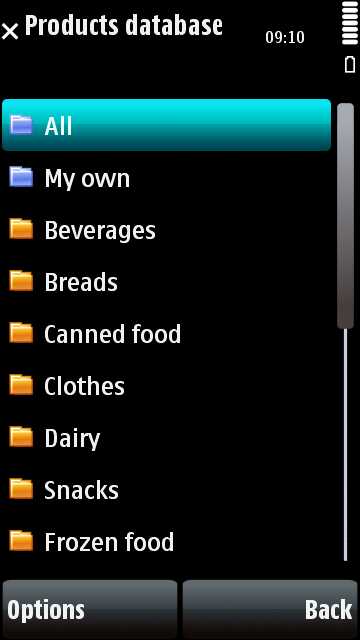
Reading lists is just as simple, as the list contents are always on view when you first click on a list. If you've added quantities, these will be on show, otherwise it defaults to '1'. Alongside each item is a tick-box, to keep track as you presumably go round the shops. The tick-box is probably one of the main beneficiaries of the touch interface, although you still have to tap twice: once to highlight an item, and once more to tick (or untick) the box.

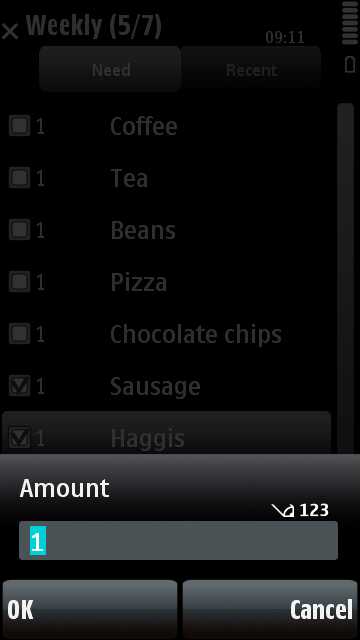
Epocware have used this 'double-tap' method throughout Handy Shopper, giving a nice consistency to the application. After a few days of use, muscle memory starts to take over and navigating shopping lists becomes second nature. I'm still not convinced that the search method using the big letter tiles on the screen, and only showing the ones available (as in Contacts) helps the speed, as you need to look for feedback to find the next key, but as it is the method Nokia use, the consistency with S60 is probably more important to an application like this than other methods.
Epocware are to be commended for their shareware policy – Handy Shopper is fully active for fourteen days from the time it is installed. That should be more than enough time for anyone to decide if they want to continue using it. I suspect that it won't take as long as that for many people.
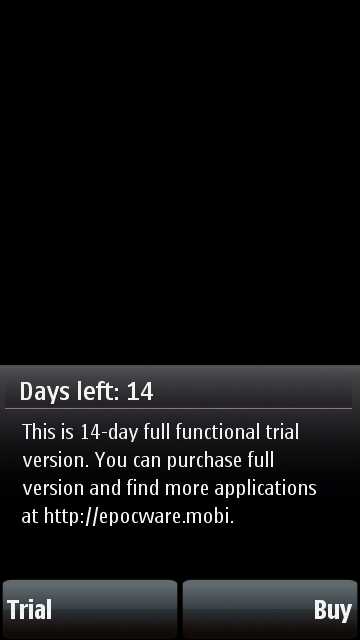
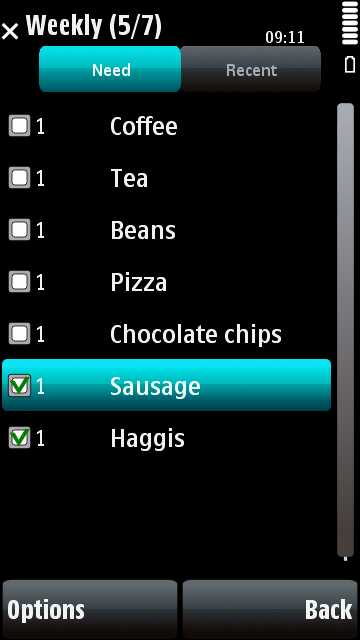
Handy Shopper doesn't do anything fancy – it does lists. But it does them very well, and effort has been put in to make sue that any new user can get to grips with the application intuitively from the first screen. It might not be a 'sexy' application but it can fill the gap in people's lifestyle, and make that life just a little bit easier. Can you ask any more from a software tool?
PS. There's a lot of code here that could be re-used to make a half-decent To-Do list manager. Perhaps if I stare at Epocware long enough....
-- Ewan Spence, March 2009.
Reviewed by Ewan Spence at
