Review: Handy Day 2005
Score:
82%
Version Reviewed: 1.00
Buy Link | Download / Information Link
 There's something slightly subversive about Handy Day 2005 from Epocware. On the surface, it's yet another way to look at your PDA information on a central screen. But dig a little deeper, and it turns out that Handy Day 2005 is more like a villian from a James Bond film, intent on taking over your entire machine, rather than a cute and fluffy 'all your tasks and Agenda information on one page' that we've seen so many times before.
There's something slightly subversive about Handy Day 2005 from Epocware. On the surface, it's yet another way to look at your PDA information on a central screen. But dig a little deeper, and it turns out that Handy Day 2005 is more like a villian from a James Bond film, intent on taking over your entire machine, rather than a cute and fluffy 'all your tasks and Agenda information on one page' that we've seen so many times before.
Don't believe me? Well here's the Evidence.
Exhibit A – Ditching UIQ
If you were to describe Handy Day 2005 in one sentence, it would be this. "It puts information from your main PDA applications on one screen, along with a way to quickly launch favourite apps or call up your friends contact cards." Now all of these things can be found on your device by going into the individual applications (or the System screen / App Launcher). But having them all in one place does make it a lot easier to see what you should be up to. If you map one of the external keys on your UIQ device to Handy Day 2005, then no matter where you are, you’re only one button press away from this screen (I have the ‘Internet’ button assigned).
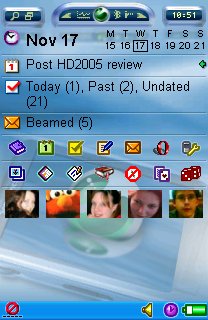

This is very reminiscent of the ‘Home’ screen you see on Windows powered devices. Of course there are other applications out there that add this to UIQ, but Epocware’s offering goes above and beyond simply showing the info on a nice screen (as Handy Day 2004 did).
Exhibit B – With The Flip Closed
There are very few third party applications that can display or do anything when the flip is closed on devices like the P900. You can add Handy Day 2005 to that list. Squeezing in a date and time, calendar bar, your To-Do list, Diary and Notes information, as well as links to your favorite people, means you can make use of your phone with the flip closed. I’m actually more excited about the flip closed mode than the flip open mode.
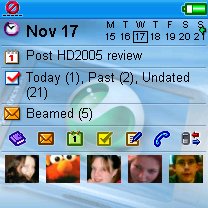

Exhibit C – Customisation and the Plug-ins
Epocware have gone out of their way to make sure that Handy Day 2005 will do exactly what you want it to do. Each screen (flip open and flip closed have two screens you can switch between with a quick push forward on the jog dial) can show only the plug-ins you want. But what is a plug-in? Well it’s a small strip of screen that holds information. For example, the strip that shows you how many To-Do’s you have today, and how many you have undated, is just one plug-in. so if you want that on both screens, then you can go into the "Edit Plug-ins" option and add it in to the second screen.
It’s in this edit screen where you can re-order the layout of the screens, add and remove plug-ins, and configure the plug-ins already present. For example with the Quick Launch plug-in, you can specify which applications are listed, and in which order. If you need more apps linked, then just add in another "Quick Launch" plug-oin and you now have two lines of apps.
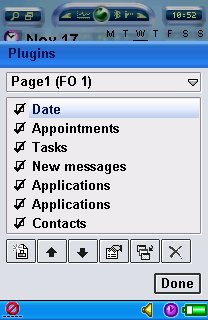

It takes a few days to get comfortable with laying out your own screens. You have four to populate, two with the flip open and two with the flip closed. We’re back to that flip closed mode again, beause customising that is even more useful because of the limited space.
Exhibit D – Skinning The Phone
Now this really takes the biscuit. Let's junk the entire UI system, and have the sleek shell of Sony Ericsson's smartphone running Pocket PC. Or Palm OS. Or (shudder) Windows XP. Browse through all the screenshots below for proof.
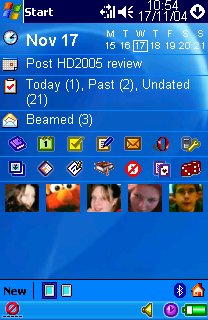
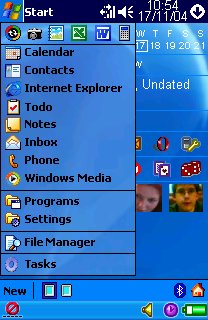
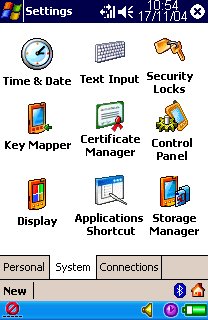
Of course they're not really running those Operating Systems. This is just the elements that make up Handy Day 2005 presented with a different graphical look. But then, that's what a UI is all about [err... we'll have this argument later in private... Ed]. Some skins are available free from Epocware, some have been coded by third party programmers and ‘authorised’ by Epocware and are also available on the homepage.

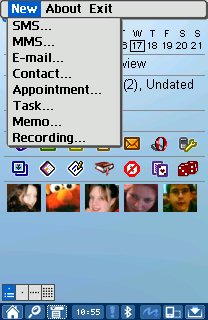
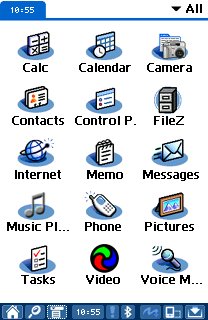
More to the point, what could Epocware do if they were asked to design a complete UI to sit on top of Symbian OS? That thought scares and delights me in equal measure, and is testament to the skill shown in the coding of this application
Exhibit E – The Registration and Upgrade Issue
No review of Handy Day 2005 would be complete without mentioning the decision that Epocware have made regarding users of Handy Day 2004 and Handy Day. Epocware have put a lot of time and effort into Handy Day 2005, and from their viewpoint, it's a completely different application to Handy Day 2004, and therefore 2004 users do not get an automatic update, but a discount on the full registration fee of 50%. Users of previous versions of Handy Day feel a bit miffed at this.
From my point of view, the discount is something that makes the update bearable. Yes some authors and software houses would have offered the upgrade to 2005 for free, but Epocware are perfectly within their right to offer no such upgrade path. The fact they have should go some way to placating some users, but ultimately the market place will decide if this was the best course of action.
Have You Reached A Verdict?
Pretty much yes. As with most UI improvements, I always feel that power users want more than the device offers, and regular users will be happy with what UIQ (or any other UI) offers because it just works. Handy Day 2005 is aiming to try and get the middle ground with a good initial setup and defaults which run out the box, but also offer as much customisation as possible to the power user. Handy Day 2005 sits nicely on top of the UI, and while there are times it feels ‘tacked on,’ most of the time it feels part of the device.
It’s not needed by everyone, but those that want a bit more from their device would be recommended to check out the trial version and see if it suits their need . It certainly suits mine, and it’s staying on my P900.
Reviewed by Ewan Spence at

