Review: HanDBase
Score:
83%
Version Reviewed: v3.02
Buy Link | Download / Information Link
If you've had any dabblings in the Palm and Pocket PC world over the last four or five years, you'll have heard the name HanDBase fairly regularly, as it's the market leading database on traditional PDAs. You'll also have heard of the product if you subscribe to Palmtop User, as the editor has been doing a tutorial series for it since about 1956... And now HanDBase is available for Symbian smartphones, too, a good move on DDH Software's part and a great opportunity for all Series 60 owners to ramp up (again) the number of things we call our phones to do.
Now, don't switch off because I used the 'D' word - Database. Yes, I know the word conjures up images of boring information input by boring people in boring offices, but here we're largely talking about useful databases, information you actually want.
Up until now, the only real database program for Symbian Series 60 has been the 'bare bones and proud of it' QuodDB, which let you enter new records, play with old ones and even import PC-created delimited data after a fashion. But HanDBase sets its scope wider, a lot wider. For starters, it's totally cross-platform, in that the exact same binary database files from your friend's PDA will work perfectly on your Symbian smartphone. In the real world, this means that users of all persuasions can add to and use the ever-growing (over 2000) gallery of databases (quaintly referred to by DDH as 'applets', reflecting something of the power of HanDBase, but I'll get to that in a minute) on their web site.
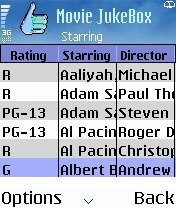


Secondly, there's a Windows version of the program (HanDBase Desktop, bundled with every copy) that can open and work with your HanDBase databases on your PC, doing the brunt of your data input and setup on the big screen and keyboard, saving you a lot of time back on the smartphone. HanDBase Desktop has always been a plain and quirky program and they don't seem to have done much to it over the years, but then it works well and I'd rather have function over form any day of the week.
When happy with a database, simply copy it across to your smartphone (you do have to put it in a '\Nokia\HanDBase3' folder, which may be a little technical for some people although the copying's easy enough to do over the standard PC Suite 'Nokia Phone Browser' system) and you're off and running. On your Series 60 device, open HanDBase and it'll scan the aforementioned folder (on both internal and expansion disks) and show you all your databases. HanDBase can do pretty much anything the desktop version can, with one major exception. It's certainly a doddle to add records, edit existing ones, add new 'views' onto your database, change the way it's filtered or sorted, and so on.
The exception mentioned is that you can't currently create new databases from scratch, which is something of a shame. I'd guess that DDH simply haven't got round to porting over the creation section of their core PDA/desktop code yet and that (assuming sales are high enough) we'd see something more comprehensive in due course. Creating new files in the Desktop is straightforward, giving the program the names of each field needed and its type.
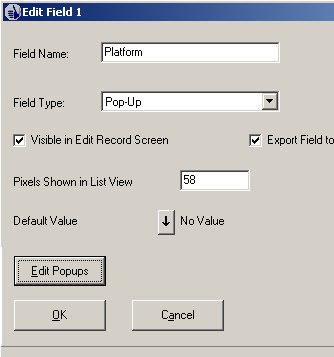
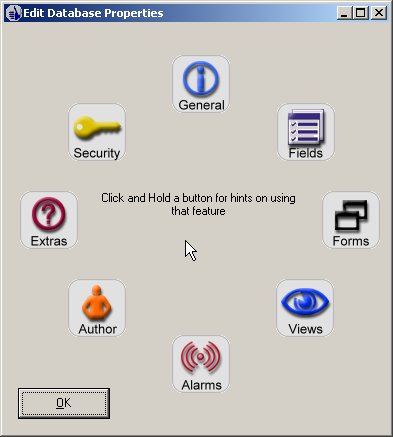
Importantly, having 'popup' as one of the types means that you can use 'multiple choice' style fields, opening up HanDBase documents for advanced use in the field, logging data, completing surveys, etc. You can get some idea of the flexibility on offer from browsing the gallery of databases mentioned above. My copy of HanDBase came with some of these example 'applets' pre-loaded, including Checkbook v3, EZShop, Movie Jukebox, Password Keeper and Task-Time Tracking.
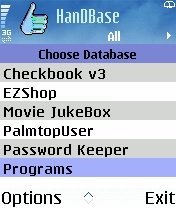
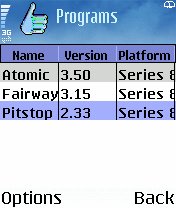

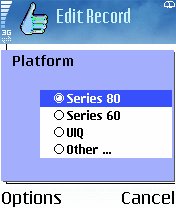
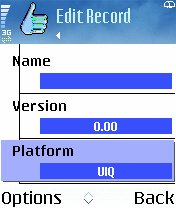
Having created my new database on the Desktop and entered a couple of records, it was time to add a new record in HanDBase itself. All OK, except, whoops, there goes the text I'd typed into the title field...
This is quite obviously a first version on Symbian (Series 60), with occasional error messages, text fields being emptied erroneously when other fields nearby are altered, predictive text that works in some text boxes and not in others, and proofer's markup left in the PDF manual(!) Apart from the lack of a creation section, there's also no card view (i.e. a single record laid out down the screen) and you have to exit HanDBase and restart it in order to see new databases that you've transferred to your smartphone. The absence of any kind of sync facility means that you have to keep track of where your 'master' files are if you want to avoid overwriting a database with an older one in the constant to and fro between PC and phone.
Still, it's a good first effort. The functionality on offer is tremendous, benefitting hugely from the maturity of the HanDBase system on other platforms. Instantaneous searching, powerful sort and filtering options, categorized databases, data encryption (both manual and automatic) and up to 100 fields and 65,000 records per database make this a tool for both personal users and business professionals.
Fitting everything on the tiny Series 60 screen is a bit of a struggle, though the defaults do the best they can. You can alter the on-screen field widths yourself on the device, though you have to dig fairly deep in the powerful menu system ('Views | Edit | [choose view] | Options | Fields | [choose field] | Width') to actually do it.
As already mentioned, v3.02, the first release version for Series 60, is slightly flawed and there are some bugs and loose ends to tidy up. But I urge you to persevere, working with HanDBase and reporting bugs to DDH Software, for this application has the power to significantly extend how you use your device. And you'll be able join the existing active community of HanDBase users, sharing files and ideas.
Highly recommended.
Reviewed by Steve Litchfield at
