Review: Google Mail Client
Score:
70%
Version Reviewed: 1.01(1)
Buy Link | Download / Information Link
Now hold on a second, I hear you all think, why are you reviewing the java midlet version of Google Mail when you’ve been praising the ‘low bandwidth’ web version (at http://mail.google.com/, which will pick up your phone as a mobile device and serve the page accordingly)? A couple of reasons, to be honest.
The first is that while the web version does the job, I’m not a great fan of the Nokia Browser, and navigating everything from a cursor/mouse interface does leave a little to be desired. I’m also not fond of it splitting up long emails over a number of pages.
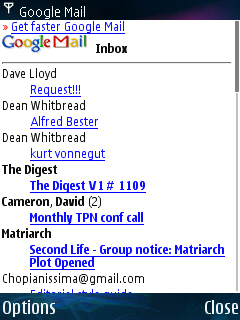
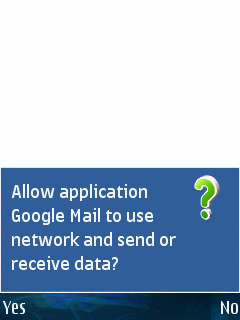
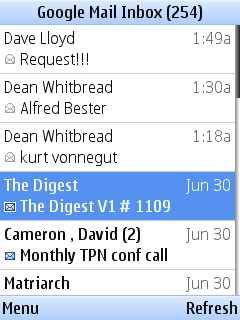
So it’s on to Google’s Java based GMail client. Available as a free download (http://www.gmail.com/app/ ), there are a number of versions available depending on which mobile device you visit with – and by doing all the discovery client side, the mess of ‘choose the right version’ is something the end user doesn’t see, and makes for a very nice experience. Installation over the air takes a few clicks, and you’ll get the GMail icon on your desktop/application screen (or Google Mail if you’re in certain countries, for legal reasons).
Browsing Mail
Opening the client for the first time, you’ll be asked to log in, but after that, it’ll scurry away (after the midp engine asking you if going online is okay) and present a full screen list of your emails from Gmail. There are basic options to change the fonts, but curiously even on the small fonts the web browser version presents more information here, but being able to use the d-pad to move a highlight up or down makes navigation a lot easier.
As an online client, when you open a mail, you’d expect a small delay while the email's contents are downloaded. There is an option to ‘pre-load’ the contents of your email, with a resulting rise in bandwidth usage. If you’re on an unlimited data plan (or using Wi-Fi), I’d recommend this option if you get impatient.
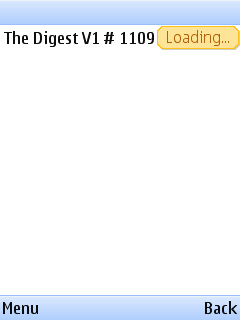
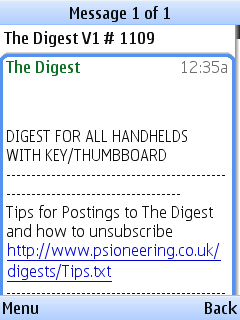
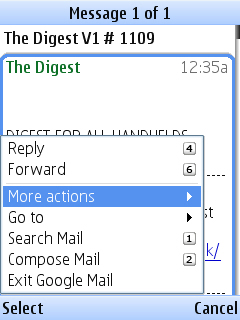
Reading emails is much easier, as the d-pad provides a more direct control of the scrolling. No moving a cursor to nudge the page, you control that directly, which makes it a lot simpler. GMail, of course, has its threaded views (putting together emails that are part of a single conversation), and the mobile client shows this by showing you the last message in the thread (which is probably the most relevant to read when you are mobile) and the others sorted by who they are from. Move the blue highlight up to these and click through to read them. All nicely obvious, and clean to use.
Writing Mail
Where the GMail Java client shines through is in the sending of mail. While this is something you can do in a mobile browser, the text boxes make it a bit of a pain to use in any great depth. The Java client takes care of that with a separate window. While the email subject and body texts revert to a full screen note field (part of Java midp), this is a lot easier to work with than a text box on a web site.
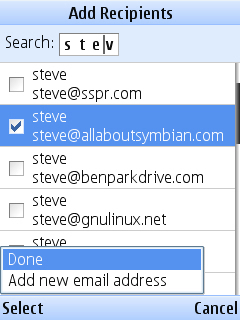
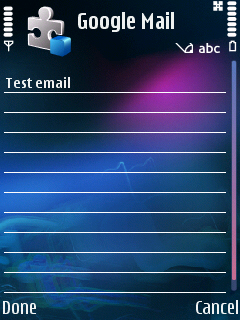
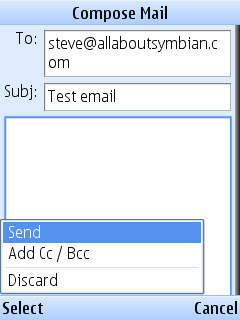
There’s another surprise when filling in addresses - the client searches through all the emails you have ever received – this makes it very likely that with just a few letters of someone’s name, you’ll have their full email address to hand. A nice touch, replicated from the full desktop browser client, but even more appreciated on a mobile device!
Summary
For the occasional dip into GMail, there’s nothing wrong with the web browser version on a mobile device, but if you use GMail in depth then there’s no real reason to not have the dedicated client on your device. As well as easier navigation and composition, it’s much easier to search through your mails (either by text or tag), it has a cleaner interface that has more UI hints as to what is happening, and at 160K, it takes up less space than a single good photo on your device.
-- Ewan Spence, July 2007
Reviewed by Ewan Spence at
