Review: GSync
Score:
82%
New writer Tim Salmon brings us a review of Psiloc's utility GSync designed to archive SMS and MMS.
Buy Link | Download / Information Link
Background
Over the years, dabbling with various PDAs and Phones, it's been relatively easy to keep an archive of emails which you have chosen to route through your device because, at the end of the day, there's some huge commercial 'server' (in most cases) keeping all the data for you - you can choose to keep it (in Outlook, your ISP's email service or some other PC-based PIM) if you so wish. But what of SMS and MMS? What options are there to make sure you can keep your text and multimedia messages to thrill your grandchildren?!
This has always been a problem without a particularly satisfactory solution. The best option for a long time was an application called SMSDiary, which achieved the right ends - as long as the user was happy to end up with having to view data in html files. Perfectly adequate for archiving of course, but not slick and not pretty. (It was reviewed by Asri in May 2007 here.)
Google Evolution
Enter Google and GMail. The Big G has revolutionised the way many people have approached online communications. It's a stunningly simple and effective system, as long as you are prepared to accept the fact that if you can't connect to the internet, you can't use it (though I gather Google is currently working on an 'offline' version/option). Many people decided that it was a good trade-off. We're becoming more and more dependent as a society on 'being connected' so wasn't this a natural step? For S60 users, even if they couldn't get hooked up using Wifi, with mobile communications via 3G or 3.5G or even GPRS, for little cost they could still be 'in touch' with the world. Having accepted this parameter, the only risk had become failure of Google and its own servers. There are some blips and curves, of course, which are just 'not quite right' with the GMail system, but assuming you're happy to buy into the Google brand, the system goes a long way down the road towards a slick and usable model for communication.
Simple solution
So, back to the problem – archiving SMS and MMS – and welcome Psiloc. Psiloc have been around forever and if I'm allowed to mention the P word for a second – yes they developed applications originally for the Psion EPOC system, hence the company name being a derivation/play on the word Psion. Psiloc have moved in with a killer application for S60 which (when working) is a perfect solution to archiving text and multimedia messages from your handset. Here's how it works...
The simple version is that you install Psiloc's GSync onto your phone, then whenever you send or receive an SMS or MMS it sends it to your GMail account and gives it a GMail Label of 'SMS' (so you can easily archive it in the GMail 'Labels' – folders). It's a simple and slick system and there are various options available from within the application to let you choose how often you will allow GSync to upload and which connection methods you allow it to use. This has been particularly well thought out as it also gives you the option to reuse any previous access points when they become available – so let's suppose you generally float between home and work where there are two WLAN networks – the first time you let GSync connect at home, it'll log and save that connection for future use (for whenever you've scheduled it to sync), then you get to work and do the same – this will give GSync open access in both venues to automatically get on with its work in the background. Of course, you can allow it to use any other connection if you want it to – ideal for those with fixed or unlimited data plans with network operators. In practice, it's invisible to the user and most often you won't notice it working (unless maybe you have the scheduler set to sync after every message) until you log in to GMail and see your messages ready for archiving. Brilliant!
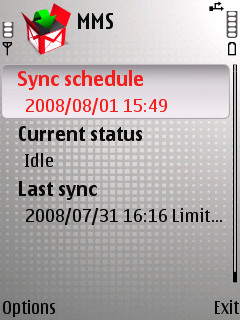
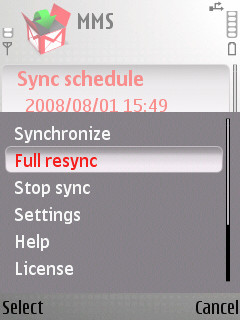
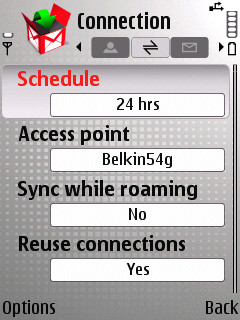
Limitation
Be aware that Google seem to have set a 200 message limitation per day for synchronising – for most of us you'll only really notice this when starting out (and select Full Sync). Does anybody really have 200 messages a day?! I had 530 messages to sync and GSync went about its business syncing 200 on day one. I set the Schedule Period to 'Every 24 Hours' and 24 hours later, 200 more were sent up, then on day three the other 130. Once done, it obviously trickles them up as you get and send them, depending on how you tell it to work, as I said previously. Note that you can do a Full Sync whenever you like but (as yet) GMail isn't smart enough to know that it already has previously synchronised data and you'll just end up with multiple copies in your SMS Label, if you save them.
Simple and Effective
I think that's about the bones of it. It's a simple and effective application and, for just over a fiver (or 10 EUROS), a real bargain. Get it here.
Just to tidy up my comment at the outset about 'when it's working' – there have been some teething problems, as Google challenge Psiloc regularly with changes to their GMail system, but Psiloc do have an active forum linked from their online shop and, in my experience, the developers are communicative with their paying flock and work hard and quickly to update the application when changes are needed.
And just in case you're wondering, no I don't work for Psiloc!
Tim Salmon, All About Symbian, 1 Aug 2008
Reviewed by Steve Litchfield at
