Review: Freedom Keyboard
Score:
75%
Buy Link | Download / Information Link

But along came smartphones, and suddenly certain people believed that a one-box solution was the way forward for the average user, and began to push everything into one casing so they could use that. This one-box viewpoint has become the solution of choice now for handset manufacturers and retailers - although the Nokia Communicator range has been around forever, they remain niche units compared to the number of sales of UIQ and Series 60 devices.
But what’s this? Everyone who’s doing serious work with these smartphones is carrying around a second box! Because they all want a full sized keyboard, a brand new peripheral market was born, and we’re all still buying two boxes. Crazy.

The Freedom Keyboard has drivers available for both Series 60 and UIQ (along with Pocket PC and MS Smartphones). I’ve been using it on my N-Gage QD, Nokia 6600 and Sony Ericsson P900, and I’m pretty impressed.
Only a handful of Nokia Series 60 phones are shipping with the Bluetooth HID (Human Interface Design) profile, so the decision to ship with a custom application providing the keyboard support is a well-intentioned one. Whether a later version of the keyboard will ship with HID support, or whether the drivers continue to be upgraded remains to be seen. At the moment, the Freedom Keyboard runs on all the Series 60 and UIQ phones that I tested it with, so I’m pretty confident that it does the job right now. In technology terms, this keyboard is going to be around for a long time.
The mechanics of the keyboard are pretty simple. There’s no fancy Transformers-style construction or transformation. It’s in two sections, with a hinge in the middle, and you manually push over the qwert side of the keyboard to meet the yuiop side. While not as geeky as the opening mechanism on keyboards like the Stowaway, it works and it’s reliable.
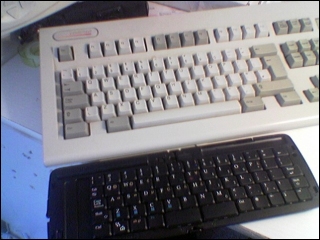
As well as the serif font on the keys, there are a number of special functions lurking on the keytops. You can automatically jump to your address book, messaging application, To-Do list and contacts with the function key – function 6 and 7 act as your two soft keys on Series 60, and there’s a bewildering array of special characters under the alt-gr key. Pretty much every key and symbol is available. Apart from one. There’s no escape key. Now I know this is everything to do with modern smartphone UIs, but it’s really weird to have to go function-7 when I want to cancel a note on my N-Gage.

My typing speed is around 80 words per minute, and the Bluetooth connection was able to keep up with this typing speed, so there’s no worries there. Of course, being Bluetooth there may or may not be problems when you’re in a roomful of Bluetooth devices (and what will happen when there are two Freedom Keyboards in range?) but that’s a rare occurrence. Day to day, this keyboard does everything I need when composing emails, using applications like Quickoffice, or using my blogging client.
As with most Bluetooth-enabled keyboards, it’s not a cheap purchase (with a list price of $99 on Proporta’s website), but it’s comparable to other keyboards on the market. The fact that it works happily over a good number of devices is a bonus for those of you with more than one device, and running on a single AAA means there’s no real problem finding power for it. For people who need a keyboard with their Symbian device, you could do a lot worse than the Freedom Keyboard.
Reviewed by Ewan Spence at
