Review: Flip Extender
Score:
85%
Version Reviewed: 1.00
Buy Link | Download / Information Link
So you've got a P800, P900 or P910 and are seriously hankering after one of the new UIQ 3 smartphones that are (nearly) on the horizon? Well, I can't help with the new hardware or with the proper multi-tasking, but I can help you use your screen in new and innovative ways that will bring a 'that's cool' feeling back to your slightly jaded smartphone.
Flip Extender, as the name implies, helps you do more on your smartphone with the flip in position, i.e. closed. However, rather than providing bolt-on functionality that works in Sony Ericsson's flip-closed mode, it works by extending the full flip-open UIQ interface to work even with the keypad in position. If this sounds both confusing and impossible, let me illustrate how it works.
Starting up Flip Extender from the normal UIQ app launcher brings up a simple configuration dialog. All of the main settings can be left at default, at least until you really get to grips with how you want the program to work, although curiously the 'Touch screen' box started off unchecked - make sure you check this, otherwise you won't get very far!
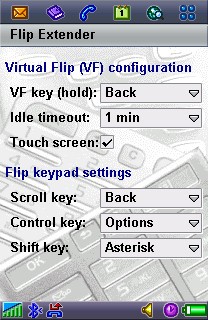
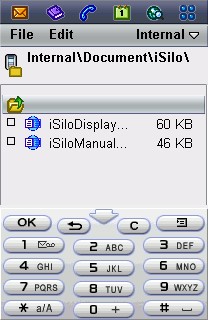
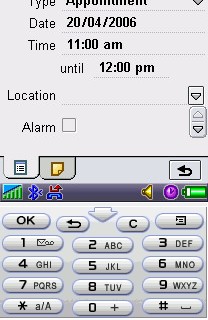
Having closed my P900's flip again, I pressed the 'Back' key down for a second or so and 'Flip Extender: Open' flashes up, followed by the top half of the usual flip-open UIQ application launcher appearing. Using the back of a fingernail (there's no point in getting out the stylus - if you had time to do this then you might as well open the flip and do things properly), I was able to move between folders, bring up menus and launch applications in the normal way. With the flip closed! Press the 'Bac' button again and the display scrolls up to show the bottom half of the main UIQ display; press again and it's toggled back to showing the top.
As the screenshots show, every application can be used fully, even going online and browsing the Web. Text can be entered in typical multi-tap mode using the numeric keypad. A press of the 'Options' button and you can quickly revert to the normal Sony Ericsson flip-closed one-handed mode or disable the touch screen, perhaps for fear something might get activated by mistake when the smartphone is back in your pocket.

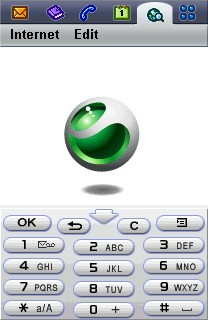
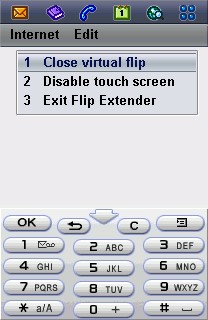
Sensibly, there's a (configurable) time-out on Flip Extender - after a minute of inactivity, it reverts automatically to the usual flip-closed screen. When you next need the full UIQ application set, you just hold down 'Back' again, etc.
What this all means in practice is that in situations (perhaps on public transport) where you're sensitive about opening the flip and getting out the stylus, either through fear of damage or of getting mugged, you can continue to use your P900 (or similar) in one-handed mode, but using the full set of applications. You quickly get used to the up/down toggling in order to view the entire screen and (for example) using the side of your thumbnail to select items on the touch-screen.
I've no idea why the developers of Flip Extender didn't make more of a song and dance when they released this a few months ago, but it's a very cool utility and for many people may seriously extend the life of their existing smartphones.
Reviewed by Steve Litchfield at
