Review: Documents To Go for UIQ
Score:
80%
Version Reviewed: 2.01
Buy Link | Download / Information Link
From nothing to a good solution to spring's new arrival
With Psion/Symbian's Word and Sheet not making it across from Series 80 to the 'Quartz'/UIQ interface, there has always been a huge gap in the application catalogue for this popular smartphone. Quickoffice rectified this to a large extent, being both pre-loaded onto Sony Ericsson's P910i and available separately. At least you can edit Office documents this way, although you'll lose some information (images, footnotes, embedded objects, etc.) when round-tripping files from and to the desktop. So, a good solution but something of a workaround. Now, along with lambs and numerous species of flower, spring has also brought a major competitor, with Documents To Go now also ported across from DataViz's seminal Palm OS version.
The test
I took a large (3000 words) rich Microsoft Word (97/2000/XP) document, with styles, specific formatting, tables, lists, images and structure. I took a rich Excel spreadsheet, with cell formatting and embedded charts. I took a multi-slide Powerpoint file with embedded images. And I sent them all over to my P900 via Bluetooth (in the real world, these could also have come in via email, of course). Each file was opened up and worked with for a while, with several changes being made. Then each file was sent back to the desktop and opened up with the original Office applications.
How did the applications perform on the smartphone, how much of the content was visible for working with, and how were the documents affected by their round-trip journey through the smartphone office suite?
Editing on the smartphone
Opening in a read-only mode, Word To Go impresses by only taking 2 seconds to open my 170K test document, with just about everything represented. Its font support is better than Quickoffice, with all original type sizes displayed properly, although there's still a very limited selection of display typefaces. Tables need a little horizontal scrolling but are fully editable. More impressively, all my original images are shown correctly, plus icons for embedded Windows objects and tapping the footnote icon pops up a new window with the footnote's contents.
A single tap on the 'Edit' icon and all of the above (well, all the textual bits, anyway) becomes full editable, too. A standard toolbar pops up at the bottom of the screen, offering dialogs for everything except paragraph styles (one of the few disappointments, along with lack of a Word Count function). Saving my 3000 word document took just another second or so. Now for the acid test...



I copied my test file back to my Windows PC and opened it (in OpenOffice, though we also tested with Microsoft Office). Astoundingly, nothing has been lost from my original file. Everything, from paragraph styles to embedded objects, from pictures to footnotes, is all present and correct. DataViz make a song and dance about this product's 'InTact Technology' and it certainly impressed me. On this trial run, I'd be quite happy to receive master Word files from my editor on the P900, carry out changes and then send them back with confidence.
Working with Figures
It's a similar story with Sheet To Go, the spreadsheet component, although not with quite the same degree of WYSIWYG in the smartphone application as with Word To Go. There's (with v2.01) quite reasonable standalone functionality, including putting in colours and emphases and even freezing columns or rows, helping out enormously with large spreadsheets. There's no way to view charts, as with Quickoffice, though this all gets forgiven when you return the Excel file to the desktop, whereupon all the original 'rich' content (charts, objects) is well and truly back, thanks to the aforementioned 'InTact' system.

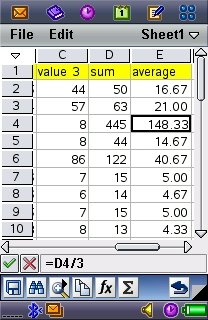
It's worth mentioning that, just like Quickoffice, Sheet To Go is somewhat fussy about the Excel files it will accept and work with. Excel 95 documents aren't supported at all. Still, Documents To Go comes with a time-limited trial version, so you'll be able to check operation with your own documents before purchase.
Slide viewing
Unlike Quickoffice's PowerPoint module, Slide To Go is just a viewer. There are the usual three views (Outline, Slide and Note). Slide is the prettiest, obviously, with three different zoom levels, although there's a significant rendering delay of up to ten seconds per slide if you choose the largest zoom and up to four seconds if you choose the middle level. There's a 'Full screen' menu function, but (disappointingly) this is portrait only, there's no landscape mode (which would have suited the aspect ratio of most presentations better).
The P900 Jog Dial advances or rewinds your slides, and thankfully there's a degree of graphics caching going on, so the delays mentioned above gradually disappear as you move around within a presentation.
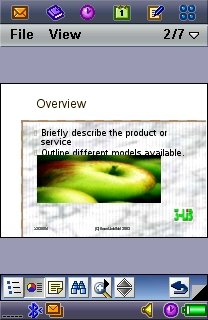
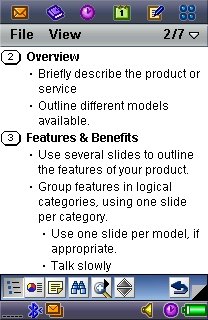
The Outline mode is a simple bulleted list of points for each slide, with no way of collapsing and expanding the outline where needed. Note view is for viewing text notes attached to your slides and works as expected.
It's an Office world
Like it or not, Microsoft Office and its file format(s) dominate the world. Every computer, large or small, needs to be able to handle Office files sent in by email, and DataViz's 'InTact' technology works very well indeed. Being able to edit Word and Excel files on the smartphone, safe in the knowledge that they'll still look as they should back on the boss's desktop, is tremendously enabling and should let more and more people leave their laptops at home.
A Second Opinion
In my tests Documents To Go performed very well. The Word part of the suite is the strongest with the speed of opening and saving, the display of tables, images and true type fonts being particularly impressive.
The Slide module is the weakest of the three principally because of lack of support for editing. However the way the viewer works in the three views mean you should be able to get the information you need from the file when on the move.
Sheet is somewhere in between Word and Slide. It is a very comptent file viewer and handles large files with surprsing speed. As a stand alone spreadsheet program is does lack a little in functionality, but this will certainly be improved with updates.
Overall Documents To Go is an impressive piece of software, the round tripping of documents overall is excellent, the true type font support and the Word To Go program is particularly good. However there is room for improvement. The programs do not have as much functionality as I would like. I do expect this to improve further with subsequent releases.
Documents To Go is inevitably compared with Quickoffice. Which one is better? Even the editorial staff at AAS are split on this one (hence the secondary opinion on this review). Documents to Go has a strong Word module, but is possibly a little weaker in Sheet (though a recent update has closed this gap) and some distance off in the Slide module when compared to Quickoffice. The round tripping of both suites is impressive and unlikely to cause problems when using recent versions of Microsoft Office. Given both suites are available as trial versions I would recommend trying them both to see which works best for you.
With a score of 80% Documents to Go wins an AAS Recommened Award.
- Rafe Blandford
Reviewed by Steve Litchfield at
