Review: Database Comparison
Score:
-%
Version Reviewed: Various
Buy Link | Download / Information Link
[First impressions][Create table][Import data][Add/Edit records][Find/Sort data][Display data][Reporting][Export Data][Other features][Summary]
One of the great things about the 9210 for an information freak like myself is that your data can be always available. However the 9210 only ships with a fixed address and calendar database, so for any other data you need 3rd party products. These two programs from Corisoft and Epocware will let you enter, manipulate, view and share data on your 9210. However, the very names they have indicate differences which becomes apparent as you use the programs. To test them I went through the most common tasks connected with data management.
First impressions [top]The advantage of the well defined Symbian GUI is apparent, both programs are easy to get around with familiar buttons and dialog boxes. When first opened the programs will reopen the file which were last open. PowerData has tooltips like many Windows applications and good online help, whereas SmallBase has none, which is a big drawback as it has lots of features. PowerData is using 68 kb memory and SmallBase 96 kb, with some data the figures were 100 kb and 160 kb respectively. This is good news with the limited memory available on the 9210.
Neither database is relational although you can have multiple tables in each file. Whether relational data is required on a small communicator is debatable, but a simple lookup facility would be great (i.e. two tables would be linked on a specified field, and in table 2 only records matching the current field in table 1 would be displayed).
Task 1: Create table [top]SmallBase: 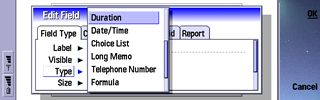
Both packages use a standard Symbian dialog box to define fields in a table, but SmallBase is far richer in the options that's on offer. Whereas PowerData will allow text, number, date and Yes/No fields, SmallBase also offers memo, duration, choice list, telephone number, formula, file links and folder links. You can also specify the look and size of the fields in cardview, grid layout and reports. So for SmallBase it's really field definition and display design at the same time, a solution which work really well once you grasp it.
PowerData: 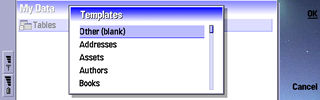
PowerData has a very good selection of templates for tables, such as addresses, expenses, customers and even flowers, a great time-saver. The program also allows you to modify the field type after a table is created, something that is not possible with SmallBase
Task 2: Import data [top]On a device like the 9210 where data entry is relatively slow, importing data from a external (PC made) file is a must. Both programs import DBF (dBase) compatible files as well as delimited text files. With this you should be able to import data from more or less any database in the world.
A minor irritation with both packages is that despite having defined my default data directory to be on the memory card they insist on displaying the file open box of the internal memory, no matter how many times I open files from the MMC card.
First I tried to import a DBF file (in dBase IV format) with 237 records and 54 fields with. Both programs will create a new table based on the information in the DBF file. In this area PowerData outclasses SmallBase on speed with a time of 6 seconds vs 50 seconds. However PowerData totally ignored the memo fields (which in DBF files are kept in a physically separate file) whereas SmallBase created the fields in the database, but didn't carry across the contents, which seems to be a bug. PowerData also allows you to select which fields to import as well as to change the data type on a field before importing.
PowerData: 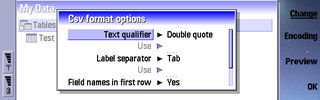
Next test was a 1030 record, 3 field delimited text file. Here PowerData took 4 seconds and SmallBase used data 1 minute 35 seconds! PowerData will create a new table structure from the information found, and you can set the data type for each field before importing. SmallBase on the other hand requires a table to be created first which is tedious (and puzzling as importing from DBF files results in new tables being created).
Task 3: Add/Edit records [top]This task is similar in both programs, a simple list of fields in a single column is displayed, and you move between using the arrow button. SmallBase allows access to all the menus whilst doing this, in PowerData this is not possible.
Task 4: Find/Sort data [top]In most database programs there are two ways of looking up records: Do a search and the first record matching the condition will be displayed or to define a filter which will only display records that fits a specified criteria.
In both applications find works for all fields or for a specified field. SmallBase only allows a find in text fields, in PowerData any field can be used. PowerData also has an update facility where which update a field with a new value (no maths allowed unfortunately), either in the entire table or in the current set of filtered records. I would have liked to see a confirmation dialog box though when the whole file is updated, I had suddenly turned everyone's name into Smith and there was no undo...
PowerData:
SmallBase: 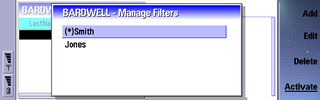
Speedwise PowerData is the fastest by far when it comes to filter records. It also keeps a list of saved filters below the table names in the list of tables. This means you can have a big address list filtered by different towns and treat each town as a separate table by opening the filtered version of the table. SmallBase also allow saved filters, but it is more cumbersome with individual filters having to be activated or deactivated. A neat touch however is that you can create filters with colours, for instance display all records with the name Smith in Green, or all negative amounts in red.
SmallBase: 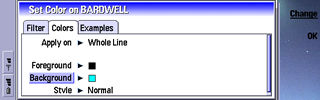
In PowerData you can create filters based on a range of criteria which is different for different field types. It also allows the use of SQL queries (standard query language as used by most big database systems), which is very handy if you're working on a copy of corporate data as you can probably get the queries pre-defined..
SmallBase: 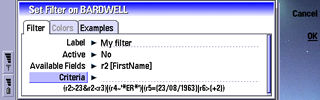
SmallBase has it's own query language, a bit daunting at first, but very flexible, working very well with all the different field types on offer in the program. You can have a time field that is 2 hours greater than x etc.
Both programs will let you sort data on any field, either through a index for a field, or simply on the spot. In PowerData this is done via a menu, whereas SmallBase does this via a shortcut key (Ctrl + Left Arrow), this I discovered by accident and it highlights the problems of not having a help file
Task 5: Display data [top]SmallBase: 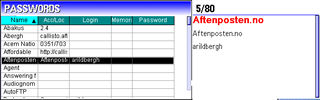
PowerData: 
In this area there's no doubt that SmallBase has the upper hand. You can define fonts and colours for individual field, the size to use for display and when adding data. In PowerData there's just a global font that can be selected. Both applications can switch between a grid only view or grid next to a card view of the current record. SmallBase will allow you to zoom in/out both in the grid and in the cardview but in PowerData the cardview size is fixed, this is very irritating.
PowerData uses a truncated version of the grid in card view mode, whereby each line has the fields listed with a single space between them. The thought is nice in that you can see more data, but it makes it harder to read the data. SmallBase's solution of letting you define column width work better I feel.
PowerData will let you create filters where you can hide individual columns, in SmallBase this is done when you create the tables, so there's more options for PowerData.
Task 6: Reporting [top]Although SmallBase has a report tab I found no way of creating/running reports. Future developments? It does however allow you to sum a selection of data, using the card view to show the total for all numeric field. PowerData has simple reporting facilities which can group on identical fields and generate a grid with sum, average, minimum of maximum values for selected fields. Reports are also saveable, and will be displayed in the table list, giving yet another view on your data. In either case it's not very comprehensive and could do with some more features.
Task 7: Export Data [top]
PowerData does CSV, DBF, TXT and HTML formats, and SmallBase does CSV and HTML. Both allows you to select delimiters for the CSV files. Once again there's a big speed difference, SmallBase used 13 seconds and PowerData 1 on a table of 200+ records. SmallBase does allow you to export all records or the selection at the time of export whereas PowerData exports whatever is currently listed.
Other features [top]
Both programs allows you to password protect files, so you can use them as an alternative to the many programs out there which offers to keep pin numbers, passwords and login details safe from preying eyes.
SmallBase can be used to dial phone numbers using the telephone number field type, you can also start files or browse folder. This means you can develop fairly complex applications using SmallBase. PowerData will let you copy the current record to the clipboard, a useful feature I always find, something that's not possible in SmallBase SmallBase provides a link facility to jump from one record to one or more records in another table, but the link is manual and fairly clumsy implemented.
It's worth noting that despite the odd crash or reset (ahh, the 9210 is temperamental sometimes...) I never lost any data in either program, very impressive!
Summary [top]As I said in the beginning, the names really do indicate the differences between the programs. An ideal database would combine PowerData's speed and user interface with SmallBase's versatile fields and display possibilities (and throw in data synch with the PC for good measure). Until such a time it's clear that PowerData wins when it comes to speed and stability, and would be the natural choice for big tables of simple data. If your requirements are for smaller datasets (a few hundred records) and a good display of the data is important or you need to develop feature rich applications, then SmallBase is the choice.
PowerData retails at $ 19.95 (about 14.30 pounds), SmallBase costs 20 pounds ($ 27) , discounted to 15 pounds ($20.95) in January.
Thanks to Arild for the excellent review!
Websites:
Reviewed by Richard Hodges at
