Review: DVDPlayer
Score:
84%
Version Reviewed: 1.25
Buy Link | Download / Information Link
There are a number of competing video/DVD solutions for getting moving pictures on to your Symbian smartphone, each of which needs mentioning in order to put DVDPlayer into context. If you've got a Series 60 device, the chances are that you can go totally DIY and use Nokia's free Multimedia Converter, which produces H.263-encoded .3gp files that play well in the on-board RealPlayer/Gallery application. Most recent S60 smartphones let you play using the full screen, although the picture will be a bit blurry due to the resampling up from 176 by 144 pixels. You can maximise quality by increasing the encoding bit rate from the default 64kbps to 128kbps and you can improve the sound by choosing wideband AMR encoding, and for casual use on S60, this solution is usually fine. SmartMovie, Mobile Media Maker and DVDPlayer all exist for Series 60 and add a little more finesse, but unless you're passionate about getting every last ounce of quality, you'll probably opt for Nokia's free tool.
Video on the Communicator (or 'smartphone', as Nokia insist on calling the 9300) is a whole different kettle of fish though. To start with, there are five times as many pixels to calculate values for and change, umpteen times a second. Then there's the really odd, elongated shape of the screen, wider than the widest movie picture you've ever seen. Nokia Multimedia Converter-encoded .3GP files still work, but the picture's a tiny postage stamp compared to the expanse of the Series 80 display. SmartMovie, reviewed here, works much better, producing a quality picture and sound, and backed up by a very intuitive PC-based converter utility. You're still effectively limited to a picture size of 320 pixels wide, beyond which the video starts to become too jerky (too low a 'frame rate'). When I first saw SmartMovie in action on the Communicator, I had the impression that it was slick but that it wasn't as fast as it should be.
But I couldn't prove it, at least not until Makayama's Mobile Media Maker came along. On the Communicator, this used a player utility written by Viking Informatics and the movies this displayed had up to twice the frame rate for a given size picture. This, finally, was as good as it's probably possible to get on the Nokia 9300 and 9500, both powered by a relatively slow 150MHz processor. The problem with Mobile Media Maker was, and still is, that the PC-side converter is idiosyncratic in the extreme and very fussy about what it will and won't accept. By comparison, SmartMovie's converter was a breath of fresh air. But what was really needed was something that combined the ease of conversion of SmartMovie with the pixel-pushing playback speed of the Viking player.

Enter Viking themselves into the fray, with their licensing deal with Makayama presumable out of its initial restrictions. Early versions of their solution were as problematic as the other systems mentioned here, but we're now up to version 1.25 and I think the DVDPlayer is ready for the full review treatment. Can it deliver the goods? Yes it can, although the 'DVD' reference in the name is something you'll have to take care of manually with a bit of judicious ripping in DVDx or similar. However, given that you're starting off with a .AVI video file (encoded with any standard codec) or MPG or Quicktime movie, you should be able to get a smooth running image at around 450 pixels wide, using around three quarters of the Communicator's screen.
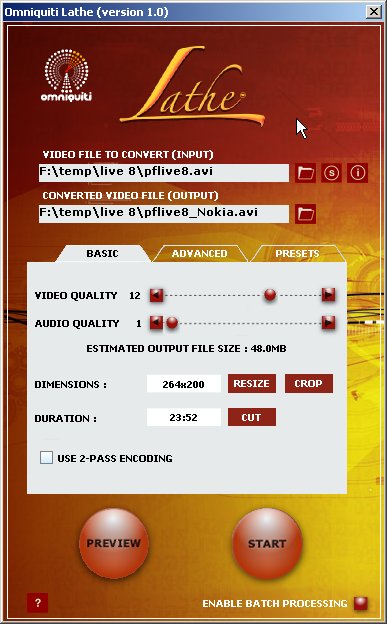
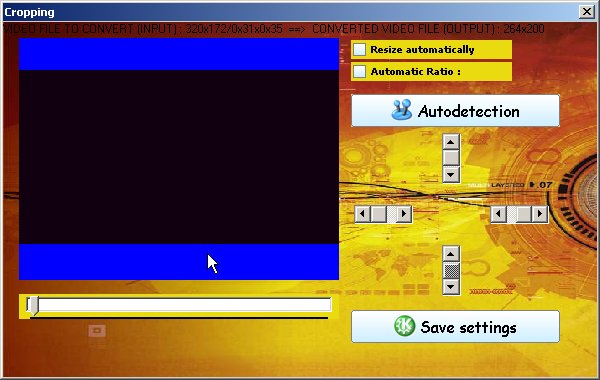
As with all these systems, there's a converter at the PC end, taking the input video file and spitting out an XviD-encoded video optimised for your target device. In this case, Viking use Lathe, an Open Source utility, plugging in their own Symbian device 'presets'. Lathe has a totally idiosyncratic interface, in line with the other oddities of the world of computer video. Selecting Nokia 9500 as your preset gets you most of the way there, though, with picture size shown as '264 by 200'. Next step is to click on 'crop' and adjust the top and bottom sliders in the special preview mode, until you've reached a balance between using more of the Communicator screen and cropping out picture detail which you really wanted to see. Curiously, the readout on screen is still shown as '264 by 200', but you can safely ignore this! Finally, click on 'Start' and your video will be converted at roughly double-speed, i.e. 2 mins of video per minute of processing, on a modern 2GHz PC.
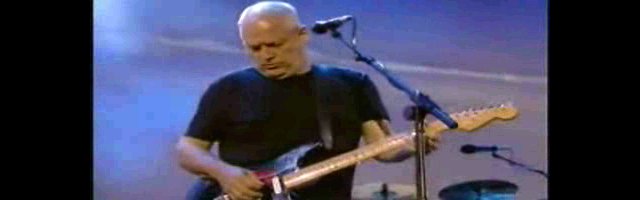
Copy the movie across to any folder on your Communicator, preferably using the MMC and a card reader - after all, we're still talking about a file in the tens of Megabytes. Start up DVDPlayer and you'll see the same minimalist interface as used by the Makayama branded version, with just four buttons. Pressing 'Search' scans your device for compatible videos and 'Play' err... plays them. That's about all you need to know. Once under way, up and down on the navigator key adjusts volume and left and right skip through the footage, though with no on-screen slider or other indicators until you suss the trick of pressing a command button to 'pause' playback and then using the navigator keys. Still, it's the quality of the playback that matters and this is pretty good. Video footage plays at about 10 frames per second, pausing every now and then if you've cropped the picture so hard (and wide) that there are simply too many pixels for the Communicator's processor to push around. However, audio playback continues without blemish and the sync between the two never gets lost, which is good enough for me.
Is DVDPlayer a better solution than SmartMovie? Yes. But if you've already registered the latter then it's debatable whether it's worth splashing out all over again. If you've yet to take the plunge in terms of a video solution for your Series 80 device, then DVDPlayer is the one to try first of all.
Reviewed by Steve Litchfield at
