Review: Checkers
Score:
75%
Version Reviewed: 1.00
Buy Link | Download / Information Link
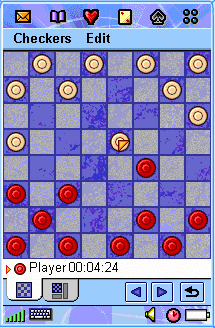 Chess is staple software on most computer platforms. It shows off the UI, it plays a good game, and there's always someone out there ready to pitch one computer chess application against another in a 'comparison' review (which this isn't).
Chess is staple software on most computer platforms. It shows off the UI, it plays a good game, and there's always someone out there ready to pitch one computer chess application against another in a 'comparison' review (which this isn't).
It's just that Chess, with its complexity and tactical awareness, doesn't make best use of a PDA. When you're talking PDA Games, you want something that needs a bit of thought, that's playable in short 5-10 minute bursts, and is easy to control.
Chess is almost it, but for mere mortals it's a lot easier to play Draughts (Checkers if you're American). And lo and behold, what have Cascata released, but Checkers for the P800!
What's even more impressive is the fact that, compared to the built in Chess game that was with your P800, Checkers is almost identical. This isn't surprising, when you consider that they were both programmed by Zing Magic. Which means all the good things about the Chess application are here as well.
That means we've got...
- Multiple opponents with varying skill levels.
- Traditional but crisp graphics.
- A choice of views of the board.
- The ability to play a human player, either on the one machine or via SMS.
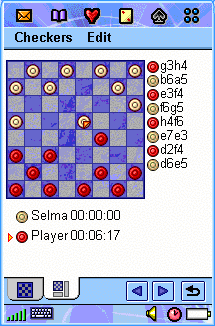 The multiple opponents is what I was interested in first. The key to a good AI engine is in making it falliable - ie it should be possible to beat the computer player fairly frequently on the lower skill levels, but there should be a hint of victory at higher ones, if you don't make any mistakes. Checkers gets it right here. I'm winning roughly two out of every three games at the lower skill levels. I still get beaten at the higher ones, but I'm only loosing through silly mistakes and not planning ahead enough.
The multiple opponents is what I was interested in first. The key to a good AI engine is in making it falliable - ie it should be possible to beat the computer player fairly frequently on the lower skill levels, but there should be a hint of victory at higher ones, if you don't make any mistakes. Checkers gets it right here. I'm winning roughly two out of every three games at the lower skill levels. I still get beaten at the higher ones, but I'm only loosing through silly mistakes and not planning ahead enough.
Checkers not only gives you a range of Computer Opponents, but also gives you the chance to pit your wits against your best friend. Add in Sophie as another player on the intial screen, and away you go. Placing the P800 between you, like a small board, you can tap or drag your pieces around with ease.
 Sophie's away studying in some far off distant island paradise? (Watch it! - Sophie) Not a problem, because Checkers can be played via SMS! On the Players screen, you can add in a new player from your contacts list (nicely integrating with the built in app). Now when you start a new game, you can select "local," as in the game above, or a mobile phone number.
Sophie's away studying in some far off distant island paradise? (Watch it! - Sophie) Not a problem, because Checkers can be played via SMS! On the Players screen, you can add in a new player from your contacts list (nicely integrating with the built in app). Now when you start a new game, you can select "local," as in the game above, or a mobile phone number.
At the end of each move, Checkers will send the move via SMS
to your opponent. Checkers can scan your inbox at regular intervals for an incoming SMS move, so you can carry on playing when the SMS arrives. It's very smooth and can't be faulted for how it works.Mind you, my games are lasting around 20 moves per player. So at 10p a message, that's
£2 (each) to play a game. Probably a good option if you have a bulk SMS deal with your airtime provider, otherwise be very careful. Part of me hopes that Cascata and ZingMagic get together with Fastxt - the GPRS Instant Messaging product. They would then have a brilliant transport mechanism for this (and other) 'play against remote opponent' games.Also where is the Bluetooth option? Every P800 has Bluetooth so why not have the ability to send the game moves over the airwaves, as well as via SMS?
Final score? 75%. Checkers is a solid application that delivers exactly what it promises. Checkers also gets a pat on the back for the included documentation. The enclosed PDF manual is excellent. More please Cascata!
Reviewed by Ewan Spence at
