Review: Check Flights
Score:
65%
Ewan takes a quick look at Cellcity's Check Flights.
Version Reviewed: 1.00
Buy Link | Download / Information Link
Check Flights, from Cellcity, is one of those small applications that you can leave lurking on your phone and, when you suddenly have the need to check on the status of a plane in flight, it's there for you. Whether it is because you're rushing to catch it, or you have relatives to pick up after their holiday in Crete, or you're a plane-spotter chasing the last Boeing 727 flying in Europe.
Available for free on the Ovi Store (the small on-screen advert at the bottom is presumably where the publishers are making intending to make their money), Check Flights is a small widget, that does one thing (look up flights) and does it reasonably well. It that sense it is fairly typical of the increasing number of widgets that are beginning to appear on the scene.
The first issue is that the widget is geared towards portrait screened devices like the N86 or a closed N97 – switch to landscape mode and, while none of the formatting is lost and you can still scroll, the black right hand side of the screen shows the design is based around a fixed width page. It's a touch annoying and I don't think it would take too much effort to either use a re-flow page design, or detect screen changes via JavaScript, in order to cope with all screen sizes and orientations.
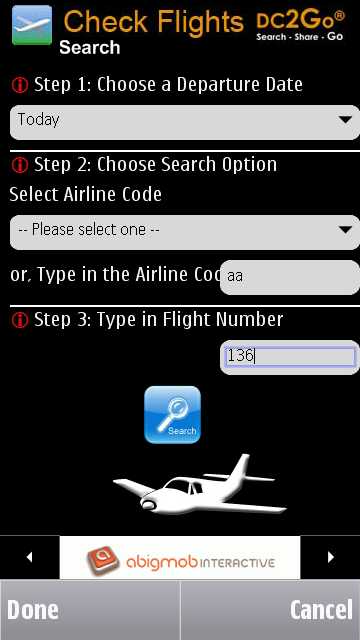

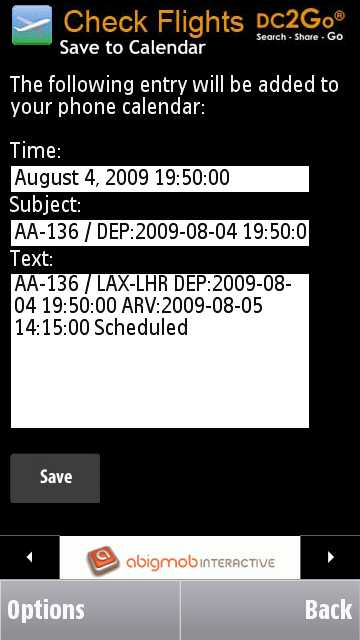
You're asked to provide three pieces of information: the day of travel (helpfully giving you a drop down of yesterday/today/tomorrow/the next day, but nothing outside that range), an airline (again a helpful list of the most common airlines is provided), and finally the flight number.
Once you have popped those in, hit search and a comprehensive screen with all the details of your flight will pop up. Right down at the bottom, just above the ad, is a button that lets you add that information to your Calendar (on supported devices). It is a useful bit of integration which is made possible thanks to WRT's platform services, and gives the widget an advantage over a bookmarked web site which could be used to provide the same service.
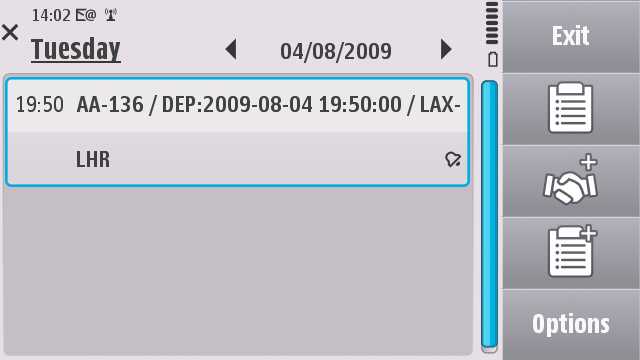
Check Flight is not a comprehensive package for looking up flights, but it does get the job done. Those looking for a more in depth solution might want to check out WorldMate Professional. However, assuming you can live within the search parameters of Cellcity's app (namely that you know the flight number, rather than the route and time of departure for example) then this is a good little widget for the traveller to keep installed. It takes up little room, there's no overhead in keeping it available, and there's every chance you'll find a use for it next time you're driving out to the airport.
-- Ewan Spence, August 2009.
Reviewed by Ewan Spence at
