Review: Bolt Browser
Score:
42%
David Gilson looks in depth at Bolt, a Java proxy-based web browser for all phones that claims desktop-class browsing, a degree of social integration and both Flash and HTML 5 video support. This latter seems to be the only feature that really impressed David though, with Bolt's overall operation seeming stilted and clumsy in comparison to Opera Mini, its nearest competitor.
Version Reviewed: 2.1
Introduction
When it comes to Web Browsers, S60 isn't short of options. The most well known are Web (built-in), and the popular alternative Opera (Mini and Mobile). Until recently, there was also SkyFire, which has now shut-down in many countries. This leaves one more alternative, the Bolt Browser from Bitstream.
Bolt is compatible with both S60 3rd Edition and 5th Edition phones. It was released in January 2009, and has been actively developed. Like Web, Bolt is based on WebKit, and like Opera Mini, it is written in Java and is a proxy-based service. In Opera Mini's case, the privacy issues around proxy browsing are outweighed for many users by the performance and usability benefits. Read on to find out if the same applies to the Bolt Browser.

User Interface and Usability
When starting Bolt, the user is presented with a page that has a URL and Search bar much like Opera. Below these are three tabs for History, Favourites, and Feeds. Confusingly, the feeds section also includes a list of pages saved for offline viewing. Bolt comes with a range of default bookmarks, although there is no way to import bookmarks or synchronise them with the cloud.
For S60 3rd Edition phones, Bolt is cursor driven, like Web. However, when running on S60 5th Edition, the cursor is still present, despite being touchscreen operated. Scrolling in Bolt contributes to spoiling the user experience; on 5th Edition it lacks kinetic scrolling, and scrolling on 3rd Edition phones is unforgivably jerky.
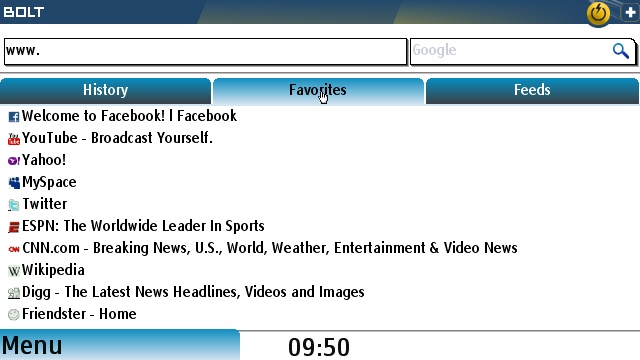
At the bottom of the screen, Bolt has a pair of soft-keys for 'Menu' and 'Back', but notably no 'Forward' control. The top of Bolt's user interface has an ever present title bar with icons for a new tab, close tab and accessing RSS feeds on the current page. These three icons are an example of how unsuited Bolt's user interface is for touchscreen phones; the icons are so small that a stylus is necessary to have any degree of accuracy.
Further to the user interface being too small, reading pages becomes something of a chore as well. Bolt is designed to provide a desktop browsing experience, although doing this on a small screen device is a bad idea. Text is uncomfortably small and lacks anti-aliasing, and sideways scrolling is often required. Text size can be changed via Bolt's 'Magnification' setting, although this has the unexpected side effect of scaling the user interface too, which isn't necessarily a bad thing. However, the bigger the text, the more sideways scrolling is required! Since Bolt is a proxy-based browser, why could text not be reflowed on Bolt's servers, so that it wrapped to fit the width of the screen? Another side effect of Bolt's Magnification feature is that at maximum, images will flicker to a smaller size as the cursor floats over them.
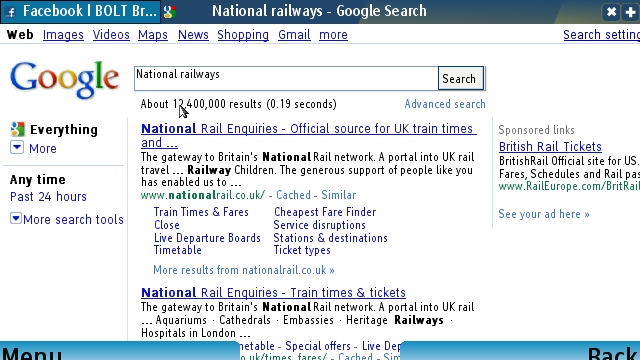
Bolt's page overview function comes in the form of its Split Screen mode. In this mode, there is an upper pane displaying a page overview, with a lower pane showing a magnified section. The user drags a box around on the upper pane to control what is shown below.
Even though Bolt aims to provide a desktop browsing experience on mobile phones (a flawed idea), there is an option to select whether Bolt will use the mobile or desktop layout of a page. This setting appears to have no effect at all, and Bolt always loads the desktop version of every website.
Similarly to Opera, Bolt offers two ways of entering text into forms. Inline editing is limited in that it cannot even bring up the symbol menu. Fortunately, a system editor can be summoned, offering standard S60 text editing. Also, text in web pages can be highlighted, but there doesn't seem to be any obvious way to do anything with the highlighted text, yet another useless 'feature'!
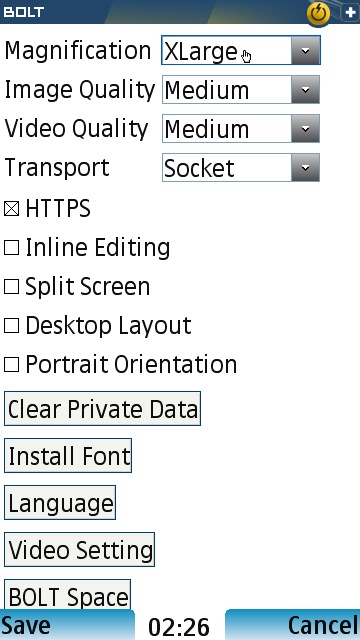
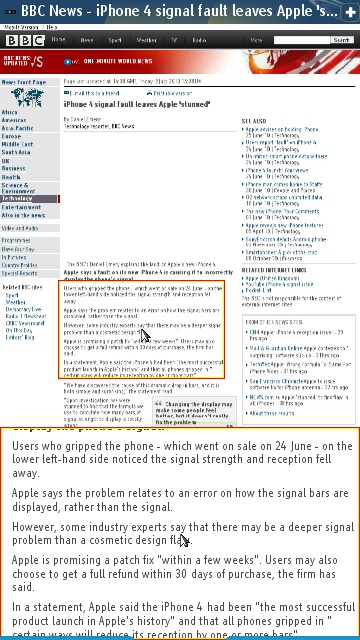
Widgets and Social Networking
Another touted feature of Bolt is its WebApps, installed from a gallery within Bolt. Most of these are specialised versions of existing mobile websites, and offer no more functionality. Examples include: YouTube, Wikipedia, Twitter and Twitter Search. There are other WebApps, like the Calculator application, which are totally unusable because every on-screen button press causes the page to reload, which typically takes a couple of seconds.
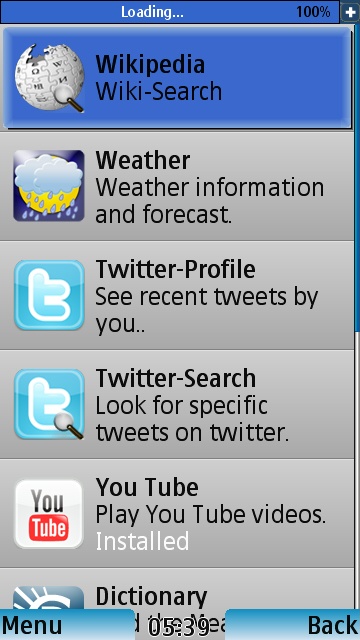
Bolt can post status updates to Twitter and Facebook. Security conscious users will be disappointed to hear that Bolt does not support OAuth for authenticating to Twitter. Usernames and passwords are thus required for both Twitter and Facebook. Once the user has successfully posted a status update, they are presented with a success page, and have to manually navigate back to the page they were currently reading.
Bolt's website states that the browser can post links to Facebook too. This is a tenuous claim as it fails to use Facebook's Link API, instead it simply posts the URL of the current page as a status update. Bolt's website also claims that it supports Facebook chat. While Bolt can load the desktop version of Facebook's website and open up the floating chat menu, it seems incapable of actually sending a message to anyone.
Video Performance
One of the other big features of Bolt is its ability to play embedded video. In addition to the existing support for YouTube, version 2.1 brought in support for embedded video from the following sites:
- bbc.co.uk
- mtv.com
- svtplay.se
- hungama.com
- bollywoodhungama.com
- nick.com

Bolt's standard embedded video player has controls for play, stop, volume up, and volume down, but the player lacks a full-screen mode. In tests for this review, Bolt streamed extremely low quality video, despite having completed its built-in video quality test via a WiFi broadband internet connection. One impressive claim made by Bolt's team that is delivered on however, is support for HTML 5 videos. Testing bolt with some test videos showed it to work with HTML 5 video as well as it does with Flash embedded videos.
Conclusion
Compared to the Symbian Web browser and Opera's browsers, Bolt's user experience just doesn't compare at all. Since it is another proxy-based browsing system, users should consider if the privacy sacrifice is worthwhile, as Bolt seems to offer no unique advantage. However, Bolt is designed to work on any mobile phone, particularly underpowered feature phones, which lack the power of S60, so maybe there's a market for it here. Then again, the same can be said of Opera Mini, which offers a far better user experience on Symbian (but does lack embedded video support).
Overall, Bolt is not recommended for S60 users.
David Gilson for All About Symbian, 5th July 2010
Reviewed by David Gilson at
