Review: Blackballer
Score:
71%
Version Reviewed: 1.00
Buy Link | Download / Information Link
Blackballer, on the surface, is a way to replace your red ‘hang up’ keypress and mentally ignore incoming texts. My first thought was that this isn’t that exciting, or particularly needed. A fortnight later (thanks to the 14 day trial that Killer Mobile provide) my opinion has changed. Blackballer is a worthwhile app, and although it’s not something that I’ll continue to use, it is going to be a silver bullet for a large number of business users.
Blackballer takes a list of phone numbers (or a number of lists, more on that in a second) and can either automatically reject a call or delete SMS or MMS from these numbers (blacklist) or only allow calls from these numbers (the whitelist). Simple enough, and easy to understand – I like that in an application. Next cute thing – whenever you reject a call yourself, Blackballer can ask if you want this name added to your blacklist. This is a great way to build up your lists of numbers.
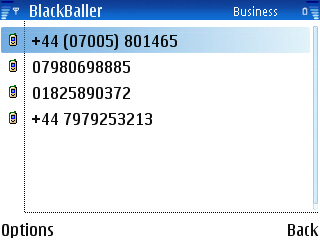
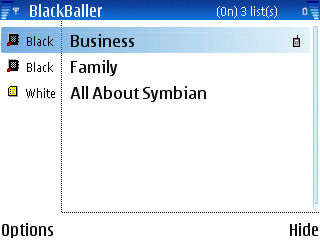
You can have multiple lists, and this makes Blackballer an incredibly flexible application. I have three main lists – “All About Symbian”, “Family” and “Business.” It is possible to set these lists as being active or inactive independently – which is great if all you need to hear from is your family (say in the evening), you can whitelist them and ignore everything else. Alternatively if you’re at work then you block family calls while still letting in those important calls from business colleagues and your AAS editor.
And nothing is actually lost – okay, you won’t be disturbed when you don’t want to be, but Blackballer keeps a log of all the decisions it makes, so the paranoid can check back to see who’s been missed. It’s also proved useful in the last week while I have been travelling around Europe – as my mobile provider charges me for calls received there was a certain peace of mind that if my phone had rung, it would only have been the most important callers getting through.
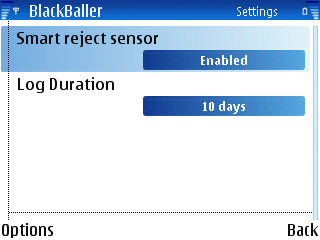
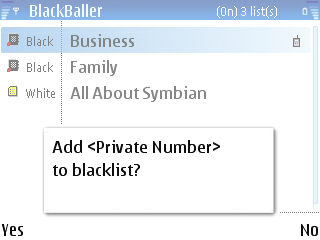
So why use Blackballer? As I said, it’s going to be a specialised application – not everyone gets the volume of calls that would make Blackballer more effective than a quick glance at the screen, but for those of you receiving a decent volume of calls that you need to filter, then Blackballer is probably a good choice.
Reviewed by Ewan Spence at
