Review: Best TaskMan
Score:
74%
Version Reviewed: 1.00
Buy Link | Download / Information Link
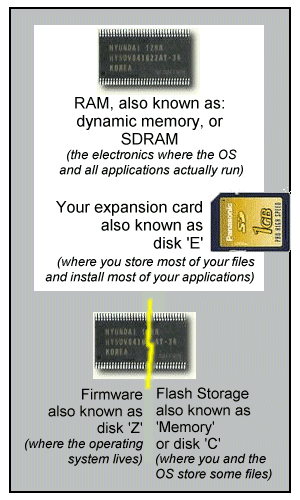 Despite Nokia's best efforts to hide the fact, your smartphone does use RAM, memory that's exclusively used by the operating system for itself and running (built-in and third party) programs. If you're not sure, by the way, of the difference between RAM and what Nokia calls 'memory', see the diagram on the right.
Despite Nokia's best efforts to hide the fact, your smartphone does use RAM, memory that's exclusively used by the operating system for itself and running (built-in and third party) programs. If you're not sure, by the way, of the difference between RAM and what Nokia calls 'memory', see the diagram on the right.
For S60 2nd Edition smartphones, RAM was generally in very short supply and running up a big Java game was often enough to force everything else to close down. In these circumstances, it paid to keep a very close eye on your multi-tasking phone's RAM, using tools such as the free TaskSpy utility. With S60 2nd Edition Feature Pack 3, the N70 and N90 were thankfully given a lot more RAM for applications to run in, and S60 3rd Edition devices are shipping with a reasonable amount of RAM too, but old habits die hard and power users will still appreciate seeing what's going on under the hood of their smartphone. Which is where Best TaskMan comes in.
Of course, away from the technical nitty gritty, most S60 3rd Edition users can simply use the time honoured built-in shortcut of holding the Menu/Apps key down. This pops up a scrollable list of what's running and it's easy to move to an application and switch to it directly. And that's all that they really need to know - Symbian OS keeps things humming fairly smoothly in the background and manages all the hairy stuff like RAM and processes.
But, if you've read this far, you'll (like me) want to know more. And the only utility for S60 3rd Edition that (so far) comes up with the goods is the (rather immodestly named - whoever thought up this SmartphoneWare 'Best' brand should be taken out and shot) Best TaskMan, shown here running on the editorial Nokia E61. In fact, due to the E61's unique screen orientation, there's a slight cosmetic problem with the title bar, but everything else displays perfectly within S60 3rd Edition's scaleable interface.
At its heart, Best TaskMan shows what's running and how much RAM each application is assigned directly. The actual RAM hit of an application tends to be more than this, of course, with temporary memory allocation, variable space, etc., but you can also keep an eye on the overall free RAM by looking in the title bar or, on the E61, by looking on the 'Memory' tab. There's a 'Compress memory' function but, on my E61 at least, using it always resulted in a decrease in available RAM, which kind of defeats the point!
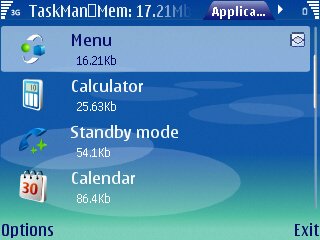
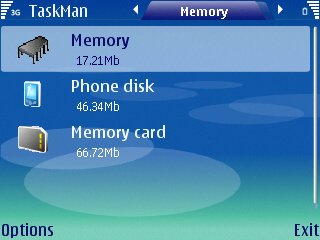
There are options to show or hide 'hidden apps', 'ROM processes' and 'preinstalled apps'; with these hidden, you see essentially the same as the built-in pop up list; with these shown, extra intriguing entries appear, such as 'Autolock' and 'Anykey'. Move right to the 'Processes' tab and the full majesty(!) of Symbian OS is revealed, with getting on for 100 separate tasks all 'running' at the same time in any given smartphone. Pretty cool.
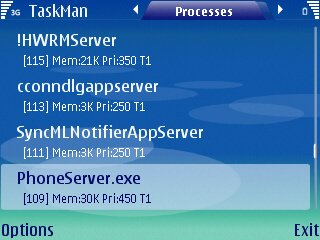
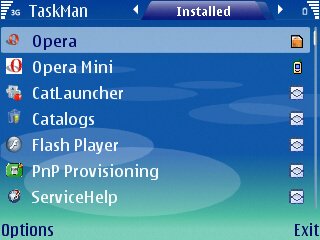
Progressing further into geek territory (love it), the 'Installed' tab lists all applications on your smartphone and popping up 'Application info' yields all the tech capabilities of each one, while the 'Opened files' tab lists, in painstaking detail, every single file (with size and location) opened by the operating system.

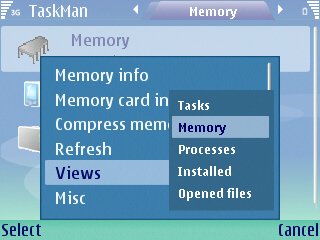
There's no doubt that 99% of 3rd Edition users will never need Best TaskMan or have an inkling as to what most of its screens show. But for the other 1% (and, as an AllAboutSymbian reader, you may be in this category), it's a powerful and (so far) unique tool for satisfying curiosity and troubleshooting problems.
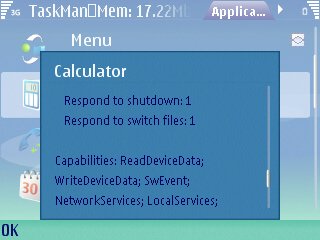
Reviewed by Steve Litchfield at
