Review: Best Profiles
Score:
85%
Buy Link | Download / Information Link
Finally - a profile manager has reached S60 3rd edition phones and it works pretty much the way one would expect.
Best Profiles is, on reflection, not an exaggerated name for the application although it's also not that flattering either, being (currently) the one and only profile manager for the platform. Once you set it up, it works seamlessly in the background.
After starting Best Profiles you get a list of your phone's pre-set profiles. On the main screen, you can activate them immediately, or at a fixed time, or after a fixed period of time, or go to the profile's 'Advanced settings'. This tab gives you a list of attributes that would change when that profile is activated: e.g. the wallpaper, Bluetooth settings, backlight settings, or you can pick an application that would automatically be executed with the profile. None of these were profile dependent before, so they are all welcome options – although it would be lovely to see a few more: different themes for the individual profiles (e.g. daytime/nighttime themes?) and different automatic keylock settings would also make sense for some users.

The main feature of Best Profiles is undeniably its schedule system. You can set up plenty of rules to fit your crazy timetable: you can pick a time for the profile you want to switch to, pick the days on which you want this rule to apply, and set the profile itself with an optional deactivation time.
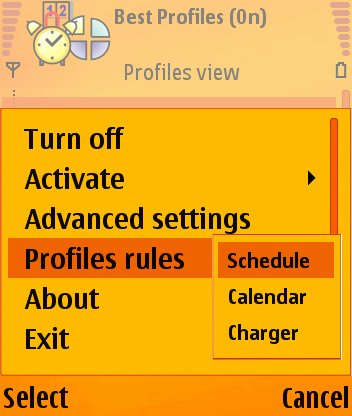
This section's second tab is the Calendar, where you can set a keyword you already have (or will have) in your Calendar, so that the profile you pick here will be activated exactly at the time of that Calendar entry – or any other entries that at least partially match your keyword. This is a good idea for people who actively use their Calendars - however, including the option to simply pick a date would be just as handy. You can also add a deactivation profile here, just as for the schedules.
The last tab here lets you choose a profile to activate when you put your smartphone on the charger or when you take it off.
Best Profiles is a very welcome release, filling in a really annoying gap in the list of S60 3rd Edition applications. Just a few little extra options here and there for the developers to think about, perhaps...
In the meantime, make sure you get your hands on a truly essential piece of software.
Attila, AllAboutSymbian, 12 May 2007
Reviewed by Steve Litchfield, Attila Katona at
