Review: Best Full Screen Caller
Score:
51%
Version Reviewed: 1.01
Buy Link | Download / Information Link
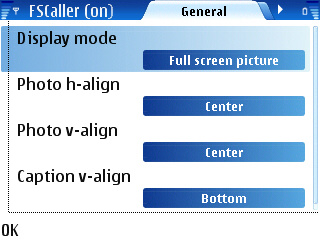 Someone is ringing my phone. Quick, look at the caller id to see who it is.
Someone is ringing my phone. Quick, look at the caller id to see who it is.
If you want to be like this, but are finding the font size too small to make out on the screen in your old age, or the view of the thumbnail picture of your contact isn’t enough, then perhaps you need Smartphoneware’s Full Screen Caller. Everyone else can move along, there’s nothing of note here.
As Symbian devices continue to mature, and have more and more applications installed in the firmware, and with usability tweaks being added in every update, it might not be long before we get a preference in the tools icon to enable something similar to Full Screen Caller.
But for now, we have this third party piece of software, which has a simple goal. Whenever someone phones you, you’ll get their contact details splashed to the full extent of the pixels available. And if you have attached a picture to the contact details in the application, it’ll show up in glorious detail. Note that you have to attach the picture actually in the Full Screen Caller application. Even if you’ve taken the time to attach some thumbnail images in the core S60 Contacts application, they aren’t going to be used (you'd have thought that these would have been used as a starting point, at least). So you’ll need to copy the pictures you want to use to your phone (and don’t discount that hurdle to the non-power user), open the application up, and step through each name to add each picture.
You’ve got to have a certain masochistic streak to do this in my opinion. So what I suspect will happen is that users of Full Screen Caller will have a few of their favourite people set up with pictures, and everyone else is blank.
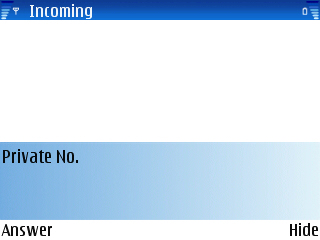
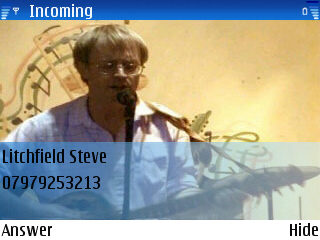
The application does help a little, in that if a group of callers has a picture assigned to it, this will be shown – so a group of people (such as ‘Sony Ericsson People’ will have the company logo – one picture over 10 or 20 people is a lot easier to set up). It also makes good use of the S60 user interface, even though the icons on the opening screen have a hint of MSN about them. You can also alter the size of the picture (although it auto configures to the maximum dimensions) and how the additional text is displayed.
Strangely, Full Screen Caller is a great looking application (once set up) for those not fully conversant with the power of a smartphone. So it is a shame that you need to be pretty au fait with a number of areas to get all the pictures attached and set up to make the best use of Full Screen Caller. It’s a great idea (aren’t they all) but suffers from solving a problem that, quite frankly, isn’t that much of a problem. And the solution is way too technical.
Reviewed by Ewan Spence at
