Review: Best Desk
Score:
81%
Version Reviewed: 1.04
Buy Link | Download / Information Link
Ah, the machinations of the business world. SmartphoneWare's web site and style of writing may seem eerily familiar, for good reason. The company was formed from the guts of SymbianWare, one of the biggest names in the Symbian world. Still, Best Desk is a brand new application and definitely deserves to be reviewed on its merits.
You'll have seen the 'active' standby screen on most recent Nokia S60 smartphones, of course (from the 6680 onwards), the highlights being shortcuts to most-used applications and summaries of upcoming appointments and undealt-with messages. You'll also possibly remember the rather splendid Today screen that came with the Sendo X, one of the brightest stars in the Series 60 firmament until Sendo's bankruptcy a year or so ago. The Today screen had multiple panes, each of which could be customised with the shortcuts and information of your choice.
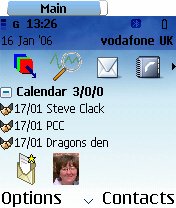 Well, Best Desk is very much along these lines. For most people, its main function will be to replace the built-in Standby screen with its own multi-functional version, but for those willing to fiddle it's possible to create a fairly complex set of panes, each with its own theme and purpose. Like any decent computer utility, it's built around the concept of plugins, although it's debatable whether third parties will provide any beyond the current (good) set from SmartphoneWare: Calendar, Call log, Favourites, Messages, Recent apps, System Info, Birthday, Info (network/time/date etc) and To-do. Any plugin can be displayed on any pane, in any order. And, for good measure, you can set each pane up with different titles, background colours, skins or images.
Well, Best Desk is very much along these lines. For most people, its main function will be to replace the built-in Standby screen with its own multi-functional version, but for those willing to fiddle it's possible to create a fairly complex set of panes, each with its own theme and purpose. Like any decent computer utility, it's built around the concept of plugins, although it's debatable whether third parties will provide any beyond the current (good) set from SmartphoneWare: Calendar, Call log, Favourites, Messages, Recent apps, System Info, Birthday, Info (network/time/date etc) and To-do. Any plugin can be displayed on any pane, in any order. And, for good measure, you can set each pane up with different titles, background colours, skins or images.
This all adds up to a very configurable utility, although I opted in the end for a single pane that did just the things that were important to me. In my case, this meant setting Best Desk to appear full-screen, with a (scrollable) strip of the most recent applications I'd launched, details of Calendar appointments coming up, a strip of 'Favourite' quick-access operations (an SMS to a particular friend, a call to my wife) and a summary of free RAM and storage memory on each disk in my smartphone.
The main menu in Best Desk is context-sensitive, so highlighting a plugin on any pane then gives you menu options to configure it. In the case of Calendar, for example, there's the choice of how far ahead to look (1 day, 3 days, etc.) The choices on offer are pretty extensive.
By default, Best Desk handles the standard 'Menu'/Apps key and cycles between the standard application launcher and its own display. The latter takes around half a second to appear each time it's needed, long enough for you to notice a delay but not long enough to get seriously annoyed. Slightly more worrisome may be the fact that Best Desk will eat up around a megabyte of your precious RAM, enough that you have to consider whether the benefits of its info and shortcuts outweigh the fact that you'll run out of RAM sooner if you're not careful.
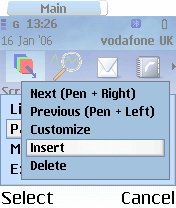

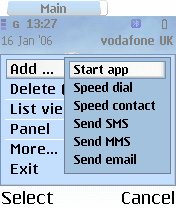

During the review period, which has now stretched to over a month, I experienced several niggles, all of which were dealt with quickly and fixed by SmartphoneWare - they're a young company and seem very responsive. Kudos to them. In fact, after upgrading to the latest version (1.04), I found that my v1.01 review reg code didn't seem to work, but I'm so impressed by Best Desk that I am certainly going to carry on using it and had no hesitation in plonking down my credit card for the £8 or so purchase price.
For a Nokia 6600 or 6630-owner who'd been lusting after the 6680's standby/Today screen, Best Desk is just the ticket. At worst, it's a decent replacement for Nokia's code. At best, it's a whole new way of interacting with your smartphone, depending on how much you like to fiddle!
Best Desk is now my favourite all-in-one screen and application/operation launcher. And, looking at the compatibility list, it's available to anyone with any Series 60 smartphone, no matter how old, meaning that you can interact in this cutting edge way with hardware that's distinctly cheap and cheerful.
Reviewed by Steve Litchfield at
