Review: AppMan
Score:
90%
Version Reviewed: 1.x
Buy Link | Download / Information Link
Prologue:
SymbianWare surprised everyone with a tool that could change of every communicator-user's top 3 of favourite apps.
What they offer looks promising, let's see if we can bust the bubble.
(official source: SymbianWare)
Main features:
- Windows style task switcher
- Apps list with ability to switch to, close or kill
- Processes and threads list
- Opened files list
- History of documents (like in Psion shell, or Windows Documents in start menu)
- Memory and disks info
- Ability to assign a hot key to an app or a document, so you can launch your
favorite word document or game in a single key press from any place and immediately.
- Compress and defrag memory. You don't need to restart you device to free up some memory now.
- Compress memory in background
- Ability to restart the machine softly
- Fully integrated to system and works as a system process
- etc, etc ..
The challenge:
AppMan's main functions are the same as the already established Switcher and TaskManager have.
In a recent forum topic somebody asked about the users top 3 software; I didn't see any post without Switcher or Taskmanager. So AppMan's challenge is big, but if it succeeds the reward (and the number of users) will be high!
Let us take this program on piece by piece, AppMan to the test.
Just for the record I'm comparing with Switcher, and my memories of Task manager which I tested once.
Apps Listing:
One of the functions of Switcher and TaskManager is the listing, killing and switching between apps.
When Appman is loaded (it auto loads itself after installation and will start itself every reboot, manual loading and unloading possible) you can call up the main app view by pressing SHIFT-MENU (can be changed) .
The first view that you'll see is a list of the running apps, this view only contains 'real' apps and thus doesn't list things like 'you have' which you could see in Switcher in this view. I think you can compare it best with your windows taskbar, no system daemons will be listed here. From this view you can directly switch between apps or close the ones you don't like (and get a useful warning if you try killing a main app like desk). Now actually this is where Switcher ends :) Only thing that I could appreciate is a free ram memory status (like you have with switcher) above this view, but since I use smartmemory (which works seamlessly with Appman) this is compensated. (Updated: SymbianWare just told me that this function will be available in next release)
Switcher down .. one to go :)
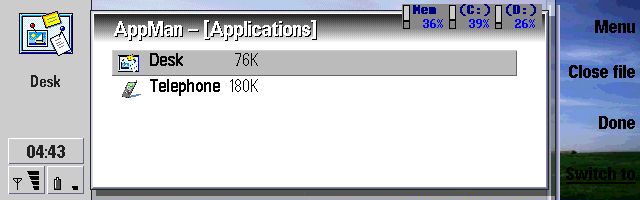
View 1. The switching and killing of running apps
Input! Need more input!
Like I said above, system daemons aren't displayed in the previous view but they have their own special view (number 2, every view has a number so can quickly switch between them by pressing the number).
This view shows you ALL Processes, a very fun view I must say for people who are interested in boosting their communicator to the max, although I don't think killing some Processes here will lead to anything else then a crash, ;) since most of them are system components. But if you do want to try it, I would suggest starting at the bottom .. most of the not really necessarily apps/processes can be found here. Here you'll find things like 'you have' (which you can close btw), also desk and other apps will be here. In this view only killing can be performed.
Another view which is more for the power users is the 3th view, this view contains all files which are open. This view is a 'read only' view and just gives you some fun info, maybe even useful to some ;)
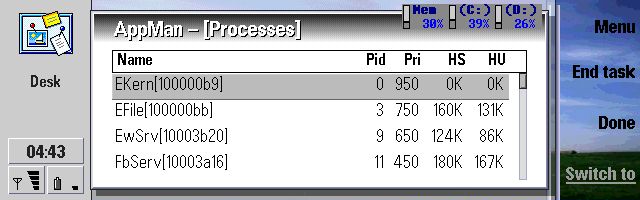
View 2. Running Processes, yours for the kill.
Pid - Process id
Pri - Process priority
HS - Heap segment size
HU - Actual heap usage
SS - Stack segment size
TC - Tread count

View 3. Files which are currently opened
Come out, come out where ever you are.
A very interesting view is the fourth view, the 'recent files' view.
Which everyone knows from the [not so] beloved Windows's documents view, I never thought of it myself but this is a very cool addition if it would work. I'm sorry to say that I didn't get this part to work, my best guess is that I did something wrong ;)
Updated: Only 5 hours after this review was written SymbianWare went out and patched their program so this function should now work for every OS,you've got to love the quick response ;)
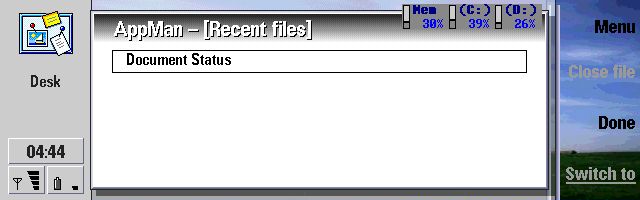
View 4. Not much in here don't you think? ;)
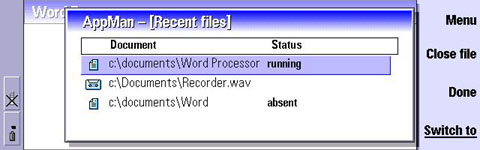
View 4. This is how it should look like ;)
Final view
This view(5) combined with the first view are the one's of the most interest to me. The fifth view gives a representation of available memory on your disks and of the ram memory, you can compare it with Idisk and smartmemory. Needless to say this view is a read only view ;)
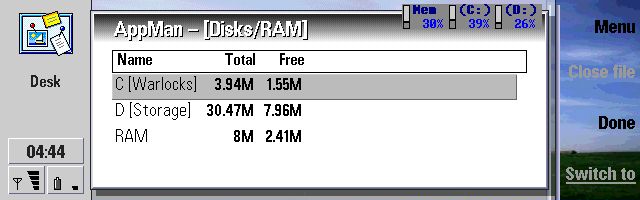
View 5. Memory info
Half way trough
Damn this app just keeps going :) For the moment we already have more functionality then switcher, we have idisk's representations view and Nokia's spy program functions.
Now there is still one cool thing which I didn't mention about the views (at least for view 1&2) ... you can view threads(ctrl-T) from every program/process, nice function in your quest to fully understand how the communicator works.
Now we just completed the first 5 selection options in the menu of appman; time to face the rest.
Preferences
First up is the preferences option which is subdivided in 3 sections 'General', 'hotkeys' and 'Exclude from switcher'.
In the general section we find a cool feature were we can let appman defragment the memory automatically at a given interval. System Hotkeys like 'Shift-menu' can also be changed in this section.
Now my absolute favourite :) Hotkeys, now this is a function I've been looking for! In this section the user can define a totally configurable hotkey(you can even use the cba buttons (the buttons on the right side of the screen :) ) for any app and document on the communicator. This feature is absolute great :)
Last section gives us the ability to exclude certain apps from the quick switcher feature of appman (which I'll discuss further in the review), you can exclude by uid(Unique Identifier which every app has; don't worry you don't actually need to know the number you can just choose the app) or you can exclude by pattern if you which to exclude a bunch of things with partially the same name.
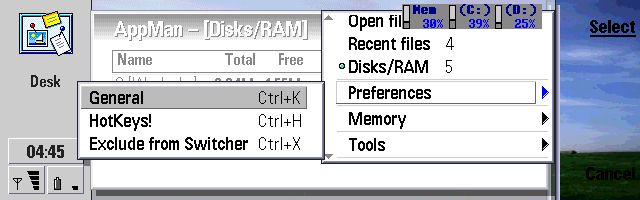
Preferences menu
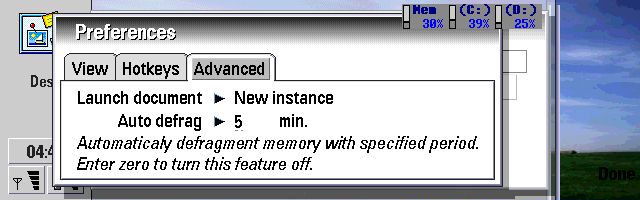
More memory I tell you MOOREEE! Gimme Gimme Gimme
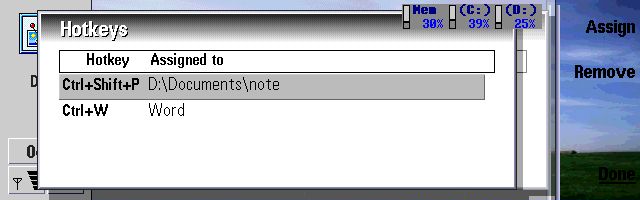
Don't you just love it? :))
And down goes TaskManager
Memory! The long awaited section :)
Memory is subdivided in 2 options "usage info" and "compact".
The names explains their selves; the first will give you the number of Ram used, but what's really interesting is the compact option :) Taskmanager is down! With this function appman gives you all that Taskmanager can offer :)
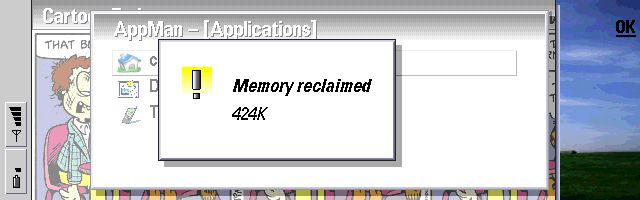
I feel so relieved ;)
Last but not Least
I see the light ... for a moment there I thought I would be reviewing this app until my dying day, but SymbianWare decided to give other developers a break and so here come the last couple of functions.
First on the list is a 'Close all apps' function ... I really don't have to explain do I? ;)
Another app goes down (Restart) with this 'Restart machine' option.
'Last reset information' gives you the last rest information like was it a cold start or a soft reboot ...
'Thread list' displays the tread list (DOH) this is the same as ctrl-T which I explained above.
And as last of the list we find a 'unload appman' function, which allows u to unload appman and then reload it again by starting it from extras, good thing they've added these features because people found this lacking in Taskmanager.
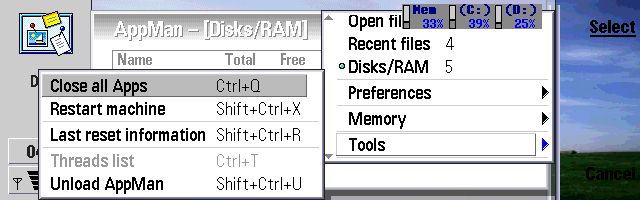
You'll figure it out ;p
The end .. not yet
And now the function SymbianWare is really proud of .. the quick switcher :)
This is a simple switch screen you can call upon with ctrl-p (adjustable, see general section) and is exactly the same as Windows ALT-TAB function. This allows you to quickly change between any running app.
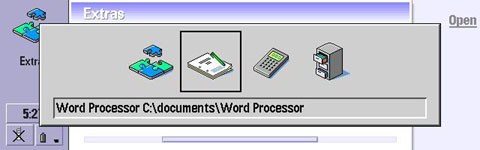
CTRL-P the way of the switcher
The features:
I'm sorry but I ain't gonna list them all again ;p
Instead Let's call it "The victories" :
Switcher: combined victory by using view 1 and 5
Task manager: view 1 &5 and the memory section
Idisk: partial victory, view 5 shows the same info as Idisk
Spy: view 2 offers the same info as Nokia's spy program
Avail: the auto defrag method offers memory compression like avail does, only better because it's automatic ;)
Restart
And it is the biggest app I ever had to review ... /me cleans of sweat :)
Technical:
Version:1.0
File size:42kb
Installed:78kb
Memory: about 2/3 % sais smartmemory that comes to : (8 * 1024) * 3/100=245kb
Price: 15$
Judgement:
What is there left to say? :)
I love all the functions, I love the small memory consumption and the fast popup :) A great buy!
Reviewed by Dazler Dazler at
