Review: Adobe Reader 2.5
Score:
82%
Version Reviewed: 2.5(15)
The exact heritage of Adobe Reader 2.5 is more complicated than it seems, so bear with me while I try and summarise. The version of Adobe's (Acrobat) PDF reader shipped with almost all S60 devices in recent years has been v1.5, produced entirely by Adobe themselves. It does the job but with little panache. Adobe then brought in Quickoffice, by now past masters of the art of coding and building for Symbian OS and a company that already had the market leading mobile office suite, to help develop a new version that promised compatibility with new Acrobat elements introduced in recent years. And, just to add spice to the pot, Nokia's S60 seems to have had a hand in bringing the two together and subsequently licensing the new version for (as yet unspecified) new devices.
So, although I've credited Quickoffice as the authors of Adobe Reader 2.5, that's a bit simplistic to say the least. Adobe's latest PDF 1.7 decoding code has been used as-is, with Quickoffice's over-the-air upgrader and professional S60 UI added on top. But it's Quickoffice who are the ones bringing v2.5 to market, so let's start with that and try to get to the bottom of whether you should stump up the required $20 (£10) to get v2.5 over and above the free 1.5 version that's already in all our device's firmware.
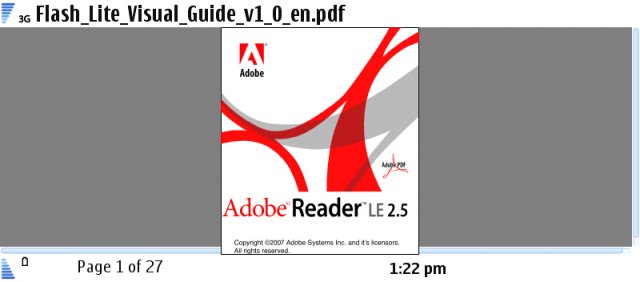
Gathering a test suite of ten PDF documents from assorted sources (remember that Adobe, like Microsoft, just can't resist fiddling with their file formats - sigh), I opened them in both the old and new versions. I'm using the Nokia E90 for this comparative review, because this device will represent perhaps the biggest base of customers for Quickoffice's products, with its wide screen and keyboard.
My first surprise was that for 99% of content in all documents, both Adobe Reader versions rendered them more or less identically. Admittedly, I hadn't sought out documents that explicitly used the very latest version of Acrobat, but all the PDFs were from the last couple of years and were very much 'real world' documents, plucked entirely at random.
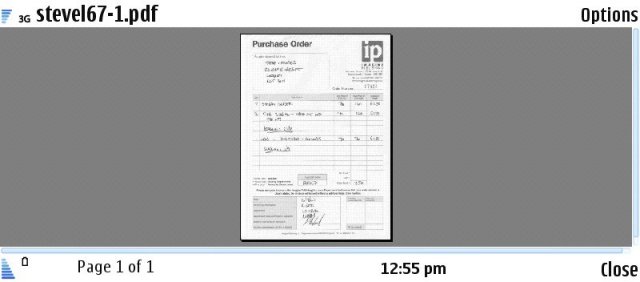
Performance, in terms of loading time, text finding time and RAM use (around 3.5MB) was broadly similar, but there was a big difference on the E90 in terms of speed and usability when it came to heavily graphical documents. For example, I get sent a Purchase Order from a magazine each month, as a single page PDF, effectively a scan of a physical piece of paper. On the E90's wide screen, with the view set to full width, scrolling up and down the image in v2.5 resulted in redraw times of over ten seconds, very disappointing. In contrast, the old v1.5 redrew the display in only a couple of seconds, much more useable. One A4 page, a camper van review with half a dozen photos, took well over a minute to render at readable resolution. Again, the old v1.5 came out best, producing a perfect rendition, from scratch, in only five seconds.
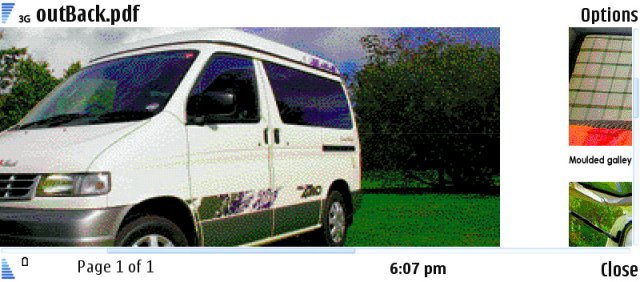
Quickoffice's technical team say that the slowdown in graphical performance is because "more of the PDF file elements are ‘handled’ internally", but I'm not really convinced. On the plus side, at least large graphics are handled at all. One of my test documents, an E90 technical service guide, had a complex full page graphic that brought up a false 'memory low' error on the E90 in v1.5, followed by the document being closed - as I had approximately 75MB free RAM at that point, the memory error was especially galling. Quickoffice's new Adobe PDF Reader v2.5, in contrast, handled the page properly (if slowly) without incident. And it's worth noting that the graphical slowdown was far less noticeable on traditional QVGA-screened smartphones.
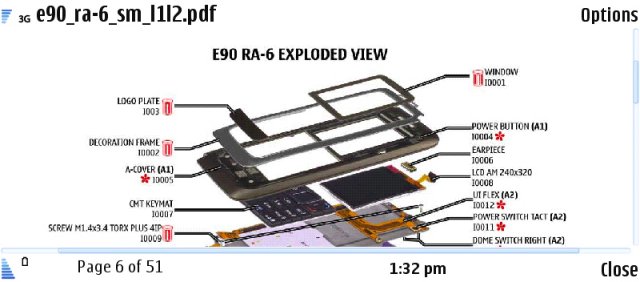
Trying to spot instances of page elements being missed by the older v1.5 but rendered by the new v2.5 proved hard, but I did manage to spot a few banners and formatting elements that came up as blank in the old version but which were displayed correctly in the new version. Nothing mission critical, but if you're after the perfect rendering of the virtual page, then the new version will definitely be better. Not perfect though. One of my test documents (produced by Nokia) refused to render readable on either version. It's at this point that it's tempting to just blame Adobe for creating a monster in the first place... [mutter]
Wide-screen performance aside, the new interface is a big step forward. Adobe Reader 2.5 includes the dynamic zooming featured in its Quickoffice cousins. Simply press in the d-pad (or choose 'Zoom' from the menu) and use up and down to cycle through each zoom level - the redraws are kept quick by using a blocky preview and then, when you press in the d-pad again (or simply pause for more than five seconds) the full resolution rendering kicks back in. Neat. I did miss the memory function from the old 1.5 version though, wherein if you'd opened the PDF file before then it was loaded up at the last zoom level used.
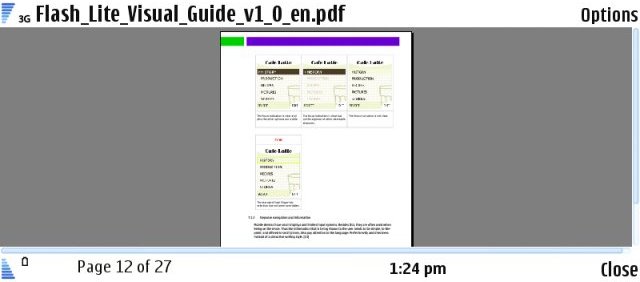
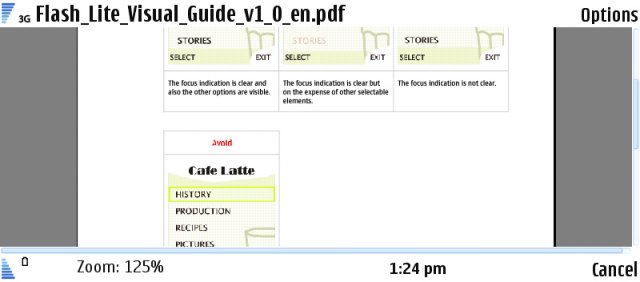
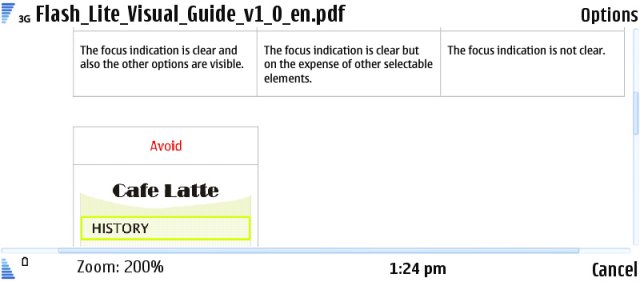
New for v2.5 is 'Reflow mode', taking the raw text from the PDF file and presenting it in logical order, with images inserted 'in line'. This is a great feature for anything remotely text heavy, but it's worth noting that the implementation in the review version was buggy on the review E90 when in 'open' mode, freezing the device and Symbian OS completely and requiring a battery-out restart - something that's definitely not supposed to happen. Interestingly, the bug didn't show up on the QVGA external screen and on other lesser S60 smartphones.
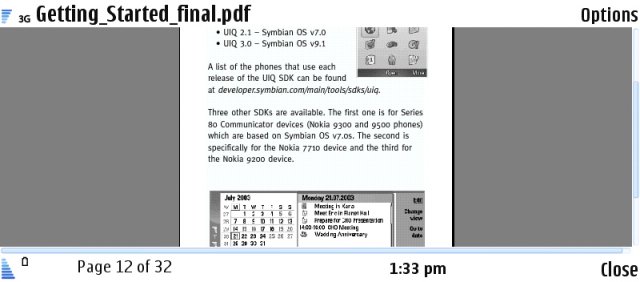
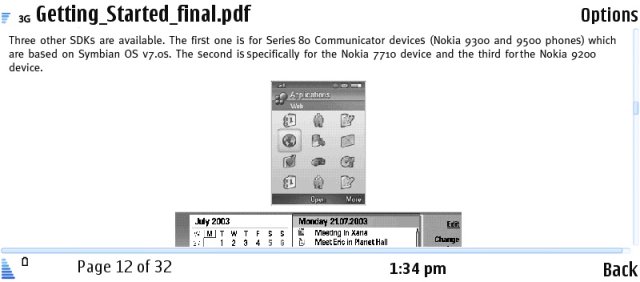
Finding text within a PDF is a very common need and the new v2.5 has this covered, with case matching/ignoring and with 'Find again' helpfully mapped to the 'Enter' key. Nice, quick and easy. Also on the main menu are the same full screen and rotation options as in the old v1.5, plus a 'Single page' preset.
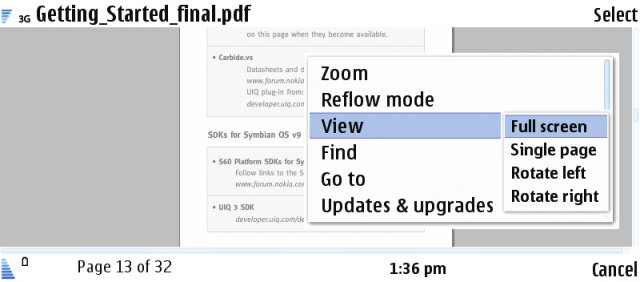
The front end for v2.5 is lifted from the main Quickoffice suite and works well, with drill down file managers for the internal and expansion disks, links to recently-opened documents and Quickmanager. One curiosity is that, despite the use of this front end and the Quickmanager, you can't open Office files from Adobe Reader or PDF files from Quickoffice - you'd think that the two products should be more tightly integrated.
After installation, Adobe Reader 2.5 appears as an almost identical icon to that from the old v1.5 release, which is rather confusing. I ended up moving the one I didn't want into the 'Tools' folder to keep it out of the way.
And so we come to the $20 question - is Adobe Reader 2.5 worth upgrading to? For users of traditional QVGA-screened smartphones (e.g. Nokia E61i, Nokia N95, N93, etc), the 2.5 upgrade gives you some extra rendering capability, a better interface, good zooming, reflow mode and better text searching. This is quite a list and if PDF documents are part of your day to day workflow then it's heavily and heartily recommended. If you only need to view PDF files every now and then, there's probably no need to upgrade as you already own v1.5 and it does almost as good a rendering job.
Nokia E90 users, looking to use the new PDF rendering and searching technology on the 800 pixel internal screen should hold off though, using the built-in v1.5 until Quickoffice have optimised the code and fixed the remaining bugs.
Steve Litchfield, All About Symbian, 25 Sep 2007
Reviewed by Steve Litchfield at
