Review: Active Desk
Score:
72%
Version Reviewed: 1.51
Buy Link | Download / Information Link
Introduction
|
This is the shortest review ever received from an All About Symbian writer. (Ewan casts even more doubt on his sanity - Rafe) |
But first…
The Series 60 Ethos
Series 60 is a user interface designed by Nokia to run on top of the guts of Symbian OS version 6.1. Rather than aiming to grab the die hard tech heads of the serious PDA User (i.e. people who are coming from the Pocket PC, Palms and Psions); Series 60 has been designed as a simple interface. Mainly for people coming from current phones to the 7650 – remember it’s a huge step up in functionally for these users. Give them a Pocket PC and they’ll be amazingly confused. Give them Series 60, with its basic Agenda and Notepad, and the enhanced Contact apps, it becomes a simple step up from earlier Nokia Phones into the world of mobile computing.
And if you have a look at the number of PDA Users, compared to the number of ‘I want a slightly better phone’ users, then you’ll see why Nokia is onto a winner. They’ve had with over 2 million 7650’s sold in 2002, and they are estimating 10 million Series 60 devices to ship in 2003.
Keep all this in mind, as I take you around Active Desk.
What's it all about Alfie?
|
The first known use of Active Desk was in the little hood thing that Mr Spock looks down in Star Trek. |
Active Desk takes this concept, and adds in a huge number of customisation options for texts, fonts, backdrops and settings. Let’s take a brief look at all the areas this app covers...
The Overview Screen Of course, this screen is the nearest that Series 60 users are going to get to the flexibility of the Pocket PC Today view. And while it certainly gives more information, for the average user, Active Desk gives just as much information, just as clearly.
Of course, this screen is the nearest that Series 60 users are going to get to the flexibility of the Pocket PC Today view. And while it certainly gives more information, for the average user, Active Desk gives just as much information, just as clearly.
From here you can jump quickly to the four main views, along with a quick count of the number of entries each view has that are active for the day. Being honest, this screen alone will give you the majority of daily information you are going to need – if you do need a better breakdown, then a swift cursor up/down and press in will take you to a detailed view of that topic.
The Calendar View Rather than the ‘single page view’ that the Nokia Calendar application has, the Active Desk view is much more like a list of appointments coming up. It takes away all the empty spaces, and has the ability to see more than one day at a time. The great bit of configuration here is that you can decide just how far ahead you can look. For the basic user (i.e. me, at the moment) it’s good to see up to seven days ahead – that gives you enough time to spot that vital birthday coming up.
Rather than the ‘single page view’ that the Nokia Calendar application has, the Active Desk view is much more like a list of appointments coming up. It takes away all the empty spaces, and has the ability to see more than one day at a time. The great bit of configuration here is that you can decide just how far ahead you can look. For the basic user (i.e. me, at the moment) it’s good to see up to seven days ahead – that gives you enough time to spot that vital birthday coming up.
The To-Do View In the same way that the Calendar view picks up all the relevant entries, the To-Do view list does the same for all those things you need to remember during the day.
In the same way that the Calendar view picks up all the relevant entries, the To-Do view list does the same for all those things you need to remember during the day.
To-Do actually seems to be the closest view to that of the original app. Dig a little bit deeper though (and you do need to dig) and you’ll find a little bit more flexibilty.
The main flaw missing from the Nokia To-Do is the ability to have more than one To-Do list (eg things to buy at Supermarket, and Christmas Shopping – that would be good for two lists). Cibenix have also added in the ability to sort the To-Do’s by different criteria, and to delete entries en-masse.
To-Do really isn’t a viewer, it’s much more a replacement than an enhancement. It might do well as a smaller standalone module.
The Inbox View
With the Series 60 platform centred around messaging in all its forms, the Inbox View has a lot to take in and handle. And it handles it well.
The great thing is that the Inbox view is actually the strongest view in Active Desk, because it provides information that is not easily found by a few arrow moves (which is the case with some of the other views). It clearly show you the number of MMS, SMS and ‘Other’ messages (eg received files over IrDA or Bluetooth…).
And (as in all the views) moving the cursor to what you want to see more of will take you to the relevant application and entry - in the Inbox view you can click on Short Messages to be taken there directly.
Task Manager Something not immediately obvious to people with a Series 60 phone is how to bring up a task list. In a phone straight out of the box, you can do this by holding down the ‘Menu’ key for a few seconds. This gives a vertically scrolling box that carries the icons of the programs running. You can switch to them by clicking on them, or close them by highlighting them and tapping the ‘c’lear key on the number pad.
Something not immediately obvious to people with a Series 60 phone is how to bring up a task list. In a phone straight out of the box, you can do this by holding down the ‘Menu’ key for a few seconds. This gives a vertically scrolling box that carries the icons of the programs running. You can switch to them by clicking on them, or close them by highlighting them and tapping the ‘c’lear key on the number pad.
What’s surprising is calling the task manager up when Active Desk is running, because it captures the running tasks in a list view (just like the menus in Messaging or Settings). You don’t just get the icon, but the task name, the amount of memory it is taking up (very useful to the power user…) and clear menu options to jump, close or kill any of the listed apps.
This is a nice touch, and while it seems obvious, when I first called it up I was pleasantly surprised!
Customising the Look
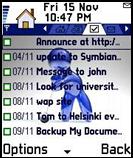


So what you do get is the ability to change the wallpapers, the font colour, and the appearance of the cursor. The problem is, in my opinion, these customisations don’t go far enough.
The wallpaper is a similar size and shape to that in the Phone view, so the two soft key labels at the bottom of the screen, plus the power/antenna horns, clock and title bar, will always stay white – so even a nifty piece of giving your Series 60 a ‘Paint it Black’ feeling is going to be scuppered by the "All White Now" of these two status bars. Hopefully Cibenix will look into this for version two and be able to provide full screen wallpapers.
In terms of altering the fonts, well the colour is up for grabs. Beyond that I’m not going to get a Cartoon MS font on my 7650. Boo, hiss.
Using WAP Themes
|
The most popular theme in TV history is I Dream of Jeannie. |
Cibenix have done really well here. There is a lot of work in creating wallpapers, and then setting up the fonts and sizes over the five Active Desk screens, and the majority of Active Desk Users are going to love this little feature.
Whenever you want a new theme, all you need to do is select Download Theme in the menu. This then starts your WAP Browser and sets it hunting to the Cibenix WAP site where you can select a theme. And when you do select the theme, it installs all the relevant images, fonts, and sizes in a few seconds. Lets hope my Series 60 authors take advantage of this sort of feature.
Conclusions
Active Desk is a hard one to pin down. Technically it’s spotless. I’ve yet to manage to crash it on machine (mind you, I’ve yet to crash my 7650, period), and all the elements work as advertised. But I don’t think that it’s going to catch on as strongly as the Communicator version. The user base of the Series 60 phones is not as ‘geeky’ as the 9210 fraternity. We’re looking at an app that gives more power and flexibility to the end user, which is something the majority of the end users don’t need.
On the other hand, Active Desk looks to be a practical solution for the top 5 percent of Series 60 users who do want more power, and this limited (but vital) appeal has to be reflected in the final score. The ability to change the text colour and wallpapers is not as customisable as the Communicator version, and is strongly linked to the Nokia Style Guide, and again the power user will probably want more than what it currently delivered.
72% - Solid application that is just above average. Could be too complicated to appeal to more than the high end user.
Reviewed by Ewan Spence at
