Review: Active Desk
Score:
78%
Version Reviewed: 1.5
Buy Link | Download / Information Link
Prologue
I think there isn't any online mobile software shop where Active Desk wasn't the best selling app. On it's release for the 92xx it conquered the software market and won productivity category in Nokia Mobile Challenge 2002. Again the same occurred with the release of the 7650 version. So what is the reason of this huge success? Why do people want this app so badly? And what can the buyer actually expect from it? So many questions, time for me to explore the realm of answers :) (BTW all the blue rectangles in the screenshots are censored ;p)

Sneak shot before we start to explain the goodies :)
4 In 1
So what is it? Active Desk acts as a portal for the 4 most used apps on the 9210; the tasks view from Calendar app, the calendar view from Calendar app, the messaging app and the Desk. It main goal is to present you with all the wanted information in 1 screen. The fun part about this is that it has the lovely fullscreen view :)
Tasklist
ActiveDesk can extract your tasks from calendar and display them in the middle right of your screen. You can choose which tasklist to view but can also use the calendar settings for displaying tasks or just display all the tasks from all list in one big list. This part of the app works closely together with the calendar app and only functions as an easy view. Most of the editing and creating will be forwarded to the calendar app. Deleting and changing the due date can be done directly from within ActiveDesk. You can also determine how far to look in the future. The default setting will display all tasks for the coming 15 days. Although the view of the task works great when you have a due date set it will put your entry's in a random order when you don't have a due date set. In the calendar application I order my tasks on date and on priority. But the design of ActiveDesk implements that all tasks without any due date are placed at the top of the list. This has been done to accommodate the majority of ActiveDesk users who love it the way it is. Fair enough :) But having the option would have been cool ;)
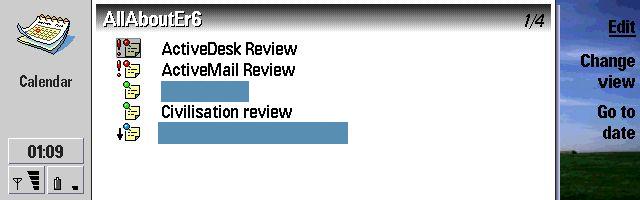
This I want :)

This I have :)
Calendar
Just like the tasklist this is a view of the data in your calendar app. It has the same limitations as the tasklist and therefor creating and editing is also forwarded to the calendar app. You can change the date of any entry or delete it from within ActiveDesk

I know only 2 calendar entries, but I swear I have a life ;p

Editing a calendar entry from within Active Desk
Messaging
This is one of the most brilliant parts of the application this together with the fullscreen background was the reason why I got interested in ActiveDesk. The messaging part is represented on the bottom right of the screen. At all time it displays the number of current mails (unread mails), sms (unread sms), fax (unread fax) and outbox items. When the messaging part has the focus the CBA will offer 4 functions; open messaging, write a message that opens messaging and pop-ups a dialog to select which message to write, new sms and new mail. Those last 2 functions are configurable so you can use the first for SMS and the second for fax if you wish. The most fun I had with the scheduler. Although internet is becoming more and more popular to the general public dialing in with your 92xx still ain't as cheap as it should and could be. This is why we have the scheduler, we can configure it to receive our mail when the connection cost is the lowest. I really love it, every morning at 6 am it connects and receives my mail so I can browse through them when I wake up. I haven't found anything lacking in this scheduler function. Something very useful was the scheduler capability to use it's own receive settings. For instance I let the scheduler download all mails + attachments if they aren't bigger then 60kb which is perfect for only text messages. In my normal messaging app I can set this to receive larger mails without effecting my schedule :) You can also configure how long it may be connected. I've found 1 minute more than enough ( I have high speed + V.110 ISDN internet connection, max connection speed: 38400) after the minute it will stop receiving. So in the end I can exactly calculate what the max costs will be for every month. Only 'problem' I have noticed when using the scheduler was that my battery life wasn't anywhere near the normal 5 days use. But that's normal because of the high voltage demanding internet call. And don't worry if your internet connection normally displays a connect warning/request, scheduler can auto accept this.
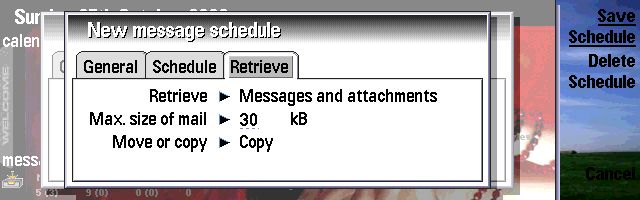
Creating a new shedule :)
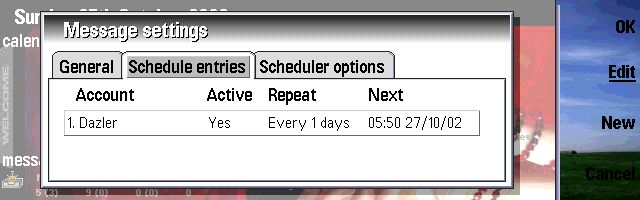
List of shedules ...
Desk
The launcher of ActiveDesk combines the functions of the standard 92xx desk application.
The launcher has 3 main functions; the quick launcher, the hotkey launcher and the auto launcher.
The quick launcher will appear on the bottom right of your screen if activated. This is actually nothing more then a start button type of interface that we know from windows. The quick launcher menu will contain all of the shortcuts from the normal Desk application. This means that the usual 'Add to desk' feature that can be found in almost all applications will still work perfectly and the application will be added to the quick launcher.
When you move the focus to the launcher part of the screen the CBA(the menu that refers to the actions assigned to the keys next to the screen) will display 2 options by default; Change and launch selected.
When you select 'Change' (press enter or CBA 1) you'll get a small popup menu which displays all the possible shortcuts to be launched, another press on the 'enter' key will launch your application.
The second option would be the 'Launch selected', this just launches the already selected shortcut.
I had a issue with the way they implemented this, I would have found it more logical that when there already was a shortcut selected the 'enter' key would launch the shortcut instead of showing the popup menu (Of course using CTRL-L instead of 'enter' fixes this but I just like my enter ;))) ).
The 2 unused Command Buttons can be programmed to activate a shortcut. This way when the Launcher got focus, you can activate a favourite app just by pressing the correct CBA (This feature is also implemented in the other modules like messaging).
On to the Speed Launcher, the speed launcher provides us with the option to set 10 of our favourite shortcuts. Simply pressing 0 through 9 can then launch the shortcuts.
The final part of the launcher module is the auto launch function. This function lets us choose 10 applications that will be launched when device reboots, we can also choose which internal app should be started automatically (messaging and calendar for example).
ActiveDesk provides all the needed functions of the standard desk application. But for an application that calls itself ActiveDesk it should be able to replace Desk. The application does seem to be intended to replace desk, it has the name, the write new note and the launcher and it pops up when you press desk (by default, you can change this). But when you need to write or view a note desk will be launched, this I can still understand but still is irritating. What really is illogical is that ActiveDesk provides the option to let ActiveDesk launch itself on device boot but doesn't provide the option to kill desk on boot. Of course I asked Cibenix about this design decision and it seems that Nokia doesn't recommend killing of system apps, I would say f**k Nokia, but then again I'm not trying to make a living with my apps ;)) It doesn't really matter actually, killing the Desk manually doesn't take long and besides this design allows switching between Desk and ActiveDesk which will suit most users just fine :) Still, it bothers me a bit since I can see ActiveDesk as a perfect Desk replacement, so perhaps a warning (like in Switcher/Appman) combined with the kill desk option couldn't hurt? :)

The launcher module - the list contains all the shortcuts from the Desk app

Nosferatu's brilliant Active Desk background called "Milla" :) I assume you all now the right-click save-as method ;)
General
All these great features are part of the actual ActiveDesk. This desk is just a background which can be a jpg,bmp or mbm file. The active area can even use the entire screen of the communicator so you can actually use backgrounds with a 640*200 size. I find the Symbian GUI boring like hell and do my best to fully skin my desk and this app allows me to go further :) And for the people who love skinning, the graphics used in ActiveDesk can be changed without any problem (pls note this is not a actual option in the app). I skinned 2 of the icons (one of launcher and that of messaging) to illustrate this (check screenshot). So skinners next skin should include a ActiveDesk iconpack ;) Mine will :) oooh heck because you are going trough the trouble reading this, I've ported my WinXP skin to a full ActiveDesk version ;) (screenshot ;) )
ActiveDesk enables you to configure the text colours so it fit's better with your chosen background.
Other general functions include; launch key (by default pressing desk will popup activedesk), autostart at reboot, bring to front when case open (I set this to NO, because if you choose yes, it will popup over the 'you have' app when you've got sms and open t check) and close on browser start (handy if you need the memory).
And last part of this apps controls what exactly will be displayed on the screen, not only the modules discussed above can be set to view or not, but you can also choose to view the clock and application count for example.
This is it ActiveDesk ripped apart. There is only 1 thing left that I feel I should mention. Many people complain about the memory usage. But in my opinion this isn't the case if you compare with desk and take in account the extra functions.

My Active Desk XP skin ;) *cough*nokia.warlocks.be*cough* ;)

Some edited icons to match the background :)
Future - ActiveDesk 2
After reviewing and hearing other opinions about this app I couldn't stop myself of dreaming of an ultimate version ( at least the ultimate version for me that is :) ). And this is what I came up with :]
In general we would have our engine, just like our basic general functions which we have know( +kill desk on boot ;) ), with the full background and colours option.
This would be about 60 kb at most when running (tried it with OPL ;) ).
Now we have all our different modules as actual modules. And only when we install them and activate them they will be loaded in to memory. You could compare it with games running inside of Magic Game Station. So everyone gets to pick there modules and can balance their own memory load. And apparently this isn't a crazy idea because Cibenix actually implementing something like this in the 7650 version of ActiveDesk, oh well those poor blokes who can't get their hands on a 92x0 and have to settle with a 7650 deserve something, don't you agree ? :] ;)
Can you imagine? I would suggest even an extra module: Full desk. :) A module that can only be used with messaging module or as only module which would give our ActiveDesk the look and feel of desk with the fullscreen and lovely messaging app :) plus I don't think it would use more memory then Desk itself :)
Oh well, dreams build futures :]
The biggest problem with this app is probably the fact that most people love it's functions, it leaves you wanting for more, those few little options that will perfect it to your lifestyle. Mmmz It reminds me of the 92x0 itself ;) :]

Doesn't this look brilliant? :) (Disclaimer: this is a screenshot from my dreams, not doable with ActiveDesk ;) )
Technical
Storage: 398kB
Memory load: Check screenshots ;)
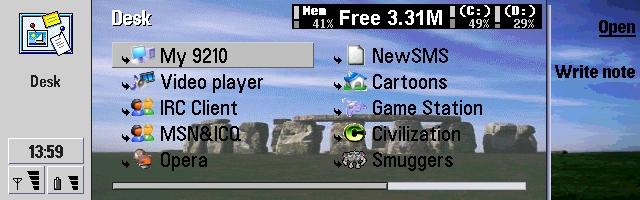
SmartMemory running on the normal Desk app, to illustrate the memory use ;)

SmartMemory running on ActiveDesk, same apps running then before; desk killed and replaced with AD
Judgement
Well this app does everything that it promised to do and it does it well ;) I never leave any built in apps running like extra's/calendar/messaging/office/internet(/desk only when ActiveDesk is running) and by displaying the most important information this app spares me from the trouble of starting up calendar for the date and then killing it back again. I can see why this app is loved by many and for the business user this app rocks :) But I'll be waiting for someone to create my ActiveDesk 2 ;))) ("keep on dreaming" - Can't you just hear Rafe thinking? ;) )
For the 7650 people reading, rest assure that we will present you with a full review of ActiveDesk 7650 as soon as Ewan gets his hands on a 7650 ;)
Reviewed by Dazler Dazler at
