Review: ABBYY Business Card Reader
Score:
79%
Version Reviewed: 1.0(229)
Buy Link | Download / Information Link
There are certain clichés that go round the All About Symbian offices - one of them is that I tend to jet off to conferences around the world, and if any of you have been at the conferences I've been at, please don't tell the News of the World. You'll also have the same problem as I have when I get home, and that's a stack of business cards about two inches high.
You've got a couple of options in how to deal with these. The first is to throw them all away and hope that the person that promised to get back to you actually will get back to you. You could go through them looking for a quickly penciled note and just get in touch with the people that you promised to get back to (you did put a star on their card for this reason, didn't you?). Maybe you could hire a small house-trained Llama to type them all into your computer.
Or you could thank Abbyy for their Business Card Reader software on your S60 phone.
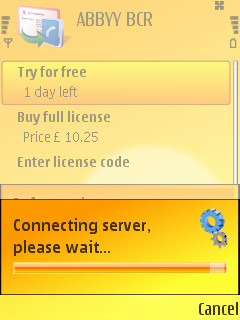
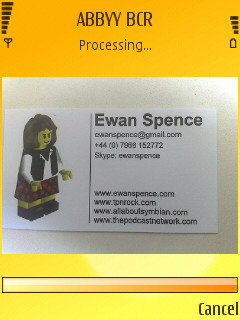
Now this is what applications should be like on your mobile phone. Highly targeted for a specific use-case, which it does incredibly well before returning to lurk in a folder until it is needed again. It is unobtrusive, useful and simple to use.
So what does it do? It takes over the camera of your S60 device, and you hold your phone over a business card. Hit the cursor button, the application grabs a temporary picture of the card in front of it, and (this is where the magic happens) you are presented with an entry that you can save directly into your Contacts database.
Abbyy is not perfect - in fact I've still to see any optical character recognition system that's perfect, especially one that has to parse not just the letters, but infer meaning from them to pop them in the right fields in your database. Testing my big stack of cards from South by Southwest this year (admittedly that was in March, and I've ‘processed' them into the big round filing cabinet already), the results were very strongly in favour of continuing to keep the application on my phone.
Most cards had only one error that I could see, which was the first name field almost always picked up the whole name, so if I was being strict I would have to cut and paste the surname to a new field, and there were a few instances (maybe one time in fifty) where a company name or email was duplicated over two fields, but it was a quick fix in the edit screen before saving. I'd say that if you ignore trivial errors then the accuracy is about the aforementioned one in fifty rate. Add in the trivials and it will rise to about one in ten that you would need to edit - the free one day demo will let you know if you can put up with these or not!
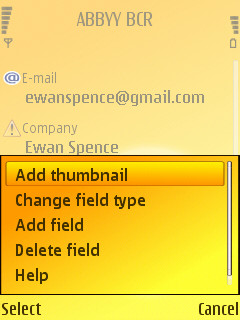
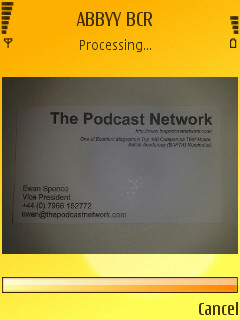
And, while the results were imperfect, this isn't as big a problem as you might think. The chance to scan over the scanned results before adding it your data works on so many levels. It gives you the chance to correct any text that might have been picked up incorrectly; it lets you change the label on a field (so if it thought a number was a business number, it's a simple action to change it to a home number); and it handily highlights anything it is worried about in red. It's a matter of a few moments to correct the entries. Yes, you might scoff and say this is what the app is meant to do away with, but tweaking a label or deleting a smudge mark that has become a ‘q' is a far cry from having to type in every letter and every number on every card you pick up. Anything over a few cards and you'll be thanking the automatic system.
Most importantly, the review procedure gave me confidence that everything was working well, and the information going into my contacts database was good information that I can trust.
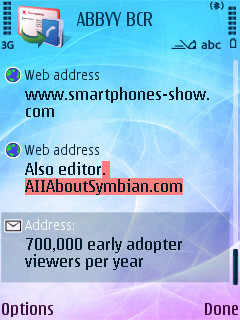
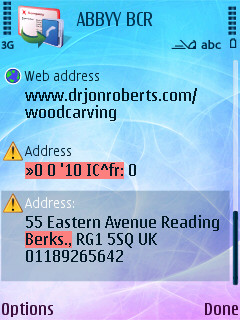
Only a few years ago I can remember being offered an automatic business card scanner, as a standalone unit, for 200 pounds. Abbyy supply their software-based version for roughly a twentieth of that price. It's not going to be needed on a regular basis, but for those of you that travel, do the conference circuit, meet people, or (dare I suggest) run a business card raffle at a popular web site Pub Meet(!), then there's nothing stopping me strongly recommend this bit of admittedly niche software.
[NB: your phone's camera will need to have auto-focus, of course - Ed]
-- Ewan Spence, July 2008.
Reviewed by Ewan Spence at
