Review: Roadmap of Great Britain, plus A-Z London Atlas
Score:
81%
A new range of electronic maps for the Nokia Communicators and S60 smartphones.
Version Reviewed: 3.7
Buy Link | Download / Information Link
If you think of TomTom MOBILE 5 as the electronic equivalent of a navigator who sits next to you on journeys, giving junction by junction instructions - you can set off driving immediately but are placing all your faith in him/her without an overall appreciation of the route you're about to take, then Roadmap of Great Britain is akin to the map book that you'd have consulted in the old days. There's no pretense at route-finding or of voice guidance. You can't (in the current version, at least) even pair up with a GPS to find out where you are. Roadmap, as the name suggests, is a browsable electronic version of the famous A-Z paper map book.
Now, it's easy enough to scan in the relevant pages of a map book for occasional use, but you'll soon be hit by variable scan quality, mismatches at page edges, slow image loading and, of course, the fact that you'd only be dealing with an image, with no indexing in terms of what goes where. Roadmap, although at heart a glorified bitmap, adds significant benefits in each of these areas. It's nicely presented, too, and supported by a company that's ultra-responsive to emails (replies often came minutes after I sent in a query).
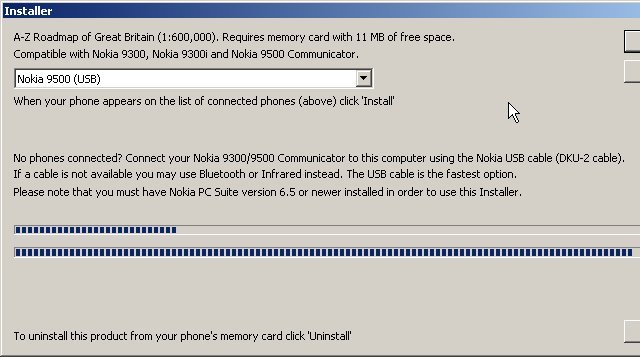
First thing to notice is that there's no SIS file. A longstanding 'feature' of SIS-based installation on the 9300/9500 is that the install file gets 'left' in the root of the internal disk. With their large file sets, Lumisoft have bypassed the SIS installation system and have written their own installer that sits ontop of PC Suite (6.5 or later). This copies files directly into the right locations on your MMC. We're talking 20MB worth for Roadmap, which takes five or so minutes to copy across, so best to pop off and make a cup of tea or grab a beer. On the plus side, there are no 'are you sure' questions; on the minus side, Roadmap doesn't get registered in the standard Control panel Application manager, so removal (should this be necessary) is a strictly manual process. Once installed in the right \system\apps folder, the icon appears in Desk and can then be moved as normal.
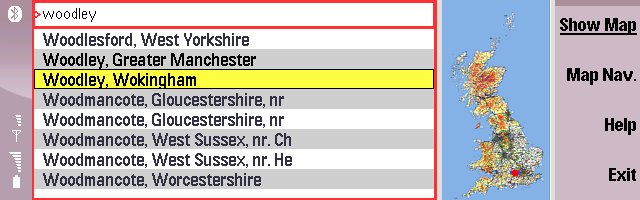
Starting Roadmap is quick and the application only uses a couple of Megabytes of RAM, which is impressive considering the panes of bitmap data being loaded and manipulated. Every printed village name in the full A-Z map book is here in the main browser, with a lightning fast quick match bringing up just the place you want in (literally) milliseconds. With some places having duplicate names (and should the county names not clarify which is the right one), there's a handy 'red blob' that shows you where a place is on the country overview. Simple and effective.
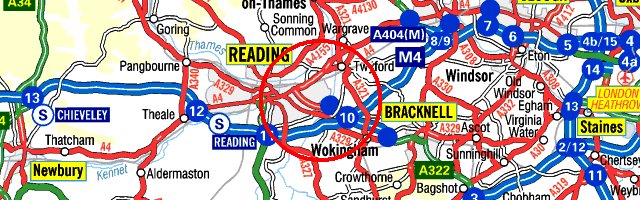
Pressing Enter on a place name then brings up the main graphical map, a straightforward representation of the paper originals. This is an official A-Z licensed product, meaning that the bitmap is crystal clear, showing up the exemplary design of the A-Z map, with labels and roads carefully positioned for clarity (one area where this scores over the computer-generated versions inside most 'navigator' products). The arrow and navigator keys then scroll the map around pretty quickly and it's easy to move around.
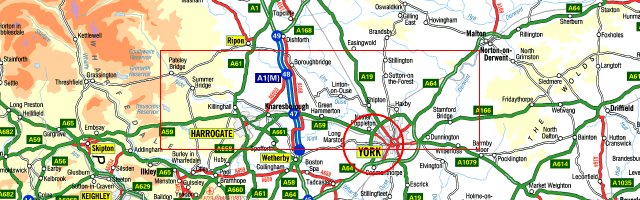
There's a second zoom mode, created by simply throwing away every other pixel and doubling the coverage size in each direction. This works acceptably as a route planner, although it's hampered slightly by the flat aspect ratio of the Communicator screen. Toggling zoom modes is accomplished with a press of a command button and, again, the interface is nice and simple. Curiously, pressing 'Menu' brings up a menu entitled 'London', presumably a reference to the sister product covered below.
One annoyance is that toggling zoom modes usually changes the map centre, meaning that you have to jig the map slightly to regain your original position.
These points aside, Roadmap's performance is enough to earn it my solid recommendation. As long time TomTom reviewer and author of my own Mapper, I wasn't expected to be impressed by an image-based application. But I was and you will be too, it's solid value for money at £15.
But don't stop reading just yet - I've also been trying the Series 80 version of their original A-Z London Atlas. With 69, 000 streets covered, most of Greater London is here, in typical A-Z style. The interface is identical to that of Roadmap of Great Britain.
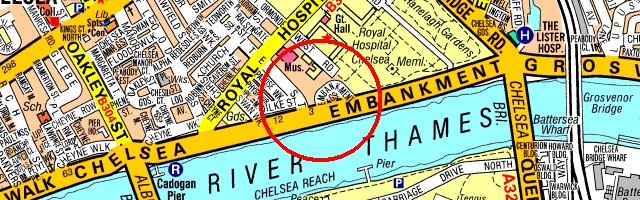
Interestingly, the extra bitmap detail needed to represent every street means that the hit on your MMC is now an attention-grabbing 56MB. Still, this is a fabulous reference product, with streets being quick-matched instantly and found on the map dozens of times faster than with a paper A-Z. Apparently there are plans afoot to add postcode search to the product, which would make it even more useful.
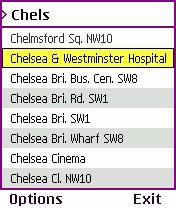
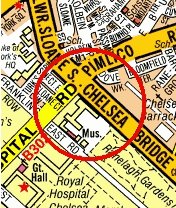
Perhaps reflecting the extra detail, perhaps reflecting the target market (and their salaries), London Atlas is double the price, at £30. For the Series 60 version, with its far smaller display, this does seem a little high, but viewing the lovely A-Z street maps on the giant-screened Communicator is well worth the purchase price.
Reviewed by Steve Litchfield at
