Review: MeeRun Sports Tracker
Score:
80%
The market for sports trackers is increasingly competitive, with the freeware (and eponymous) Sports Tracker leading the way, perhaps. However, the actual cost of the application is rather irrelevant in this market. With applications that are going to accompany you, hour after after, up hill and down dale, what matters is how much they fit what you want them to do. MeeRun is certainly a polished application and is available for both Symbian and Meego here. The highlights for me are the efficient UI and the integral power saving lock screen.
Buy Link | Download / Information Link
MeeRun's ethos in this crowded market seems to be to do the basics very well and then add a couple of features that no other developer has thought of (yet!) The core is, as you'd expect, to track your progress as you walk/run/cycle/skate/ski and give you real time reports on speed and location (and more). Curiously, 'driving' is included here as well - I guess this is more for track creation purposes, since there's obviously zero health benefit to driving a car!
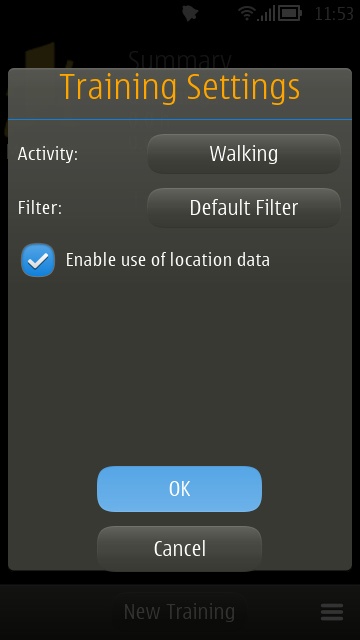
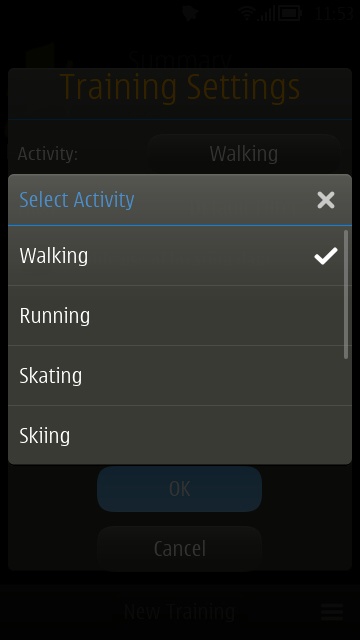
Setting up a new training session is trivial, just pick the type and hit 'OK'. It's a sign of the depth of thought that's gone into MeeRun that your GPS location is filtered in various ways - removing glitches, smoothing your progress, and so on. You can customise the filter if you think that your position might jag around a bit (for example, when mountain biking around obstacles?)
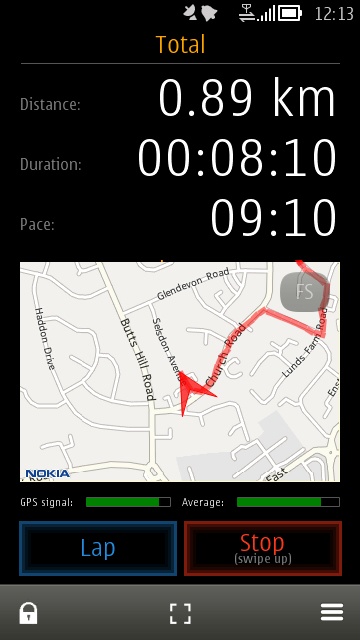
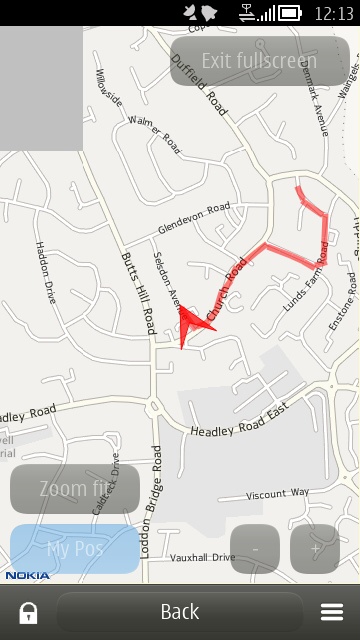
Tap on 'Start' and you're away, striding in my case around my local area on a 15 minute fast walk. The map view shown above is optional, but I found it helpful and there was minimal extra data use. Obviously, in an unfamiliar area, having a map view at all times might be invaluable.
Although the maps are sourced from Nokia, they're loaded from an online server rather than pulling from data preloaded on mass storage on the phone, which was a little disappointing but programmatically understandable. The 'FS' button takes the map full-screen if needed, as shown above, right.
One unique touch here is the pair of GPS indicators, letting you know both the current lock status (so, for example, if you were indoors or under trees, this might turn yellow or red and warn you that your tracked progress might not be so accurate for a while) and the average status for your training session so far. In practice, given that the activities covered are generally outdoor ones, I wouldn't expect GPS status to be an issue very often, but it's handy to have the indicators anyway.
In use, then, the default data read outs are for distance covered, how long you've been exercising for and your pace (time per kilometre, shown above), but note that distance can be toggled to imperial units (miles) and pace can be switched to km/hr or mph, as appropriate.
Note in particular the red 'Stop' button and its legend. It's an illustration of how much thought has gone into MeeRun that this isn't a simple on-screen button - instead, you have to tap and swipe up, eliminating the possibility of tapping this accidentally during your vigourous exercise and terminating logging, potentially ruining your training session. Very nicely done.
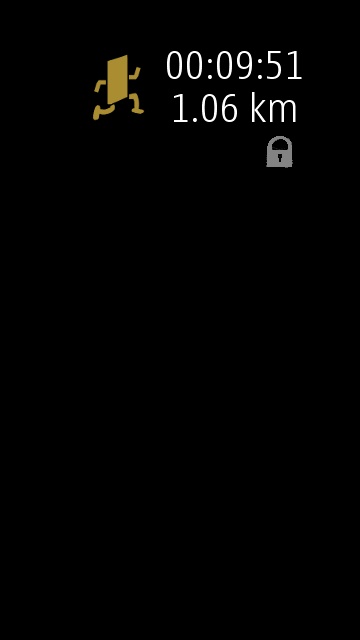

During your exercise, it's likely that you're not going to want to watch the phone screen all the time, but it would still be handy to check progress every now and then - MeeRun, uniquely, has this covered, with its own internal lockscreen, shown above left. This gives your elapsed time and distance covered, nicely picked out in AMOLED-friendly pixels. As with the built-in Symbian lockscreen, it needs a full swipe to remove.
Swiping left from the main MeeRun screen provides a view of your pace through the training session - some of the dips above, right, are where I stopped to take a screenshot(!) This pane is entitled 'Lap information' because the developer envisages a sportsman tapping the lap button for every circuit of a particular track or course, in which case the lap markets are shown on this chart as overlays.
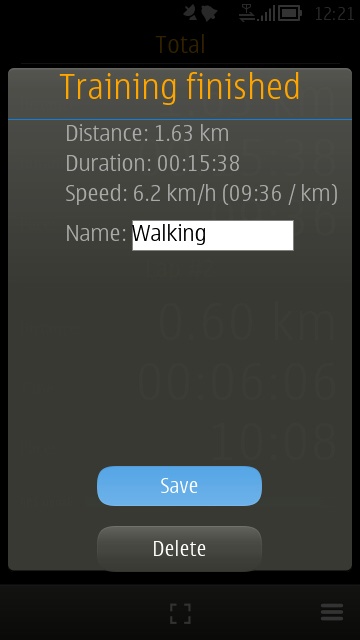
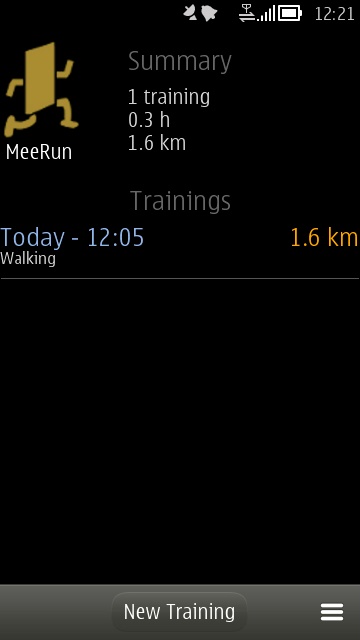
Once training's finished, MeeRun does a good job of remembering every last detail, every data point, for each session. Hopefully you'll name your training runs/walks sensibly enough, but there's also the date and time, making any session a doddle to find later.
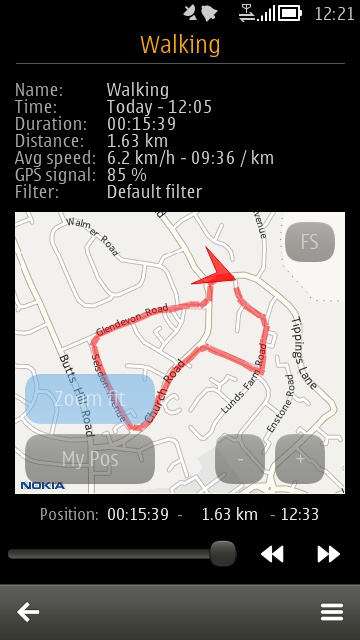
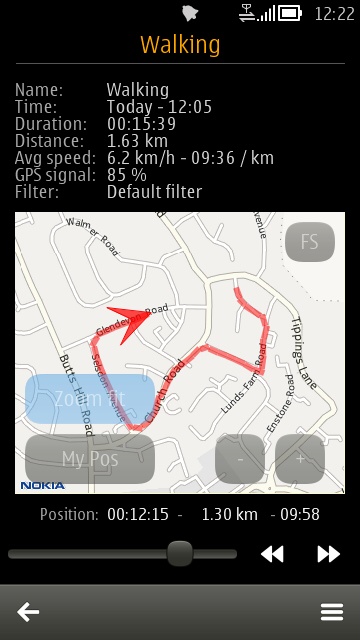
The third unique feature of MeeRun is the facility to replay a session. From the training summary screen, you can 'scrub' backwards and forwards on the timeline, rewinding your progress in the physical world and letting you see exactly how far you'd got at any specific time.
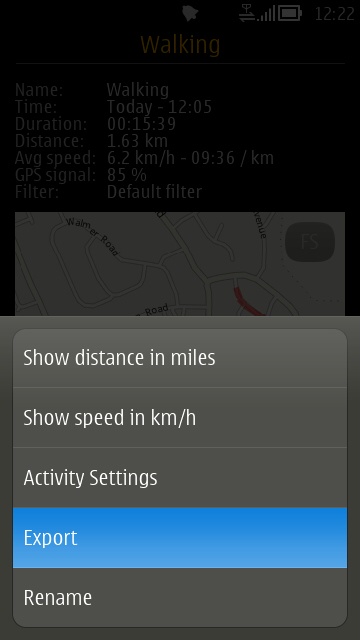
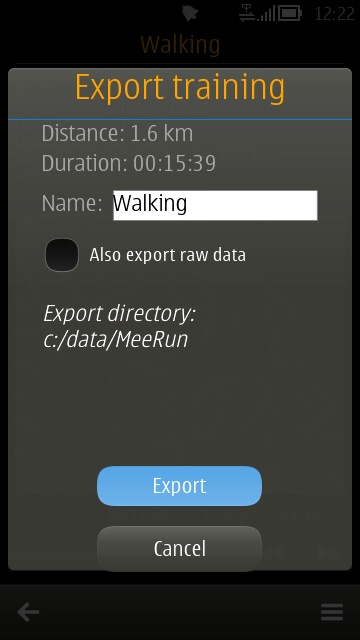
As you'd expect, you can export your training tracks in standard GPX format, letting you import these into any other location analysis tool - the files appear on the internal (C) disk and there's no way to change this, but hopefully the files won't be an issue on most devices.
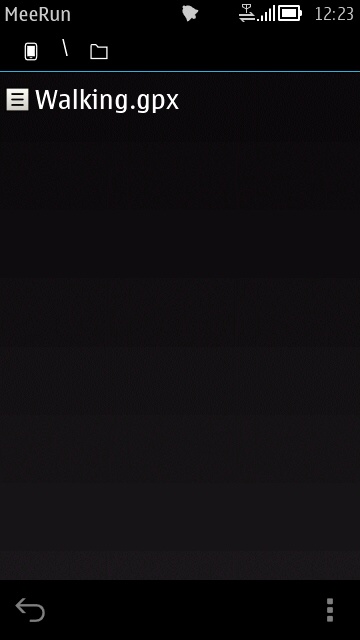
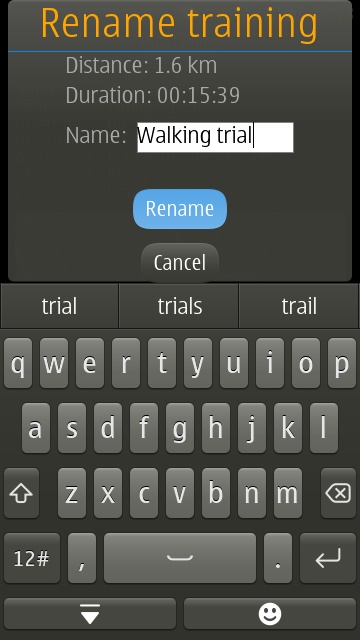
Finally, I appreciated the subtle facility to be able to rename a training session retrospectively. Often when setting out, one might not be able to think of a memorable name, but later on the significance of that particular session might suggest an obvious label.
MeeRun doesn't try to cover all the functions of other sports tracking solutions, but what's here is implemented sensibly, intuitively and reliably, plus there are some unique touches that make this likely to be many Symbian users' training tool of choice.
Run, don't walk (got to keep that pace per kilometre up!), to go buy your own copy now...
PS. Although all the screenshots above were from the Symbian-powered Nokia 808, note that MeeRun is also available, with near identical interface and functions, for the Meego-powered Nokia N9, from which two screenshots below are taken.
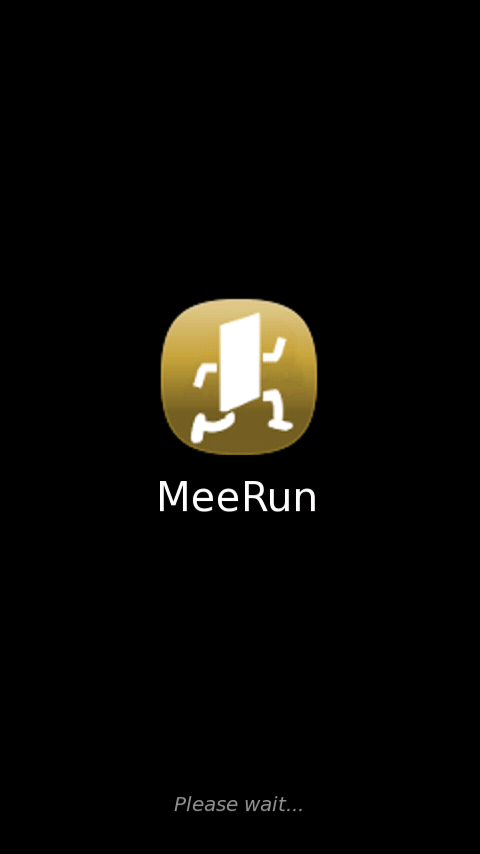
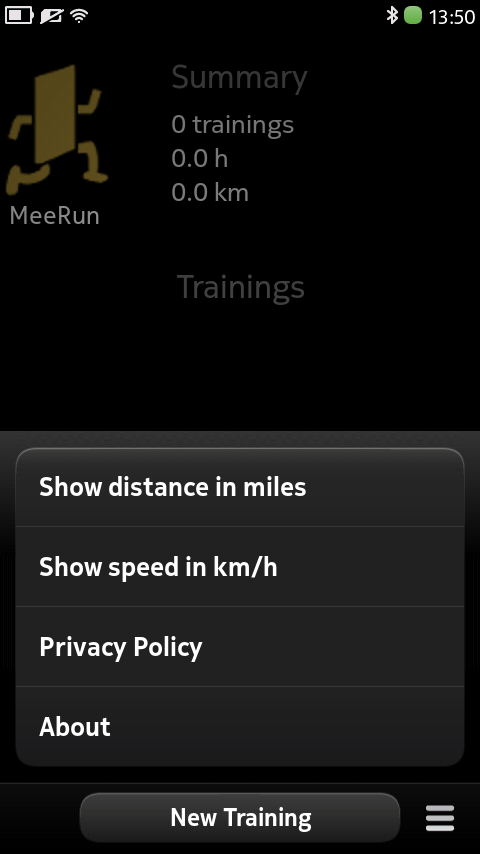
Reviewed by Steve Litchfield at
