Review: Poddi Podcatcher
Score:
75%
When it comes to obtaining podcasts (podcatching), the options for Symbian users are surprisingly limited. Many old-time users still lament Nokia's decision to abandon the built-in Nokia Podcasting client. Fortunately, another third party podcatcher was recently released, in addition to Sebastian Brannstrom's Podcatcher. Poddi Podcatcher fully embraces the Nokia Belle style user interface. Read on to see what it has to offer.
Version Reviewed: 1.0
Poddi is a fresh take on podcatching for Symbian, but it would be remiss to mention any Symbian client without mentioning the incumbent title, Podcatcher. The two are markedly different in their appearance as Podcatcher still reflects the design style of the S60 5th Edition user interface. Meanwhile Poddi is resplendent with Belle toolbars and squircle icons.

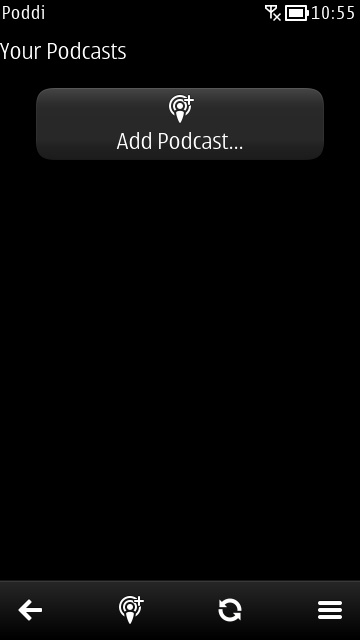
Poddi is characterised by a very simple user interface – so simple that there are no configuration options! If you wish to import your feeds from another podcasting client using an OPML file you'll be disappointed as there's no import function (unlike Podcatcher). Instead, there is a dedicated 'Add Podcast' page where you either enter a feed's URL or enter a search query which Poddi will check against online directories. How inconvenient this is to you will depend on how many podcasts you subscribe to – less than ten can be added quite quickly.
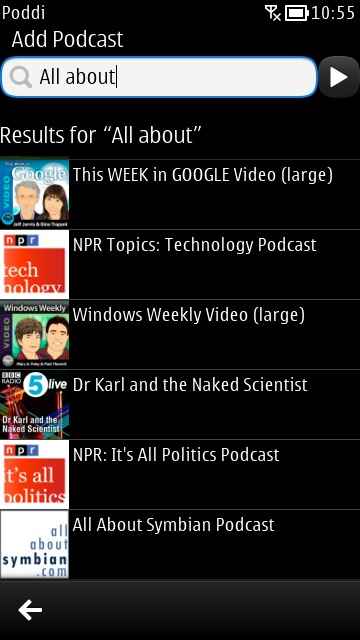
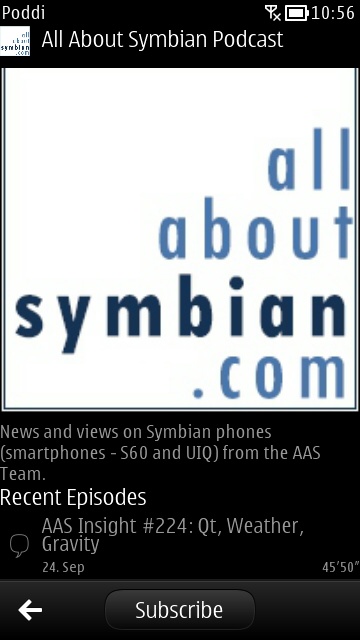
The main page of Poddi shows album art and progress information for the podcast you're currently listening to. Beneath that, you'll find a link for 'Current Episodes' which takes you to a list of all the episodes you're currently listening to. For example, if you're switching between listening to several podcasts. The other two links show the list of all your subscriptions, which shows an unplayed count and the download queue with the number of active downloads.
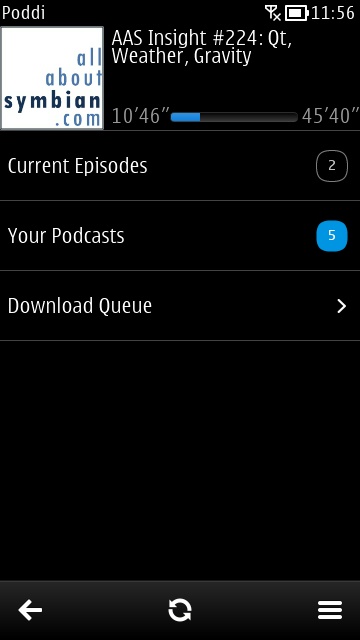
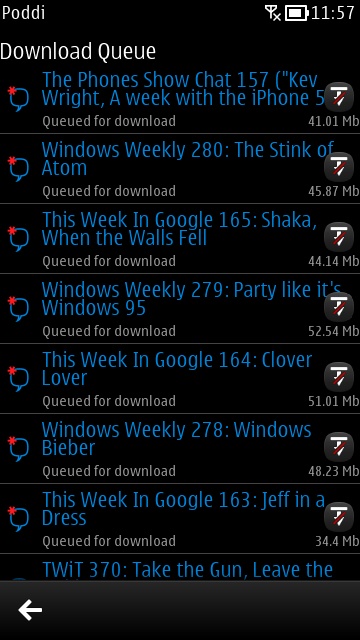
The subscriptions list is where you can both view all of your subscriptions (with unplayed counts) and add new feeds. The developer has made sure you don't miss how to add feeds – there's both an icon in the toolbar, and a huge 'Add podcast' button at the button of the subscription lists.
It's from the 'Your Podcasts' page that you can update your feeds and keep an eye on the indicators for how many new episodes have been found. Unfortunately though, new episodes are not automatically downloaded and there is no option to set this either.

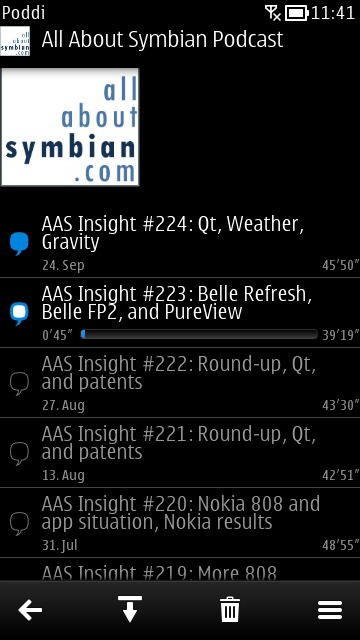
To download anything you must tap through into an individual feed view. Confusingly, if you tap the download icon in the toolbar you are still asked to tick the episodes you want to download, accompanied with extra selection buttons for 'All' and 'None'. This is somewhat unnecessary, seeing as simply tapping on an episode in the feed list adds it to the download queue too.
To only download new episodes, you have to open the menu from the toolbar. This seems like a poor design choice as it is far more likely that someone would want to only download new episodes (i.e. the ones they haven't heard) rather than every media item in the feed – and so it should be on the toolbar instead.

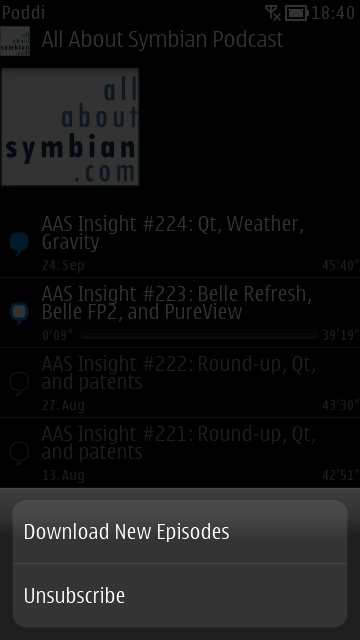
Once an episode is in the download queue, it is not possible to abort. Furthermore, there isn't even an option to 'Mark all as played' which is a necessary feature when subscribing to a new feed of which you're only interested in the latest episode or when you're behind on your listening.
The player view works very well, and album art is shown at fullscreen width. A progress bar is shown below which can be used for scrubbing through the podcast. You'll also find play/pause and skip controls, along with an information button which will display a text based episode summary. All good stuff.
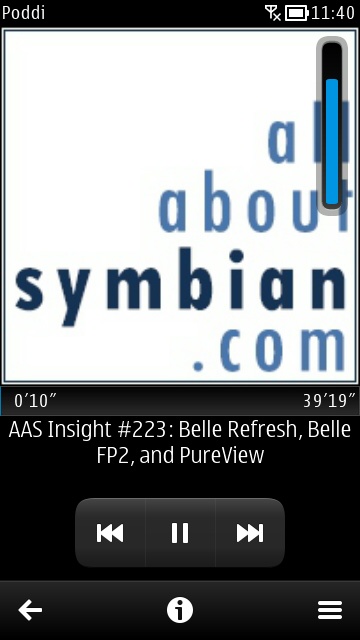
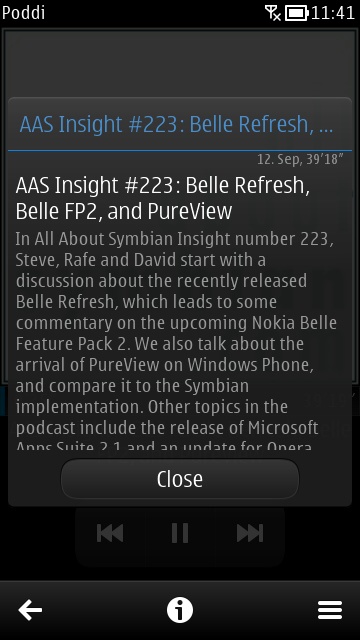
Poddi is only at version 1.0, so I expect to see more development or at least I hope there will be. As it stands, I feel there are a few basic podcatching options missing – particularly in the realm of automating the process of downloading content. I also experienced slow user interface performance and several crashes. This means I cannot recommend it yet, especially since Poddi costs £3.00 in the Nokia Store while Podcatcher is more functional and costs half as much. When Poddi improves its functionality and stability, its contemporary user interface could help it to win the day.
Update
Since originally reviewing Poddi Podcatcher, the developer has address all of the issues raised in this review, and more. Therefore, I have ammeneded the score from 62% to 75% now, and the application gets my recommendation!
Here's the official changelog:
Poddi 1.1.0 Changelist:
Features added:
- OPML import: Read your existing subscriptions from Podcatcher, etc. (Export not provided yet)
- Playback now has short-skip function (forward or back by e.g. 30/15 sec)
- Download manager allows multiple simultaneous downloads.
- Automatic download of new episodes
- Automatic deletion of old episodes
- Extensive settings UI to configure all of the above
- "All new", "Never Played" and "All Downloaded" episode lists added to front page
- Podcast feed summary can now be viewed (long-press on the podcast feed in "Your Podcasts")
- "Mark all old" feature for episode lists
UI Improvements:
- Download manager allows individual downloads to be paused, and resumed later.
- Choice to delete partially-downloaded files rather than continue downloading.
- Headset << and >> buttons now perform "Short skip" rather than "Next/previous episode"
- Download of single episode must now be confirmed - single tap shows episode summary, with option to download.
- Long-press menu added to items on podcast list ("Show summary, Check for updates, Download new, Mark all old, Unsubscribe")
- Download options improved: "Download new", "Download all" or "Download selected items"
- Delete options improved: "Delete old" added in addition to "Delete selected items"
- Add podcast button is now present on front page or podcast list.
- Long "Add podcast" button now shown only when podcast list is empty.
- "Now playing" preview, and "Current Episodes" lists now show podcast name as well as episode title.
- Various small cosmetic improvements.
Bugs fixed since 1.0.0:
- Fixed hang/crashes when download requests are redirected to missing resources.
- Fixed extreme slowdowns during playback.
- Performance improvements in Unsubscribe function
- Removed unstable behaviour and crashes when juggling multiple downloads
- URLs that don't point at actual files, and URL targets that rename their content, now handled correctly.
- Better support for RSS episode timestamps that don't conform to RFC-822/EN
- Removal of damaged or non-existent item URLs from episode list
- Unsubscribe now also deletes partially-downloaded items
- Artwork fallback image is now always used when cover is missing.
Reviewed by David Gilson at
