Review: Noise Autofix
Score:
78%
You know me, Mr Smartphone Photography - and you'll also know that my Nokia N8 takes pretty darned good photos already. But I couldn't resist having a look at Noise Autofix, claiming to process photos on the phone, reducing digital noise and correcting exposure problems. Is it worthwhile on the N8? Heck yes, the results can be stunning. [NB. Review text updated 10th March 2012]
Buy Link | Download / Information Link
NB. Review updated 10th March 2012 after discovery that a glitch had been holding the app back. 8-)
__________________________
Noise Autofix certain has some bold claims:
Automatically Remove Noise and Correct Exposure of your photos! Noise AutoFix offers COMPLETELY AUTOMATED intelligent grain, dust and noise reduction, producing clean and clear high-ISO images out of grainy snapshots. Get exceptional low-light performance combined with high level of detail in images taken with mobile phone cameras.
Does it work? Yes, but with a few annoyances along the way...
The Nokia N8 is my main device and my main camera, so there was no shortage of test photos to try this utility on. Picking one with noise to remove was trickier though, because the N8's camera is so good that there's rarely any noise in the first place! Starting Noise Autofix places you straight away in your phone's Photos gallery:

After a little hunting, I found an indoors shot (without flash) that would have some noise, surely, if any N8 photo had some. Noise Autofix brings up the image full-screen, with a few controls around the outside:

Left and right cycle to the previous and next photos in your gallery, Options doesn't offer much except 'Fix noise' and 'Without color fix', so all that you have to really do is tap on 'Start'. And wait....
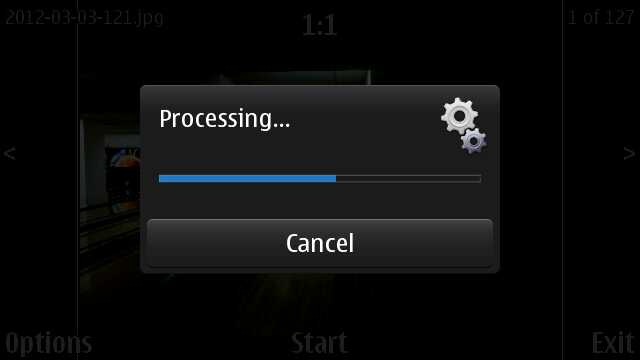
...and wait. With the N8's 12 megapixel images, the 'Processing...' dialog itself took a good five seconds to appear, I was wondering whether the tap on 'Start' hadn't worked, but then the dialog kicks in. A warning message from the developers would help here to at least acknowledge the original tap.
At this point, Noise Autofix is working through the 12mp image, applying noise reduction techniques and also optimising exposure and adjusting/enhancing colours. Sounds heavy duty and it is - on my N8, the test photo took a good minute of processing, ending with a confirmation pop-up:
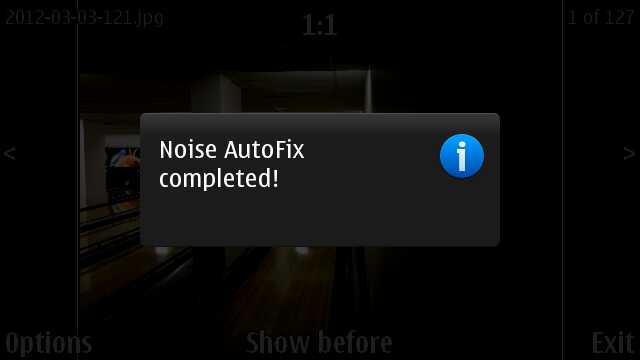
You're then presented with the 'After' (i.e. processed) image and, happily, you can multitouch zoom in, to examine the results. Rather niftily, there's a 'Show before'/'Show after' link on-screen and you can toggle backwards and forwards between original and processed versions of the image, even when zoomed in and panned to a detail of your choice. Nice work, STOIK Imaging.
Here's my bowling scene, zoomed right in, showing the processed version:

Now we're getting to the point of the exercise, and it gets a little geeky for review purposes here, but bear with me. I now saved Noise Autofix's versions of my test images (you get a full choice of formats, including the lesser used BMP and MBM - the latter a proprietary internal Symbian format, interestingly), copied over USB to my desktop and then opened them up in an image tool on my desktop. In each case, I zoomed right into to compare the results from the originals and processed versions in gory detail.
Here's a typical example, of a low light scene with some text on a CD tube label (with the processed version on top and the original below):

Pretty darned impressive, considering that the N8's images are already about as good as is possible to get in low light in the camera phone world. Yes, it took a minute of processing to get here and yes, you could do the same in a lot less time in a photo editor on your desktop later on, but being able to dramatically de-noise certain images on the phone might well be a useful facility.
Now, obviously, Noise Autofix can't actually put in detail and clarity, what you're seeing are some clever smoothing algorithms, but I did like its results. Yes, a tiny bit 'artificial', but I doubt anyone's going to complain.
What about a smartphone with smaller camera sensor, one which is far worse in low light conditions, one which produces a lot of digital noise? I loaded Noise Autofix up on the editorial X6 (S60 5th Edition, from 2009, 5 megapixel stills) and tried again, this time with photo of a logo painted onto an internal wall, taken without flash at dusk.
I used Noise Autofix again and examined the images in detail, again cropping in on the desktop to see the difference. This time the processed version is on top and the original is below:

The artefacts in the X6 image were somewhat ugly and the utility has done a very good job at smoothing them out and adjusting colours to provide a far cleaner result.
Here's another example. Again indoors in indifferent light, of part of a nail varnish display (don't ask!), again cropped in with the processed version on top and the original below:

Again a dramatic difference.
So, we have a utility that works slowly but which really can help in processing noise 'after the fact'. Of course, you may well be back at your home or office by this time and there are any number of desktop applications which can do a similar job and do it much faster. But, should you need to reduce noise on the move, this is at least a valid option. For me at least, as a phone-based camera but, Noise Autofix is a keeper on my smartphones, a useful resource.
Note that there's a trial version of Noise Autofix that you can play with, but note that it doesn't save its output at all. For any serious examination of the processed images, to see results for yourself, you'll need to get them saved and onto a bigger screen, as here. But I don't think £1 is a high price to pay for the commercial version and any sales will hopefully go to encourage the developers to take this tool further.
Steve Litchfield, All About Symbian, 8 10 March 2012
PS. As noted by the developers, if you do install the trial version, make sure you uninstall it before you later on puchase and install the commercial version.
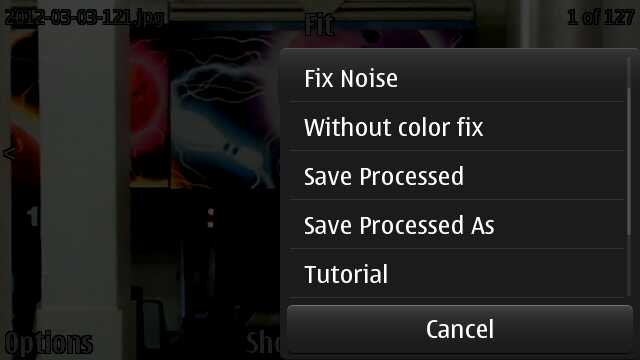
Reviewed by Steve Litchfield at
