Review: cuteTube
Score:
88%
Symbian users have had something of a rough time when it comes to enjoying YouTube. Fortunately, cuteTube is at hand to save the day, offering a comprehensive range of features, including uploading and downloading videos. Since the official YouTube client was affected by login issues and low quality video streams, and since other third party clients have taken the form of mere downloaders, cuteTube is a refreshing change and something of a must-buy in the Symbian world. This is a review of the latest v1.1.1, a big update from the early days when this was freeware [1.1.1 adds higher quality streaming, sharing options and support for multiple Google accounts].
Version Reviewed: 1.1.1
Buy Link | Download / Information Link
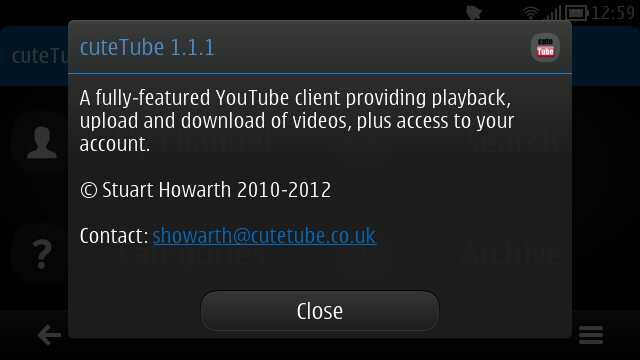
'cuteTube' opens up with four options, “My Channel”, “Search”, “Categories” and “Archive”. The first of these is where you’ll access most of the application’s functions. The Search page gives an elaborate set of controls to find the content you’re looking for. Categories launches a pop up menu which scrolls through all of YouTube’s content categories. Lastly, Archive gives you a list of videos you’ve either downloaded or added to the local “Watch later” playlist. More on all of these as we go.
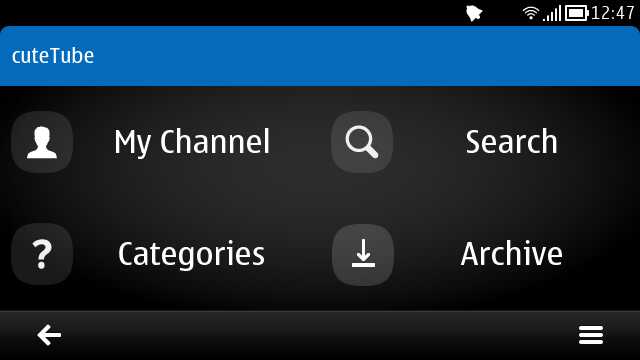
The My Channel page starts off by showing a summary of your account, and has a row of six buttons along the top that lead you to all the usual content sections. The first button links to the account summary, the rest link to your uploads, recommended videos, favourite videos, your playlists and your subscriptions.
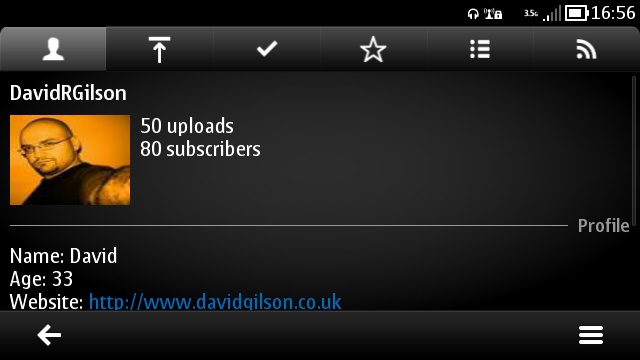
Account Summary
cuteTube uses a bar at the bottom of the screen to host the back and menu buttons, as found in all applications using the SymbianNokia Belle user interface pattern. On the uploaded, recommended and favourite videos lists, the right virtual key has various effects, including selecting all videos in the view, letting you create new playlists and view a list of latest videos from your subscriptions.
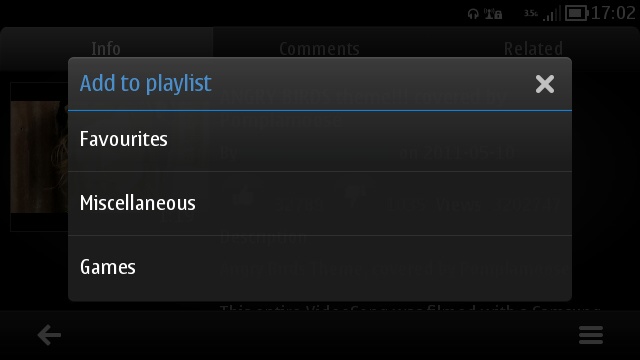
Some of cuteTube’s menu options
From the account summary page, you have a menu option to upload videos. This is another feature that sets cuteTube apart from all other YouTube applications on Symbian. On the upload page, you have all the same entry fields that are present on YouTube’s upload page. The file selector in cuteTube is well presented and easy to use too.
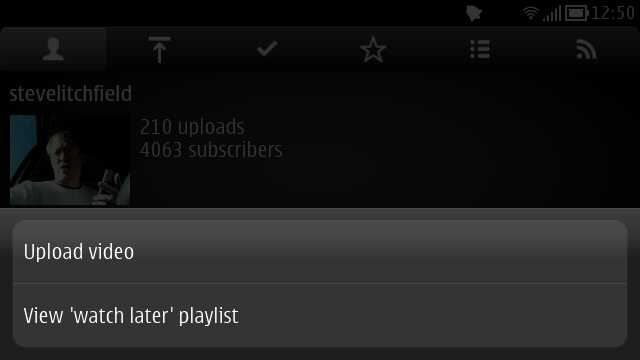
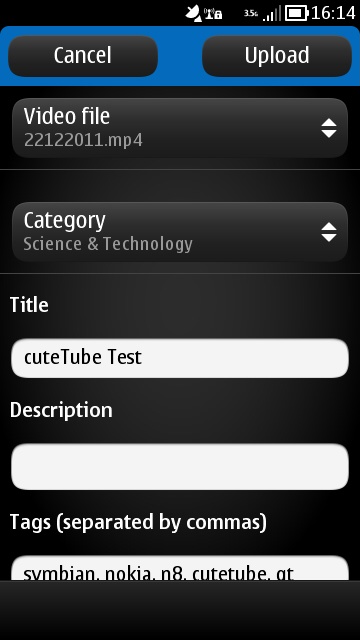
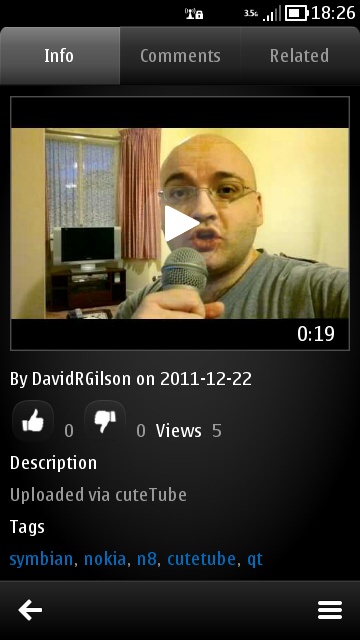
Uploading videos with cuteTube
When you tap through to a video’s page, you are offered a very similar experience to the desktop YouTube website. You can read information about the video, and tap on the ‘like’ or ‘dislike’ buttons. There are tabs at the top of the screen to let you view the comments and related videos too. Tags (keywords) are shown at the bottom of the video, but they are not hyperlinked - so you can’t call up a list of videos with common tags.
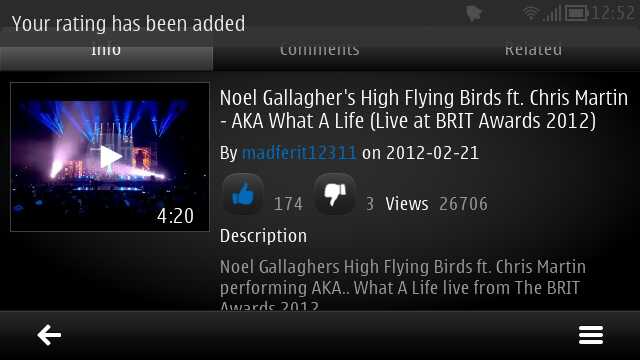
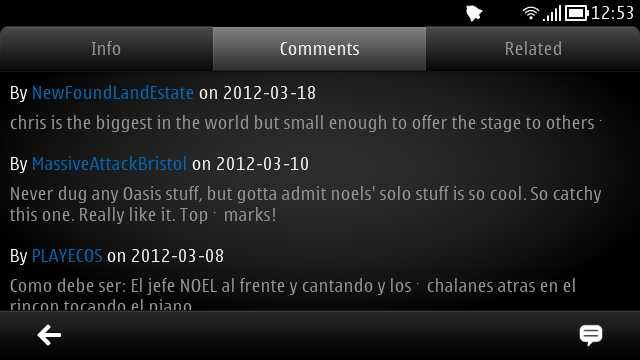
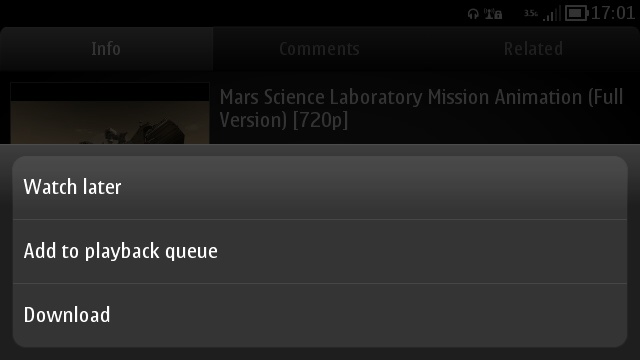
Popping up the menu to download
Via the menu, you can add a video to your YouTube playlists, including your favourites and watch later lists, and download an MP4 copy of the video. Downloaded videos are added to the Archive list - the fourth option on the main menu.
By going to the Settings page (which is found via the menu icon on cuteTube’s main page), you will find settings for 360p, 480p, 720p and 1080p in the Media/Content section, for download copies of videos.
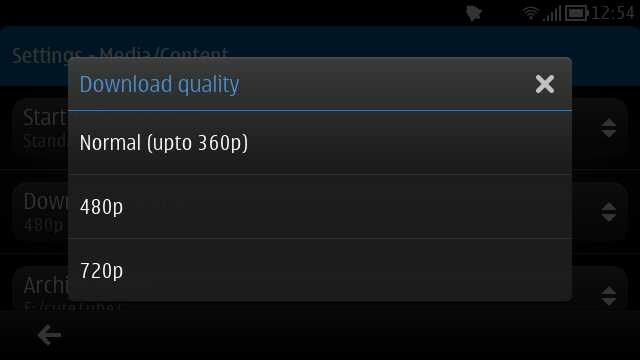
Interestingly, there's also the option to 'up' the quality of streamed videos from the default 360p up to 720p - this seems somewhat strange given that the nHD screens on Symbian phones are 360p by definition - maybe there's slightly better video quality available by asking YouTube for more detail and letting the Symbian video browser downsample at playback time, but I'd expect the quality difference to be marginal.
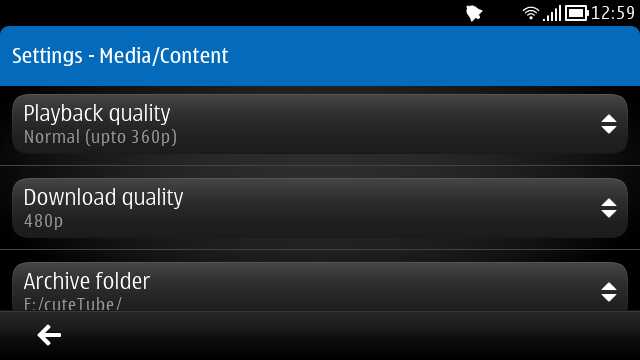
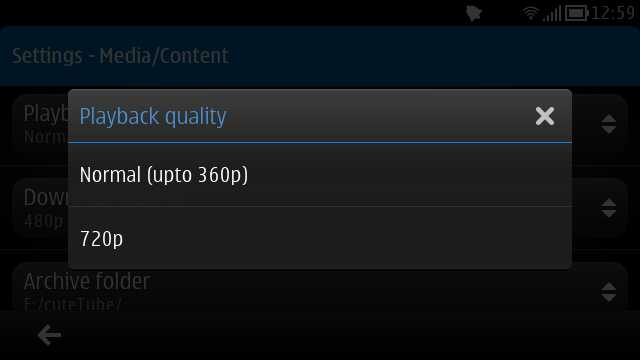
You will also find an option to change the download directory in the same section. Elsewhere in Settings you can find settings for many more aspects of the application - of interest to parents will be the “Safe Search” option. You can also, cleverly, change the theme of the application with “light” and “dark” being the two options.
Although you can share YouTube video URLs via email (plus you can copy the URL to the clipboard), there are no other social functions other than YouTube's own, which seems a slight missed opportunity.
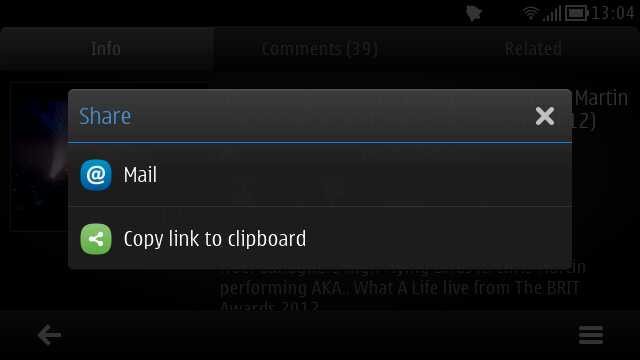

Videos are streamed, here at 360p resolution, via Symbian’s video player
As stated at the top of this review, Symbian^3 users have had something of a raw deal when it comes to enjoying YouTube. Google’s official client has a bug that prevents some people from logging into their account - which limits the usability of the application, plus it uses very low quality video streams. Third party solutions have just been glorified downloaders - and often very buggy with it.
Meanwhile, cuteTube has brought the (almost) complete YouTube experience - plus download ability, something you can't easily do on a desktop computer - to Symbian as a native Qt application. Stuart Howarth, cuteTube’s author, should be highly commended for this effort.
Highly Recommended. If you only buy five Symbian apps ever - CuteTube should be one of them.
David Gilson and Steve Litchfield, 5th Jan 2012 28th March 2012
Reviewed by Steve Litchfield, David Gilson at
