Review: Battery Info
Score:
88%
Battery Info isn't the first utility that aims to give you more of an insight into how far your Nokia smartphone's battery is actually charged, but it's one of the neatest and most lightweight. Right on your homescreen, there's a fairly accurate representation of what you've got left, plus the automation of every battery freak's secret weapon, 'Power saving mode'. Nice. Very nice. And did I mention that it's free?
Buy Link | Download / Information Link
Keeping track of your smartphone's precious battery is fast becoming something of an art form. There's no shortage of utilities which claim to extend its life, manage it or monitor it to some degree. Nokia Battery Monitor does a reasonable job, but is a little heavy handed, which is why I was glad to see Battery Info.
You may be wondering what's wrong with the standard battery indicator, top-right of most Symbian screens? Well, that's notoriously non-linear, plus it's a very crude indication. A small and free download from the Nokia Store, Battery Info installs in seconds and becomes available as a homescreen widget, for placement wherever you want it.

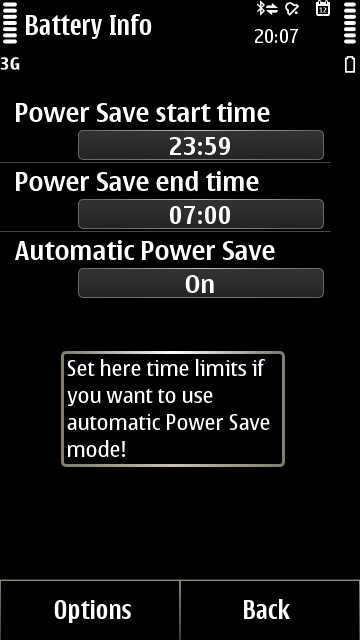
NB. Ignore the RAM read-out - that's from another utility for review another time 8-)
As you charge the phone, the percentage and capacity figures rise to 100% and 1200mAh (in this case) respectively. I doubt my N8 battery really is delivering the full 1200mAh after a year of use, but hey, everything to do with batteries is smoke and mirrors to some degree, so let's pretend!
It's then somewhat alarming watching the battery charge drop a tenth of a percent at a time, it's like watching electrons (almost literally) leaking out...! But, over a day's use, the stats seem reliable enough and the use of Battery Info itself doesn't seem to put a significant strain on the phone.
But there's a second string to Battery Info's bow - it can automate the activation and de-activation of 'Power saving mode', on a timed basis. This built-in (Symbian) mode switches cellular to 2G and dims the screen right down, both possibly useful tricks for reducing battery consumption when going out in the evening, or perhaps at night or in meetings. I tested this and it works, though for night use I prefer to go the whole hog and use Profile Scheduler to simply put the phone into 'Offline' mode automatically while I sleep.
If you too get frustrated by the crudity of the standard Symbian battery level indicator, I can recommend that you try Battery Info. As a free utility there's nothing to lose and if you can spare a homescreen widget slot then you'll gain a better knowledge of your phone battery's state and how long it's lasted (so far).
Steve Litchfield, All About Symbian, 15 Dec 2011
Reviewed by Steve Litchfield at
