Review: Nokia 701 - part 2: OS, Applications, Multimedia, NFC and Verdict
In part 1 of my review of the Nokia 701, I covered its hardware components and performance, concluding that, camera aside, this sleek black newcomer is a Symbian flagship in sheep's clothing. Mind you, as I unveiled at the time, even the camera system had been upgraded too, since the first gen EDoF camera smartphones. In this, part 2 of the review, I round out the Nokia 701's operating system interface and applications - there really is a lot to like here, with only a few niggles.

If you've left part 1 of this review feeling very positive about the Nokia 701 then its OS and applications will probably reinforce this feeling. As described in my review of the much smaller Nokia 700, with which the 701 shares a lot of the software characteristics, Symbian Belle is a positive step for the interface, albeit perhaps with a sideways twist at the same time, in the direction of Android. And Symbian remains a very rich operating system in terms of supplied applications and functions out of the box.
The biggest omission will be in high profile third party services such as Audible, Kindle and Evernote, whose developers have steadfastedly ignored Symbian as a platform. Look past these gaps though, and you have possibly the most functional Symbian-powered smartphone ever made.
Operating system and interface
You'll have seen my article How to: Speed your way around applications in Symbian Belle, in which I discuss the new Symbian Belle homescreen and application launcher in considerable detail. Make sure you read this for an understanding of how the new widgets and homescreen work. Here's a quote from the summary:
"Balancing all the elements above should give you a speedy way to navigate between different applications and data in Symbian Belle. Purists will argue that it's not better, it's just.... different. And they'd be right. But this is 2011, Symbian is trying to 'fit in' to a smartphone market which seems to be wanting to run away from it, and Belle is a nice step away from S60 and the 'one-handed UI' paradigm, and definitely in the direction of the mainstream. "
I do have one complaint though. It's something I didn't like on the Nokia 700 but dismissed at the time as a natural downside of the tiny 3.1" display. Here on the 701 it's still an issue though, for me (and also means that it's likely to be an issue when all the existing Symbian^3 handsets get Belle as an update, but that's another rant for another day). The problem is fonts. In some parts of the user interface, fonts are ridiculously small.


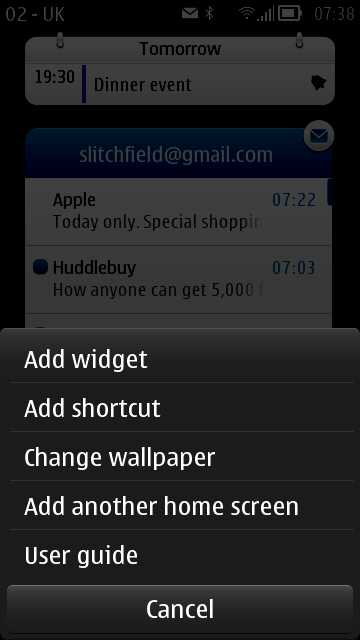
Let's start with the 'lock' screen. The font used for the date and any notifications (e.g. new messages, shown above left) is crazily small. There's no reason whatsoever for these elements to be so tiny. Even on the 3.5" screen they're miniscule. Tap through the lock screen to the main Symbian Belle homescreens. Unbelievably, the font used to annotate each shortcut icon is even smaller than that used on the lock screen. It's true that the icon itself tells you which spot to tap and that you don't need to tap on the text, but the use of such a small font looks bad and inconsistent with the rest of the UI.
Thankfully the fonts used in widgets and on the main application menu are larger (above, right). But the sheer contrast between the font sizes of, say, the homescreen shortcut labels and the 'More' menu options on any screen in the UI is immense. More consistency needed, I feel.
As with the Nokia 700, Symbian Belle does bring a number of important changes to the user interface, when compared to Symbian^3/Anna:
- Around 50 pixels have been saved, vertically, on every screen in the OS by having a far narrower top status bar and a slightly narrower bottom toolbar. In part, the latter is made possible because only icons are needed to be displayed rather than text (e.g. "Options"). Having a screen real estate of around 8% in almost all applications is a boon, though some apps (Contacts, Calendar, Music, etc.) do have an additional 'Views' set of icons/tabs at the top, below the status bar, rather cancelling out the gain.
- Throughout Symbian Belle, there's an emphasis on your progress through the UI and applications being tracked, so that 'Back' always takes you to the last view, app, home or launch screen. It all seems a bit much for old Symbian hands, used to using the main home/Menu button as the principal way to navigate around the phone. Here, you can just 'follow your nose' and always know that using the 'Back' breadcrumbed trail will get you back to someplace in the UI that you recognise. Possibly easier for newcomers to smartphones, at any rate.
- Of note in this initial firmware is that the 'Back' methodology often doesn't work, especially when you've navigated into a web page or web application from another application - here the 'Back' icon is lit but doesn't do anything. I'm assuming this will be addressed in a firmware update.
- The use of the three-lined 'More' icon instead of 'Options', as in previous versions of Symbian is more significant than just a cosmetic change. For starters, the small 'three lines' graphic is a lot smaller than the previous text, so it can fit in the narrower toolbar. In addition, its standard location is now on the right, de-emphasising the use of a menu slightly - the intention in Belle is that most common actions will already be possible using a toolbar icon, on-screen control or by direct interaction with content being displayed. In most cases, the 'More' icon will bring up most of what used to be available via 'Options'.
Applications
Apps such as Calendar and Web, which got a big UI update for Symbian Anna, have, of course, retained the improvements. So, for example, we have the split screen month/day view in Calendar and the 'top of page' URL bar and sanitised controls in Web.
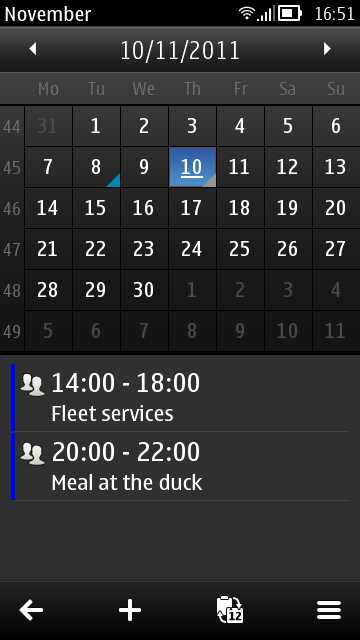

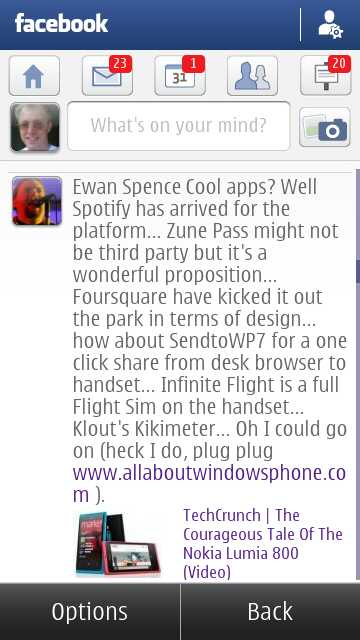
In addition, several applications have been tweaked as part of Symbian Belle. Messaging has lost its visible tabs (Outbox, Draft, etc.) - these are relegated to the 'More' menu. Quickoffice and Videos have received minor cosmetic updates - you get the idea. Nothing earth shattering, but most applications have been squeezed into the Belle UI and are arguably more useable as a result. Nokia Social (above, right) is bundled, as with the Symbian Anna release, but hasn't progressed significantly. In theory, it should run faster on the Nokia 701 than on the older generation of devices, but I couldn't tell much difference. For casual users of Facebook and Twitter it just about does the job, but it doesn't do it with any panache or any great alacrity.
Vlingo 2.4.43 is installed, the very latest (and totally free) version, i.e. what used to be Vlingo Premium, and this does really well for quick notes, emails and texts. And, as I demonstrated recently, on older hardware, it's pretty good for kicking off web searches too. A homescreen widget makes it a doddle to incorporate Vlingo into your day to day operations. It's not as sophisticated as Apple's (bought in) Siri virtual assistant, but it gets much of the same functionality done.
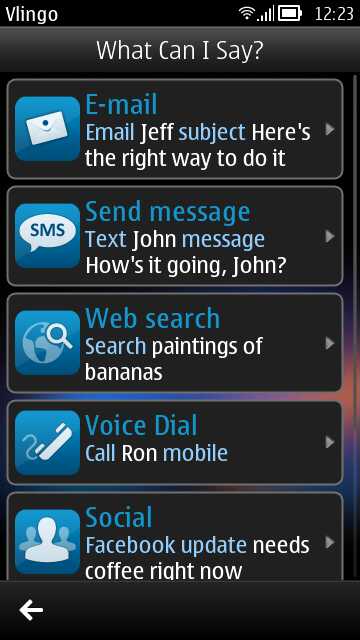
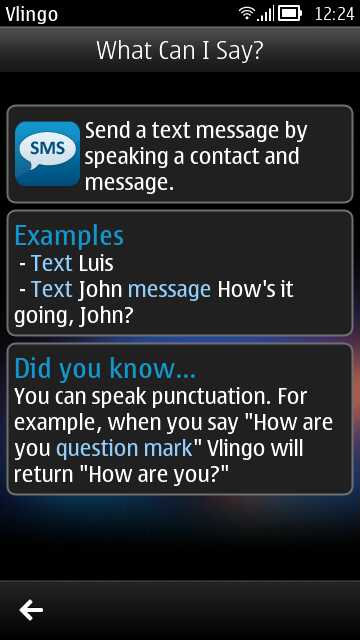
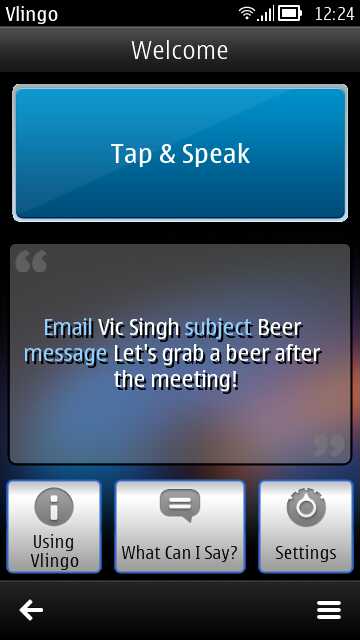
Youtube 2.4.10 is installed as well, instead of the previous web shortcut version. Maybe Nokia has realised that most users don't know how to work the Youtube mobile web site (double-tapping videos to go full-screen, etc.)? Mind you, Google's servers still serve up quite a blocky and low resolution video stream - it's definitely not a premium experience. and not helped by the app's 2010 heritage meaning that the bottom toolbar remains resolutely S60 5th Edition-style!
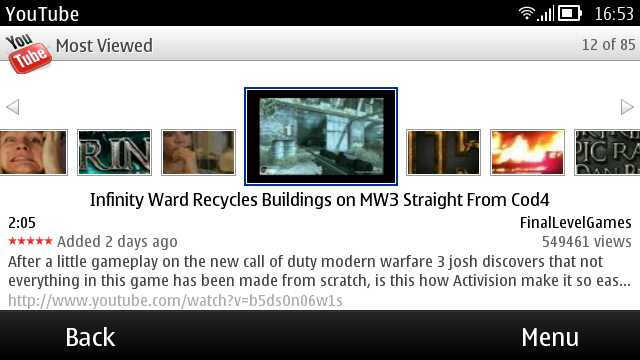
Keen YouTube fans are advised to head for YourTube Downloader Pro in the Nokia Store - it's a really slick way to grab high resolution videos from the site.
Although the Nokia 701 isn't sold officially in the UK, so we don't get any specially loaded UK content, also bundled on the review 701 are:
- Angry Birds 'Free with Magic' - not the standard version we all started with a year ago, but seemingly a specially commissioned version that has twenty new levels, of which fifteen are locked and can only be unlocked (five at a time) by tapping your Nokia 701 with another NFC-enabled phone running the same game. Finish the five levels and then tap again to get the next five, and so on.

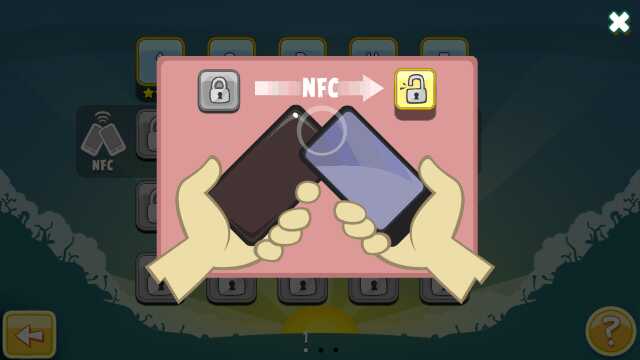
- The usual National Geographic, CNN, E! and Movie Teasers web applications
- Orkut - that well known social network(!, in South America, apparently)
- Psiloc Traveler - travel-related utilities
- Microsoft Office Communicator - the first of several Microsoft-related office software apps to come to Symbian over the next six months, culminating in the replacement of Quickoffice with Microsoft Office for Symbian at some point in 2012
- Shazam - people seem to love this music listening utility, which claims to recognise tracks just from a few seconds of audio playback into the phone's microphone. Every time I try it with my (admittedly somewhat niche) music collection, I get very patchy results! Still, it's here in ad-supported, 5-tracks-per-month limited form, which may well be all you need for occasional "What is this song" pub queries.
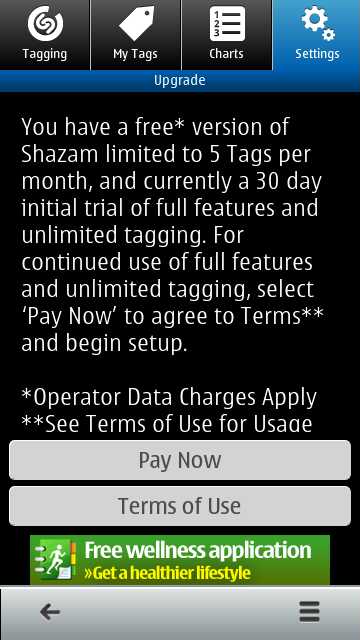

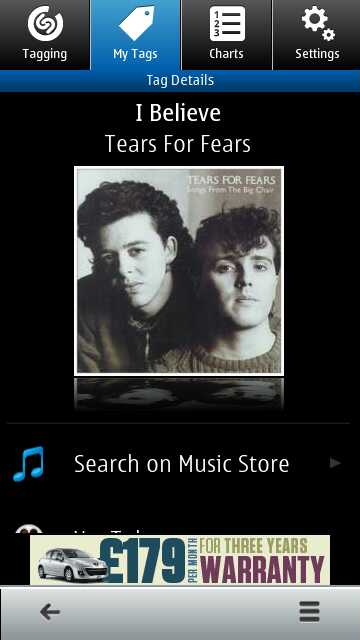
- topApps - supposedly a shortcut through to the best curated content on the Nokia Store. I tried it numerous times over the two weeks of the review period on both the Nokia 700 and 701 and didn't get through once, instead receiving a network connection error. It's surely a glitch, since every other service on the phone could get online without issue. Again, hopefully Nokia can sort out these teething troubles.
Camera interface and applications
Of note is that Symbian Belle introduces a whole new file scheme for captured media. As with the interface in general, it has converged on 'accepted' practice in other mobile OS, with all new photos and videos being stored in a \DCIM folder in mass memory or a microSD card (rather than in the traditional numbered folders inside of \Images\Camera and \Videos\Camera) - it's yet another minor adjustment for the hardened Symbian fan, but not actually a major problem.
As with other nHD-display (16:9) phones, the default camera stills resolution is one that means no 'ugly' side bars on the screen when viewing captured media, but you do lose quite a few pixels in the process. I do prefer to manually change the 'image quality' back up to the full 8 megapixels, even at 4:3 resolution. The 701's EDoF camera is now good enough that it's worth making an effort.
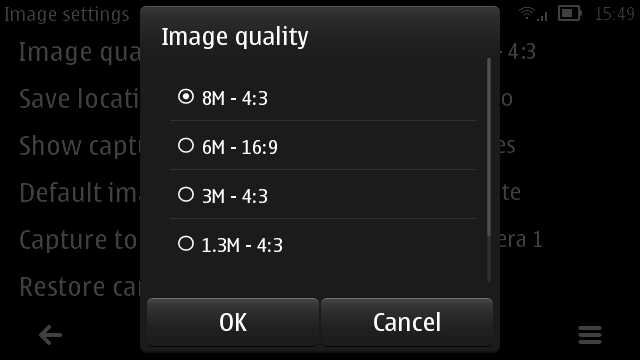
The camera interface has received a little spruce up for Symbian Belle, but it's still a little clunky - note the presence in the screenshot below of both the dotted and lined 'More' icons, bottom right - is there any excuse for this in 2011? The lined version only brings up the option of a 'user guide' - this whole interface could still be much better thought out.

Meanwhile, the 'Back' icon is what most people will use to exit Camera - that or simply pressing the phone's main 'Home' key.
The Photo and Video editors from Symbian^3 are present and correct in Belle, with a few interface tweaks as needed.

And, importantly, the Video editor now lets you 'Continue with previous saved project', eliminating the biggest disincentive to use in the Symbian^3 version. Now you can stitch clips and photos together and 'Save project', ready for adding to (or reworking) later on. A simple, but nice addition to Belle's multimedia functionality.

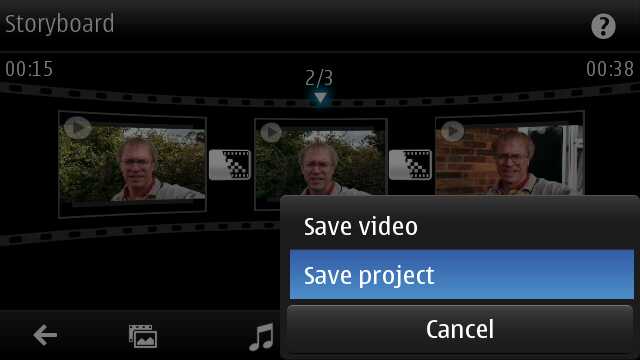
Music applications
We've seen this Music Player, minus the Belle toolbar, before, giving rise to a few simplifications on the Nokia 701. 'Repeat' and 'Shuffle play' are now on the toolbar. The 'coverflow' album selection in landscape mode is also much the same, but with a subtle twist. Tapping on an album cover no longer obscures the cover with the song list - instead, the pop-up window is transparent and the songs are listed in this pane. Nicely done.

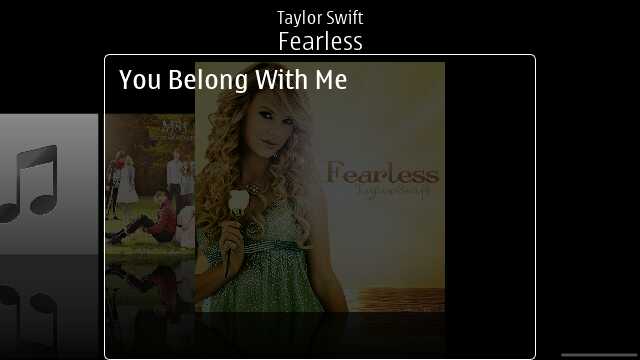
Sound quality is very good, as you might expect, though only on custom headphones - the supplied ones aren't in-ear, don't have multimedia controls and aren't that special. Headset types are a personal preference though, and it's easy enough to plug in generic headphones or use a higher quality multimedia headset from another Nokia smartphone. Or, I suspect, to use the NFC to pair up with a stereo Bluetooth headset of your choice.
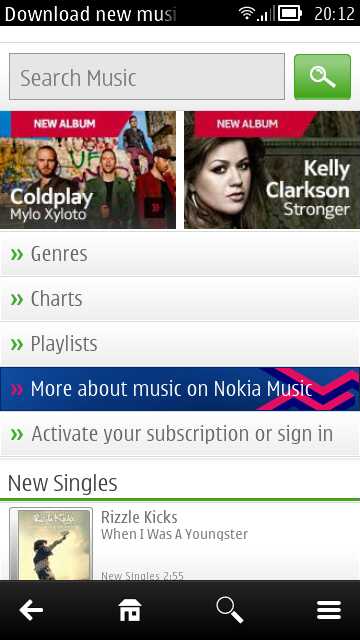

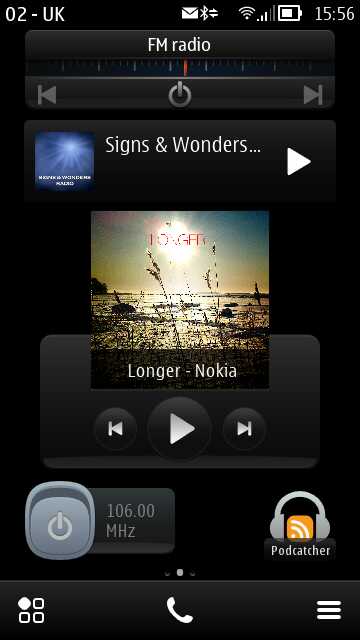
The Nokia Music Store and Shazam (already mentioned) are both well known and here presented with just the Belle UI facelift. Multimedia is well represented on the Symbian Belle homescreen system - above right is an example of how it might all look, in place.
Video playback
The bright Nokia 701 screen is great for video playback - though it's not AMOLED. What this means is that it's super for general purpose video material but is less impressive than AMOLED screens (as on the C7) when trying to display 'concert' material, i.e. rich blues, greens and reds aren't as impressive as AMOLED and blacks are certainly not as 'black'. But I'm being fussy here - most users will love the screen.
The video interface has been improved too, with the new toolbar at the bottom providing consistency, with less pixels in the way of your video content. There are functional changes, too. Importantly, the 'Videos' player remembers where you got to in each video (at last!), so you can hop between feature films and won't have to keep fast forwarding each to where you got to. The familiar icon for changing the aspect ratio (e.g. to get rid of black bars) has been relegated to the 'More' menu and only appears if the video isn't 16:9.

The rear speaker is of good enough quality, even if not tremendously loud, if you're not listening on headphones. With no kickstand, watching videos on the 701 is rather dependent on a suitable stand, at least if you want to watch hands-free. (Here's my DIY stand!)
The graphics processing power in the 701 and other modern Symbian phones means that even 720p videos at high bitrate play fine and with Symbian providing a rich set of video codecs. Everything I threw at the 701 was played perfectly.
Near Field Communications
NFC is the 'in' technology this year, of course. In theory, Symbian has had it for longer than any other mobile OS, in the form of the 701's ancestor, the C7, but the functionality wasn't unlocked until a few months ago. There are a handful of other smartphones available now that also have NFC on board, one of which is the Nokia 700, reviewed recently, and one of which is this, the 701.
You'll have read my NFC primer a few weeks ago, exploring how the technology works and what it can make possible. Not everything described there is available right now, but Nokia has identified three key use cases and they all work in this device. Helpfully, a new mini-app, NFC Tutorials, is included in the 701, showcasing what you can do:
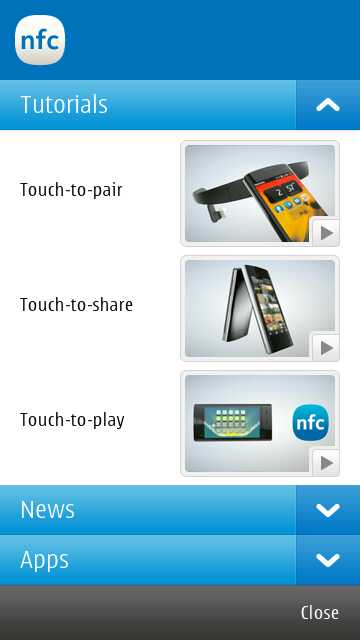
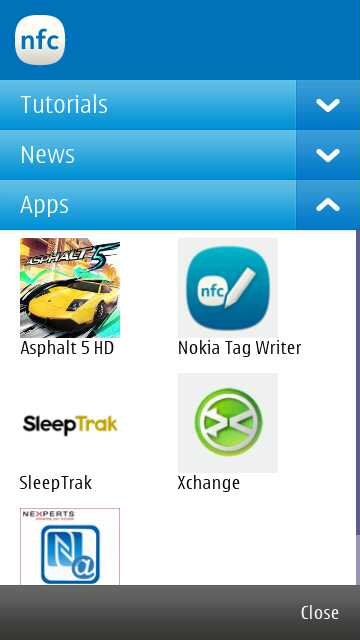
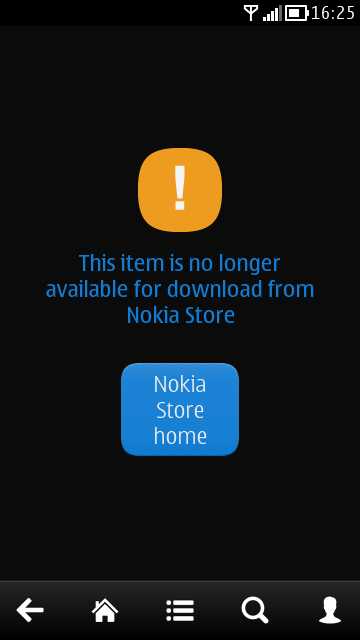
I say 'tutorials', but each of the panels above just links to a one minute narration-less video. Each function ('pair', 'share', 'play') is shown in action. The videos are glossy and do demonstrate what's happening clearly, but they're hardly tutorials in the classic sense of the word.

The News and Apps panes can be expanded to reveal a selection of very brief NFC stories from Nokia's web site and a selection of applications (in the Nokia Store) which are NFC-enabled. It's all nicely done, though the actual link goes to the old 'Ovi' version of the store and some of the items listed are 'no longer available' (above, right). Still, in time, I'm sure these niggles will be sorted out - the Nokia 700 and 701 are still at the start of their update journeys.
In use, NFC performs as advertised, as shown in the short video below, even though the range of things it can do at the moment is somewhat limited. Frustrated NFC fans on Symbian can at least take solace in the fact that NFC implementations on other mobile OS (e.g. Android) are quite a bit more basic at the time of writing.
The simplest NFC use case isn't even listed by Nokia in the 'tutorials' - tapping to read a passive 'tag'. In this case, in the video, my test tag pops up a short URL leading to my Facebook page, which then opens up in Web once I've tapped on 'OK'. It's noticeable how fast NFC tag detection is now - the 701 (and 700) detect and read NFC tags in a small fraction of a second. Another common use is 'touch to share', as shown, currently limited just to contact cards and media, though I'm sure plenty of other phone content will be supported in the future, hopefully with Symbian leading the way still.
I did other NFC tests too. I couldn't get the Nokia 701 to send anything to the Samsung Nexus S, which appears to only be able to read passive tags at the moment (the forthcoming Ice Cream Sandwich update should add much more NFC functions in to the latter). I also tried 'reading' my Nokia World NFC-enabled name badge, but the data format wasn't recognised. I didn't test the NFC-facilitated pairing of the 701 with Bluetooth audio accessories since I didn't have any to hand, but we've all seen this demonstrated many times on video and I don't expect any unpleasant surprises.
Early days then for Near Field Communications. The 701 (and 700) will get regular firmware updates expanding what it can do in terms of NFC content sharing, plus (at some point) compatibility with various wireless payment systems. And the world around it will gradually acquire NFC compatibility too, not least other smartphones (other than those already running Symbian Belle) throughout 2012.
NFC is starting, just starting to become a 'must-have' on my personal phone buying check-list. It's not there yet and most Nokia 700/701 buyers won't have heard of NFC, but it's great that it's there under the hood for when needed in the future.
Verdict
Seen against the existing Symbian^3 device line-up, the qwerty candybar E6, the tiny C6-01, the huge qwerty slider E7, the multimedia fashion-centric X7 and, of course, the camera-centric N8, the Nokia 701 looks somewhat ordinary. As did the C7 before it. Stylishly ordinary and wonderful in the hand, but there's nothing that leaps out of the form factor to distinguish it in anyone's mind. Certainly most buyers will simply see it as the latest Symbian phone from Nokia and will either embrace it or reject it as such.
But look closer, as I've done, especially in part 1 of my review, and you can see the wealth of incremental changes in both hardware and software. The faster chipset is the big one, both processor and graphics hardware have been upgraded, to good effect, for both general performance and for better EDoF photos. Dedicated All About Symbian readers will have got this far through the Nokia 701 review and will appreciate my continuing claims that, (lack of) auto-focus camera aside, the 701 is effectively a Symbian flagship.
Of course, that status is likely to be temporary - Symbian Belle is about to roll out for the N8 and E7, taking those two devices, at least, into undisputed flagship territory. Plus we're expecting some future Symbian handset launches, as Nokia continues to extend the 'franchise', and we're hopeful for at least one really high end device - something to more definitively take the 701's current Symbian crown.
As to the success of the Nokia 701, a lot depends on how it's marketed in each country - in the UK, it's not even being ranged by operators. Which, I contend, is a crying shame.
Steve Litchfield, All About Symbian, 24th November 2011
Reviewed by Steve Litchfield at

