Review: Facebook Album Sync
Score:
57%
Data siloing is a persistent problem with some Internet services, i.e. you put your data online and you can't always get it out again when you need to. This applies to a large degree with (the infamous) Facebook, in that you upload lovely 12 megapixel images to your 'albums' - and it's not unreasonable to assume that you can, one day, later download the images again should you mislay the originals from your phone. Facebook Album Sync, reviewed here, aims to help but ultimately is utterly crippled by Facebook's limitations.
Buy Link | Download / Information Link
The blurb sounds attractive, anyway:
"Facebook album sync is application which downloads your Facebook photo albums and images where you have been tagged to your mobile by just few clicks! You can download photos when you have internet connection available and later on you can quickly browse your pictures without connectivity. Use flat rate data plan or Wlan for connection to avoid expensive phone bill!"
In fact, much of this is misleading, but in fairness to the developer the problems with all this aren't his fault.
Facebook Album Sync gets off to rocky start with an opening graphic that asks you to tap on a button. Couldn't the 'Login to Facebook' function simply be kicked off for you? Obeying the instructions, you're taken (on the first attempt) to a mobile Facebook login page for proper authorisation and thereafter (on subsequent attempts) straight to the main dialog, listing all your Facebook photo albums.
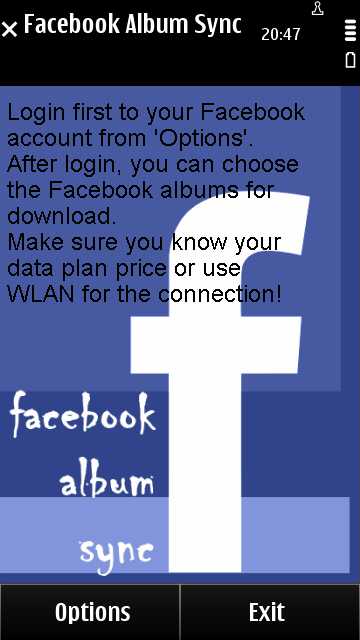
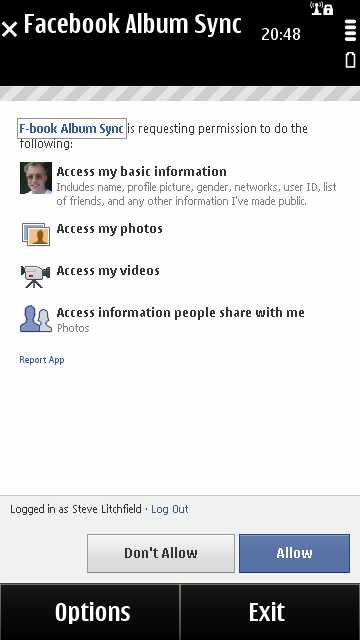
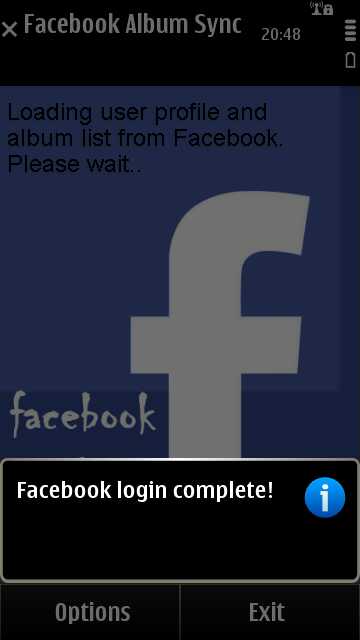
There's somewhat quirky use of standard Symbian constructs to choose whether to 'skip' or 'download' each album - I'd normally raise an eyebrow at this sort of use of a standard dialog, but then (ahem) I did exactly the same thing back in 1997 on my Formula 1 game Pitstop/Team Psion. Moving on...
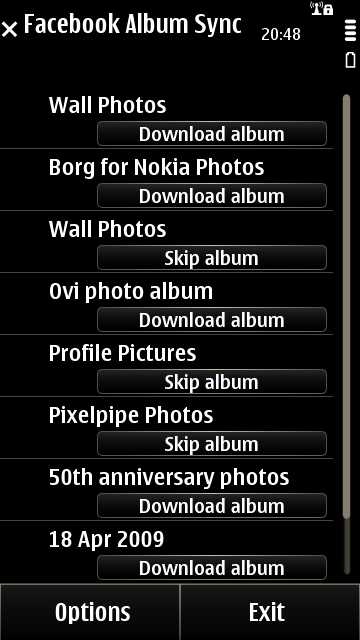
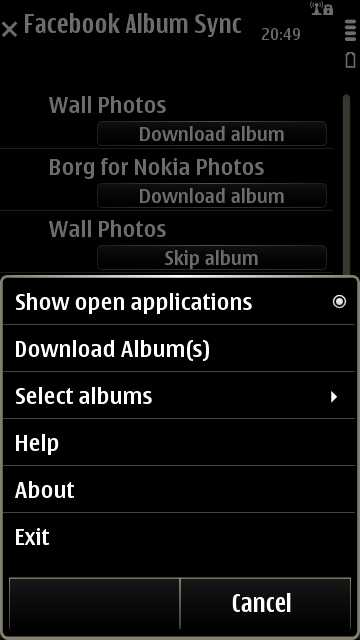

Having made your choices, you have to know Symbian well enough to know to click on 'Options' (there's a popup message to this effect, but this gets lost the moment you touch the screen to scroll down), in order to get to 'Download albums'.
Having made your selections, you start the download and, rather neatly, every photo gets displayed as it comes down the virtual wires. All rather impressive. Once done, it's time to pop out to Photos to admire your newly reclaimed Facebook images (in my case, I genuinely had lost the originals, at least they weren't on my current computer). And, swiping through, they all seem to be in place. Result!
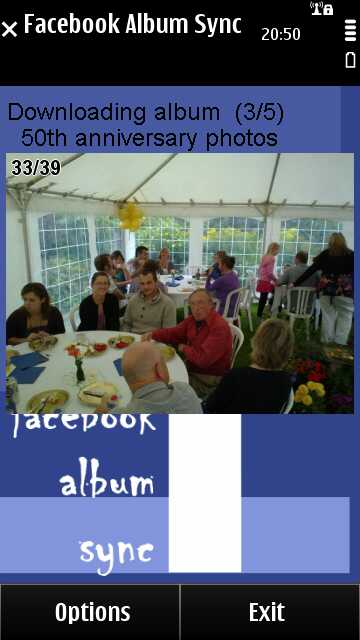

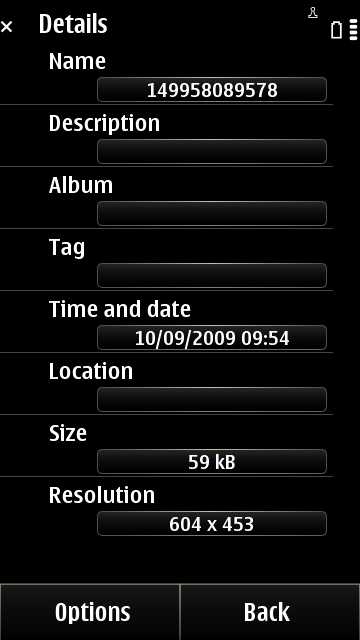
But then you attempt to double tap to zoom in and you realise that something's horribly wrong. No zooming. That can only mean that... the source image is already being shown at full size. Going into 'Details' in Photos' menu confirms this. Each of my nice Nokia N8 12 megapixel originals are now 603 by 453 pixel thumbnails. That's less than VGA, back where we were in 2003!
What's happening, I suspect, is that Facebook Album Sync is 'scraping' the relevant Facebook pages - and Facebook in its absolute wisdom (sarcasm alert) currently downsamples and displays all photos at this very resolution. They look OK on the web page but that's absolutely all they're good for. So, yes, this utility does sync your Facebook photos down to your phone, but it fails to mention that Facebook's already taken a hatchet to each one.
All also making the warnings over bandwidth rather irrelevant, since these sub-VGA images are tiny, around 50k each.
The oddities in Facebook Album Sync's interface also come home to roost if you jump around its menu and dialog system too much, as it's possible to get into a logic loop, whereupon the utility crashes unceremoniously.
At £1, you could argue that this might save the day for the occasion when you're at a party and want easy access to 'quick' versions of event photos, but thanks to Facebook's heavy-handedness the original point is largely lost. Consider all your photos uploaded to Facebook to be lost to the world in their original form and consider this utility just an unspectacular makeshift partial remedy for the situation.
Steve Litchfield, All About Symbian, 24th October 2011
[Author's note: you may detect from the tone of this review that I'm not a Facebook fan. You'd be right. Bet I'm not alone though....]
Reviewed by Steve Litchfield at
